Using your phone’s menus – Motorola E360 User Manual
Page 95
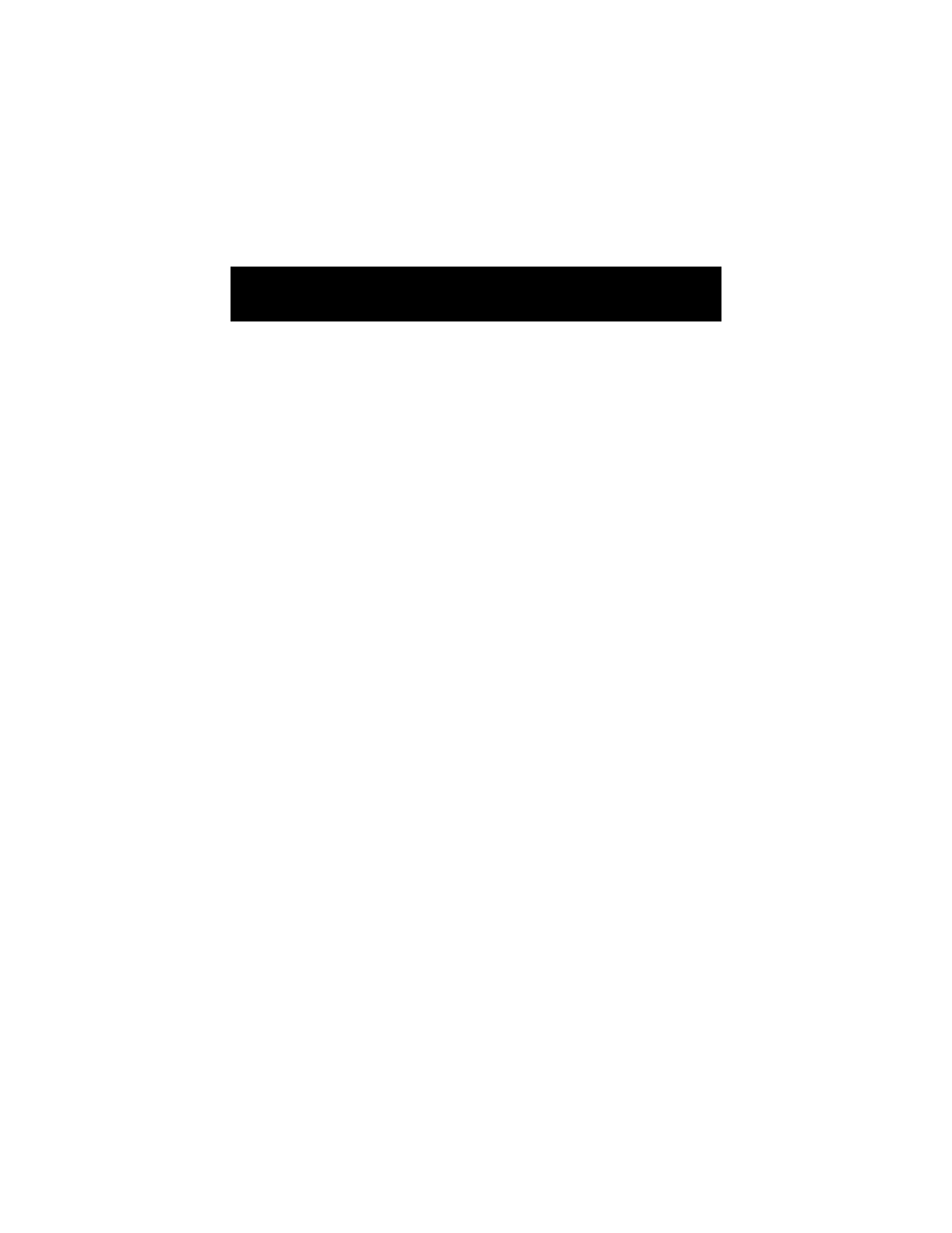
Using Your Phone’s Menus
9
4
Message Inbox
This option allows you to display a list of the received messages.
A received message may contain an icon, animation, and
ringtone. Messages are sorted from newest (highest message
number) to oldest (lowest message number, which is 1).
Scroll to the message you want and press
+
(
Read
) to open
and read it.
Press the Menu key
M
to access the following message inbox
options.
Reply
This option allows you to reply with a message.
When you select this option, you can press the Menu key
M
to
access the Create Message options. (See “Create Message” on
page
89.)
Call Back
This option can be used to call:
• the person who sent you the message
• a number included in quotes in the message
This option will work only with a single SMS text
message.The number must include a minimum of 3 digits,
but cannot exceed 20 digits. The number may NOT include
the
w
(wait),
p
(pause), or other special symbols (
*
,
#
).
- RAZR V3 (110 pages)
- C118 (60 pages)
- C330 (166 pages)
- C139 (26 pages)
- C139 (174 pages)
- T720i (112 pages)
- C380 (97 pages)
- C156 (106 pages)
- C350 (30 pages)
- C550 (110 pages)
- V80 (108 pages)
- C155 (120 pages)
- C650 (124 pages)
- E398 (120 pages)
- TimePort 280 (188 pages)
- C200 (96 pages)
- E365 (6 pages)
- W510 (115 pages)
- V60C (190 pages)
- ST 7760 (117 pages)
- CD 160 (56 pages)
- StarTac85 (76 pages)
- Bluetooth (84 pages)
- V8088 (59 pages)
- Series M (80 pages)
- C332 (86 pages)
- V2088 (80 pages)
- P8088 (84 pages)
- Talkabout 191 (100 pages)
- Timeport 260 (108 pages)
- M3288 (76 pages)
- Timeport 250 (128 pages)
- V51 (102 pages)
- Talkabout 189 (125 pages)
- C115 (82 pages)
- StarTac70 (80 pages)
- Talkabout 192 (100 pages)
- i2000 (58 pages)
- i2000 (122 pages)
- Talkabout 720i (85 pages)
- i1000 (80 pages)
- A780 (182 pages)
- BRUTE I686 (118 pages)
- DROID 2 (70 pages)
- 68000202951-A (2 pages)
