Using your phone’s menus – Motorola E360 User Manual
Page 66
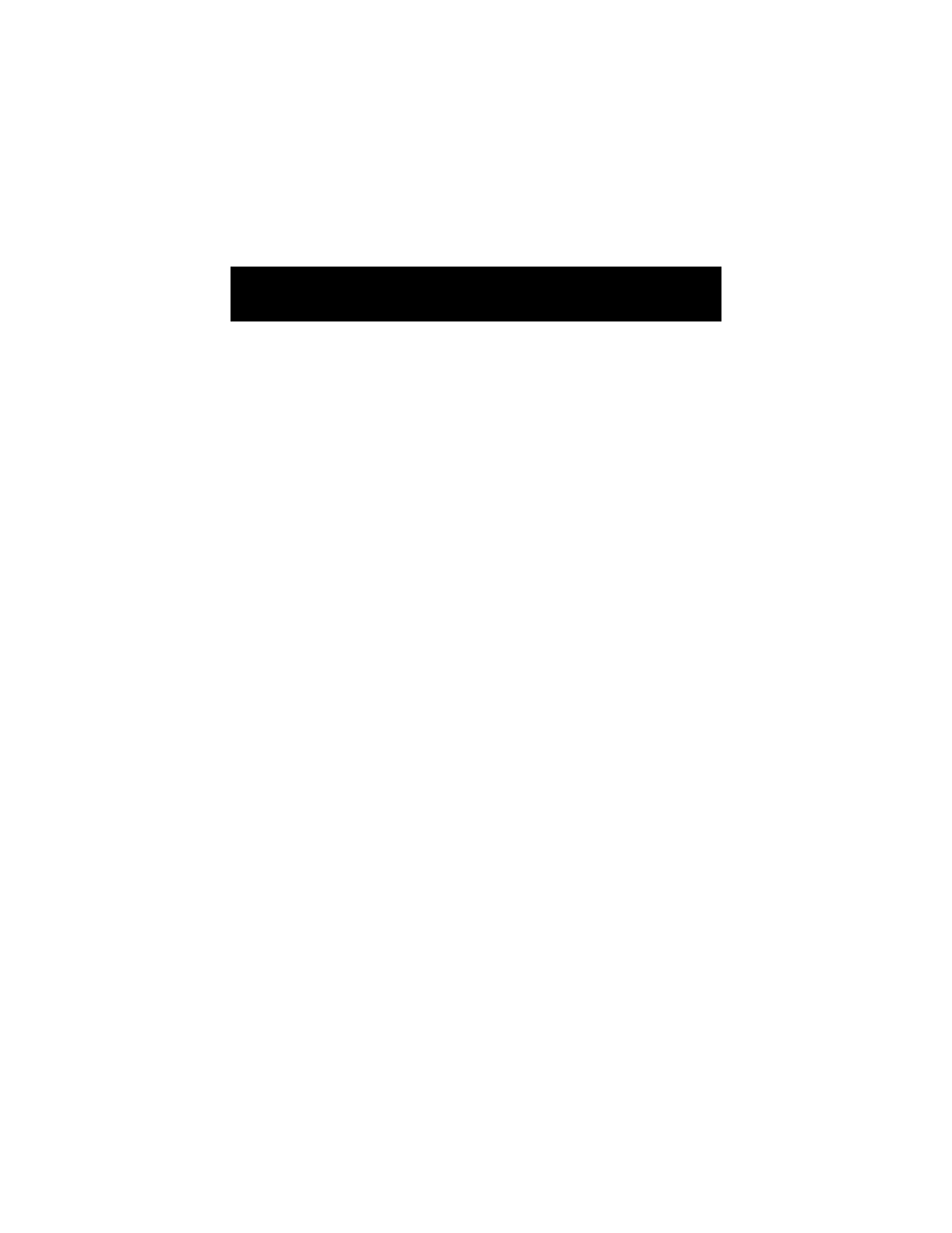
6
5
Using Your Phone’s Menus
You can call the number, create a phonebook entry, or perform
other operations with the number stored in the notepad.
Call Times
Select this option to see the duration of recent calls.
• The option
Last Call
displays the time spent on the last
call dialed or received. You cannot reset this timer. Times
are indicated as: hours, minutes, seconds – (HH:MM:SS).
• The option
All Calls
displays the total time spent on
dialed and received calls since the last time you reset this
option.
• The option
Lifetime
is used to display total time spent on
all calls on this phone. This option cannot be reset.
Call Cost
Select this option to display the cost of your calls or the amount
of credit available. The figures are in phone units.
• The option
Credit Available
displays your remaining
credit.
• The option
All Call Costs
displays the cost of all your
chargeable calls.
• The option
Last Call Cost
displays the cost of your last
chargeable call.
