Menu navigation – Motorola E360 User Manual
Page 58
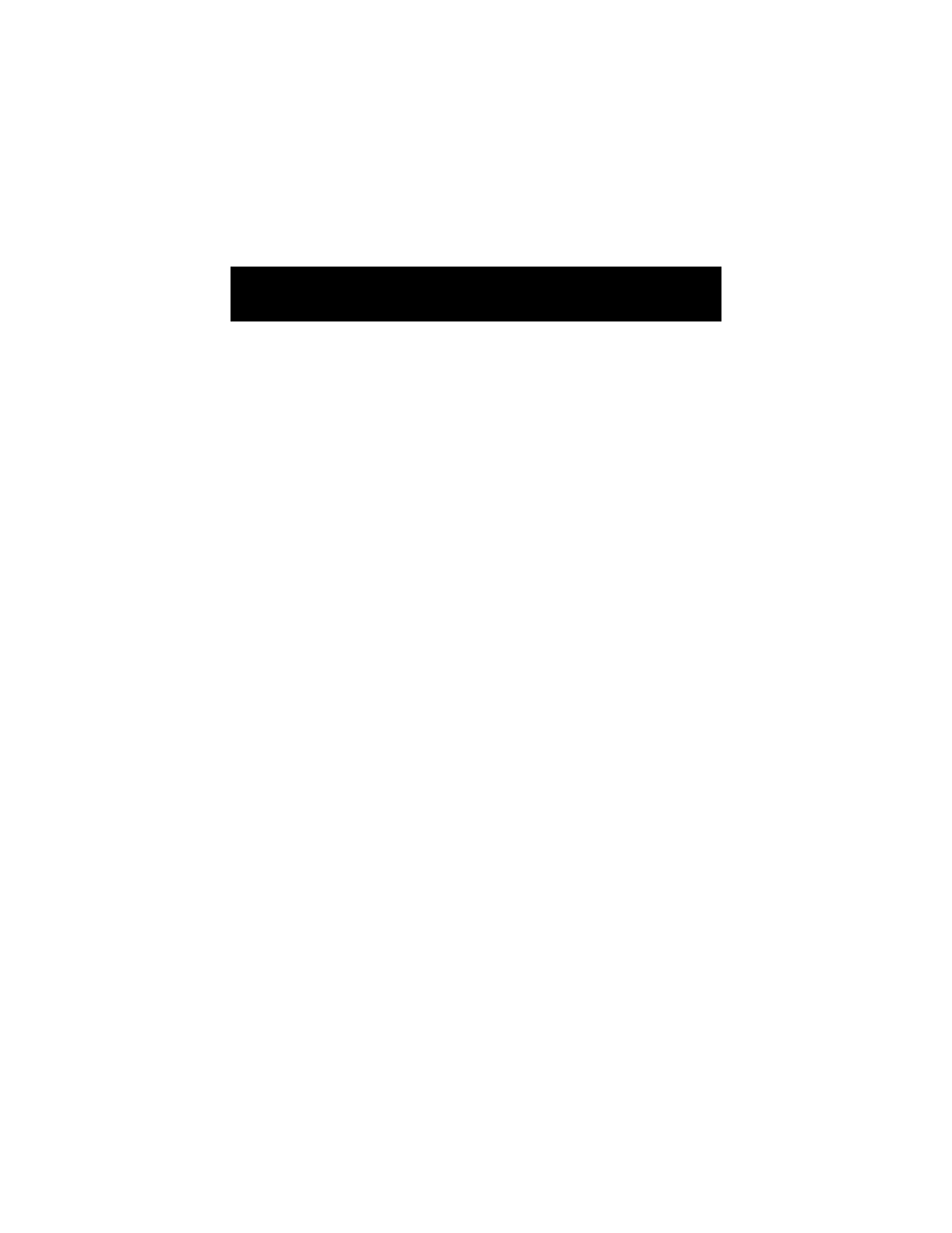
5
7
Menu Navigation
Choosing a Text Entry Mode
To select and activate a text entry mode, press
M
from any text
entry screen and then select the mode from the Entry Method
menu:
Note: The text entry mode you select remains active until you
change it by selecting another mode.
How to Enter Text in TAP Mode
In TAP Mode, each key has different characters assigned to it.
(See “Table of Characters” on page
55.) Press the same key
several times to scroll through its assigned characters.
For example, press
5
to display the
J
or
j
character. If you
press the same key again, you display the
K
or
k
character, and
so on.
TAP Method
Press a key to generate a character.
iTAP
Press a key to generate a character
and a dynamic dictionary uses this to
build and display a set of word or
name options.
iTAP
TM
may not be available on the
phone in all languages
Number
The keypad produces numeric
characters only. For some text areas,
this is the only method available, for
example, phone numbers.
