Using your phone’s menus – Motorola E360 User Manual
Page 73
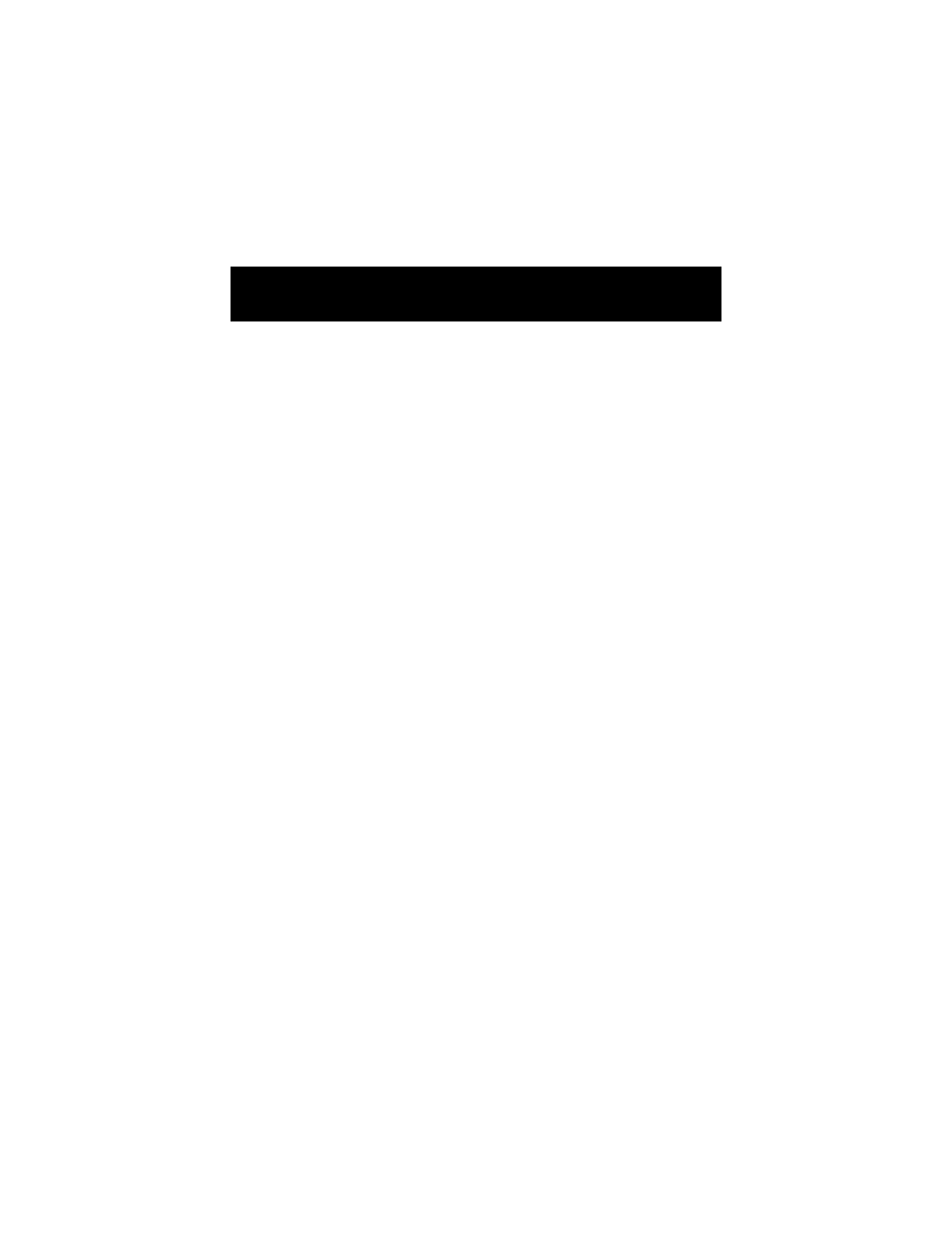
Using Your Phone’s Menus
7
2
Copy Entry
Use this option to change the memory location of a phonebook
entry. The location can be on either phone or SIM card memory.
1 Select
Copy Entry
.
Your phone displays
Copy Entry Motorola to SIM?
.
2 Press
-
(
Yes
) to copy the entry to the new location.
If the entry is stored on the SIM card, the entry is copied to
the phone. If the entry is stored on the phone, the entry is
copied to the SIM card.
Copy Entries
This feature enables you to copy all entries from phone memory
to SIM memory (and vice versa) or from SIM memory to a caller
group (and vice versa).
This feature includes the following options:
SIM To Phone
Phone To SIM
SIM To CallerGroup
CallerGroup To SIM
SIM to Phone or Phone to SIM
1 Select
Copy Entries
.
2 Select either
SIM To Phone
or
Phone to SIM
.
Your phone displays
Copy all entries?
.
- RAZR V3 (110 pages)
- C118 (60 pages)
- C330 (166 pages)
- C139 (26 pages)
- C139 (174 pages)
- T720i (112 pages)
- C380 (97 pages)
- C156 (106 pages)
- C350 (30 pages)
- C550 (110 pages)
- V80 (108 pages)
- C155 (120 pages)
- C650 (124 pages)
- E398 (120 pages)
- TimePort 280 (188 pages)
- C200 (96 pages)
- E365 (6 pages)
- W510 (115 pages)
- V60C (190 pages)
- ST 7760 (117 pages)
- CD 160 (56 pages)
- StarTac85 (76 pages)
- Bluetooth (84 pages)
- V8088 (59 pages)
- Series M (80 pages)
- C332 (86 pages)
- V2088 (80 pages)
- P8088 (84 pages)
- Talkabout 191 (100 pages)
- Timeport 260 (108 pages)
- M3288 (76 pages)
- Timeport 250 (128 pages)
- V51 (102 pages)
- Talkabout 189 (125 pages)
- C115 (82 pages)
- StarTac70 (80 pages)
- Talkabout 192 (100 pages)
- i2000 (58 pages)
- i2000 (122 pages)
- Talkabout 720i (85 pages)
- i1000 (80 pages)
- A780 (182 pages)
- BRUTE I686 (118 pages)
- DROID 2 (70 pages)
- 68000202951-A (2 pages)
