Making and receiving phone calls – Motorola E360 User Manual
Page 41
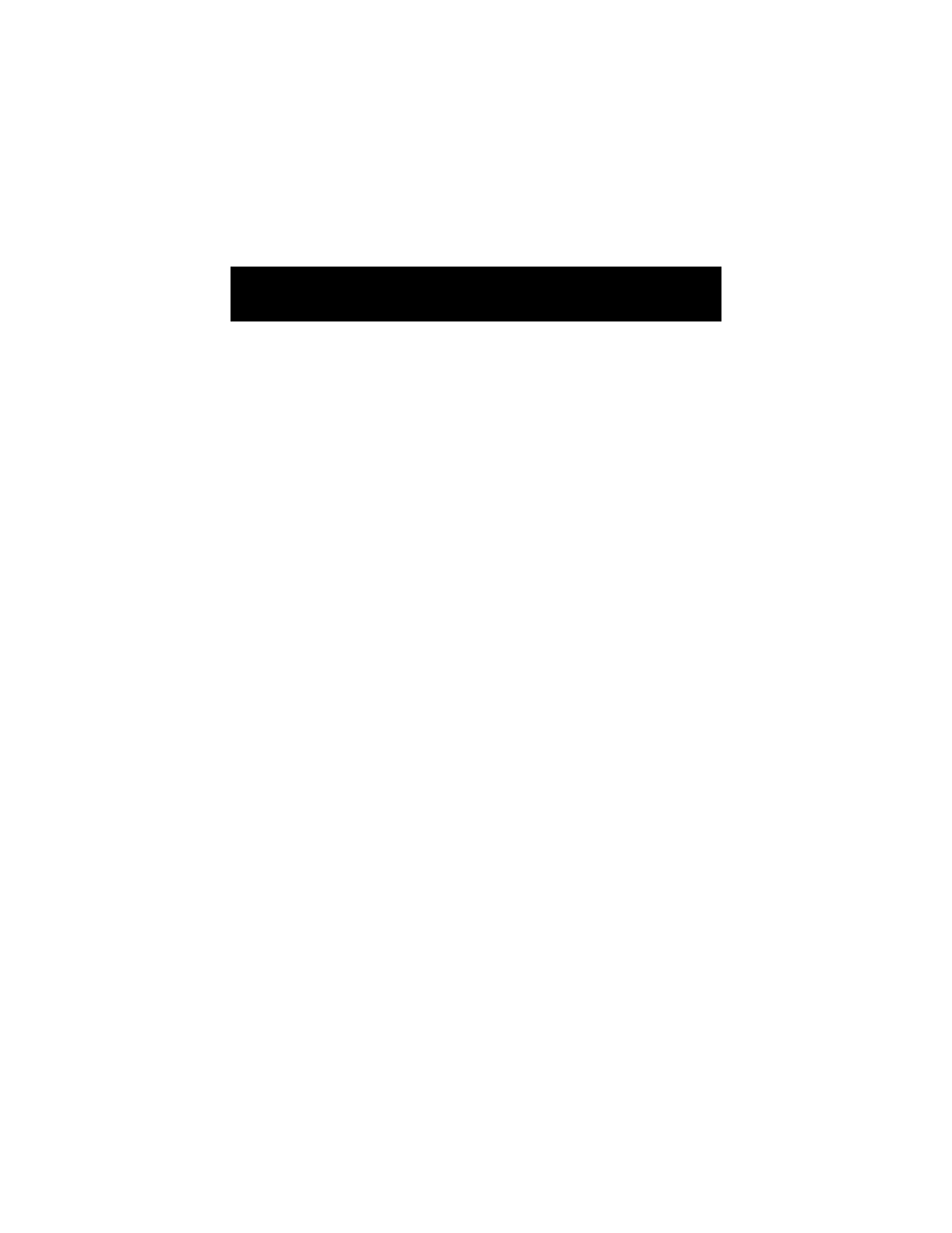
Making and Receiving Phone Calls
40
You can also produce a wait character. Your phone dials the
digits preceding the wait character, waits for the call to connect,
then prompts you for confirmation before it sends the remaining
digit(s). To produce the wait character, press and hold
*
until
the pause character
p
appears, then press
*
again until the
wait character
w
appears
Pause—A Working Example.
Suppose, for example, you have a tone-based voicemail system
on 555-6911, with a mailbox number 1066 and password 2001.
You would dial as follows and then press Send
N
:
5556911
p
1066
p
2001
• The first part of the number (
5556911
) dials the voicemail
system.
• Next, the first pause produces a three-second delay (which
allows time to complete the connection).
• The phone then sends the tones for
1066
to select the
mailbox.
• The second pause produces another three-second delay.
• The phone sends the tones for
2001
as the password.
- RAZR V3 (110 pages)
- C118 (60 pages)
- C330 (166 pages)
- C139 (26 pages)
- C139 (174 pages)
- T720i (112 pages)
- C380 (97 pages)
- C156 (106 pages)
- C350 (30 pages)
- C550 (110 pages)
- V80 (108 pages)
- C155 (120 pages)
- C650 (124 pages)
- E398 (120 pages)
- TimePort 280 (188 pages)
- C200 (96 pages)
- E365 (6 pages)
- W510 (115 pages)
- V60C (190 pages)
- ST 7760 (117 pages)
- CD 160 (56 pages)
- StarTac85 (76 pages)
- Bluetooth (84 pages)
- V8088 (59 pages)
- Series M (80 pages)
- C332 (86 pages)
- V2088 (80 pages)
- P8088 (84 pages)
- Talkabout 191 (100 pages)
- Timeport 260 (108 pages)
- M3288 (76 pages)
- Timeport 250 (128 pages)
- V51 (102 pages)
- Talkabout 189 (125 pages)
- C115 (82 pages)
- StarTac70 (80 pages)
- Talkabout 192 (100 pages)
- i2000 (58 pages)
- i2000 (122 pages)
- Talkabout 720i (85 pages)
- i1000 (80 pages)
- A780 (182 pages)
- BRUTE I686 (118 pages)
- DROID 2 (70 pages)
- 68000202951-A (2 pages)
