Sim card insertion/ removal – Motorola E360 User Manual
Page 32
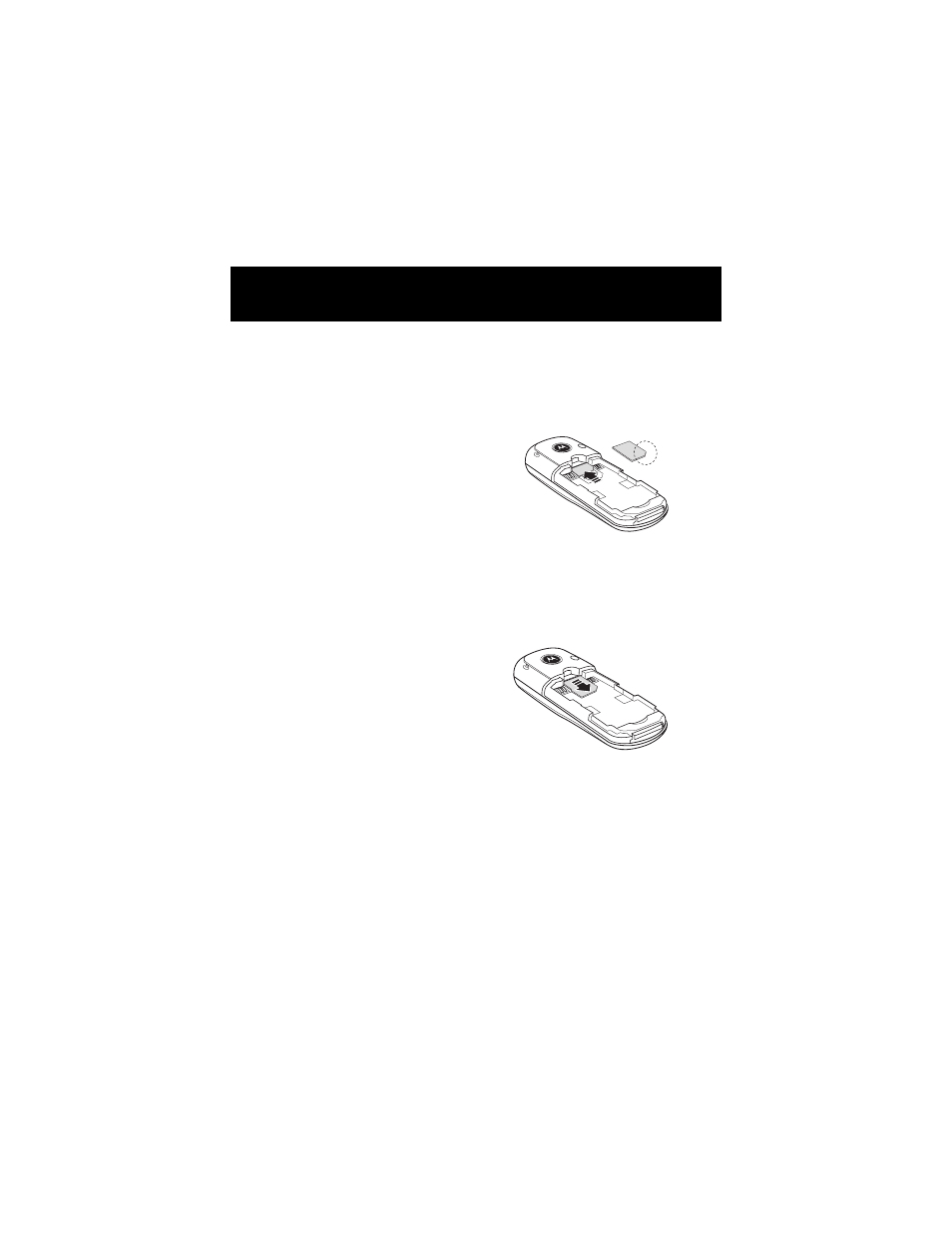
31
About Your Phone, Battery and SIM
SIM Card Insertion/ Removal
1 Switch off your phone by pressing the Power key
O
.
2 Remove the battery cover and the battery.
3 Slide the SIM card carefully into
the slot as indicated on the
phone. Make sure that the notch
of the SIM card is in the bottom
right corner.
4 Replace the battery and battery cover.
If the SIM card is inserted the wrong way or is damaged, the
message
Insert SIM
is displayed. Remove the SIM card, check
that it is aligned correctly, and then re- insert it into the phone.
To remove the SIM card, follow
steps 1 and 2, then slide the card
carefully downward until it comes
out.
See also other documents in the category Motorola Mobile Phones:
- RAZR V3 (110 pages)
- C118 (60 pages)
- C330 (166 pages)
- C139 (174 pages)
- C139 (26 pages)
- T720i (112 pages)
- C380 (97 pages)
- C156 (106 pages)
- C350 (30 pages)
- C550 (110 pages)
- V80 (108 pages)
- C155 (120 pages)
- C650 (124 pages)
- E398 (120 pages)
- TimePort 280 (188 pages)
- C200 (96 pages)
- E365 (6 pages)
- W510 (115 pages)
- V60C (190 pages)
- ST 7760 (117 pages)
- CD 160 (56 pages)
- StarTac85 (76 pages)
- Bluetooth (84 pages)
- V8088 (59 pages)
- Series M (80 pages)
- C332 (86 pages)
- V2088 (80 pages)
- P8088 (84 pages)
- Talkabout 191 (100 pages)
- Timeport 260 (108 pages)
- M3288 (76 pages)
- Timeport 250 (128 pages)
- V51 (102 pages)
- Talkabout 189 (125 pages)
- C115 (82 pages)
- StarTac70 (80 pages)
- Talkabout 192 (100 pages)
- i2000 (58 pages)
- i2000 (122 pages)
- Talkabout 720i (85 pages)
- i1000 (80 pages)
- A780 (182 pages)
- BRUTE I686 (118 pages)
- DROID 2 (70 pages)
- 68000202951-A (2 pages)
