What to do if – Motorola E360 User Manual
Page 160
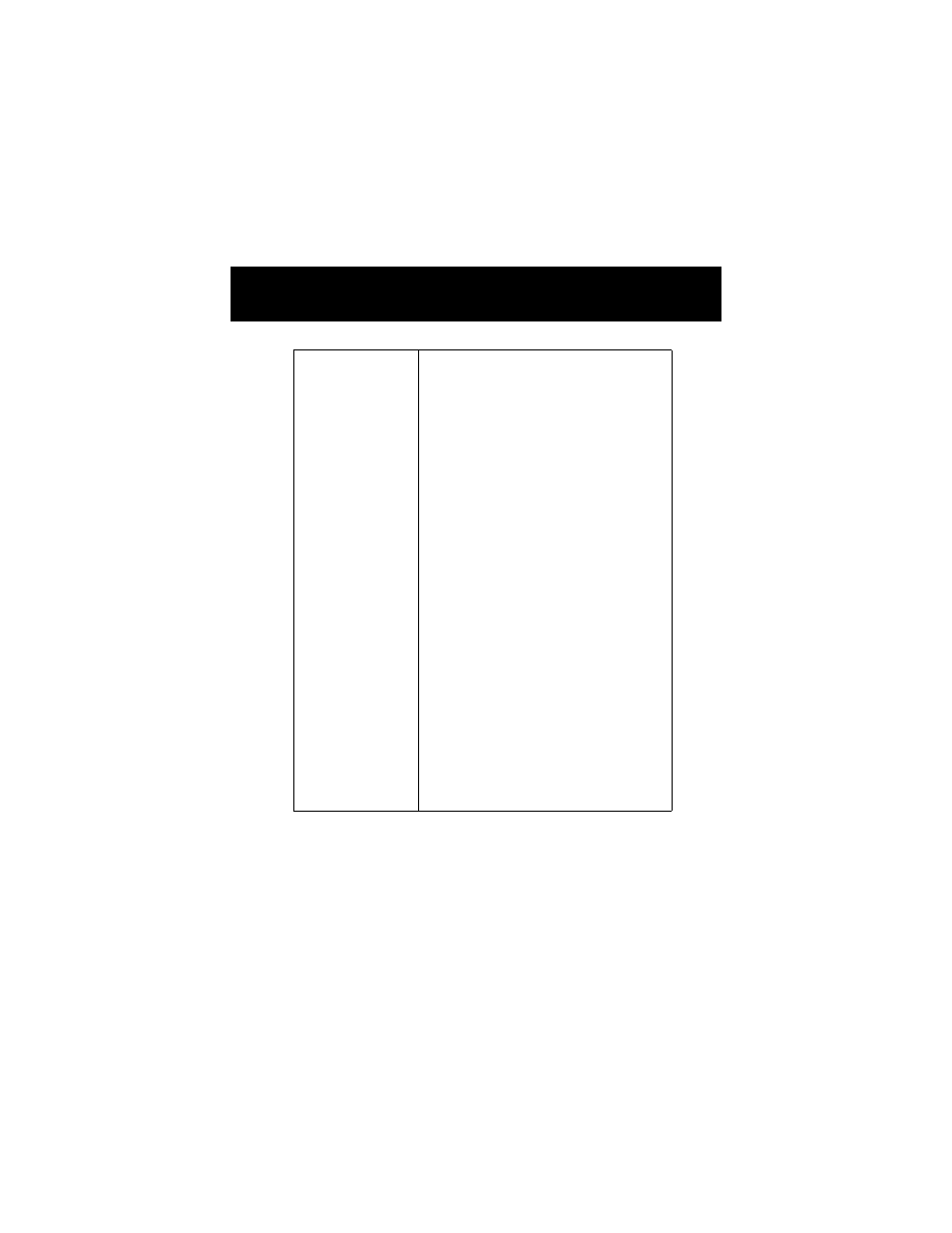
15
9
What to Do If...
The battery
drains faster
than normal.
Are you in an area of variable coverage?
This uses extra battery power.
Is it a new battery? A new battery will
need two to three charge/ discharge
cycles to attain normal performance. See
“Charging Your Battery” on page
Is it an old battery? Battery performance
will decline after several years use.
Replace the battery.
Is it a battery that hasn’t been completely
discharged? Allow the battery to fully
discharge (until the phone turns itself off)
and then charge the battery overnight.
Check that the
Speed
feature in the
Network menu has not been set to
Fast
.
Check that the
Battery Save Mode
feature has not been set to
Off
.
Are you using your phone in extreme
temperatures? At extreme hot or cold
temperatures, battery performance is
significantly reduced.
- RAZR V3 (110 pages)
- C118 (60 pages)
- C330 (166 pages)
- C139 (26 pages)
- C139 (174 pages)
- T720i (112 pages)
- C380 (97 pages)
- C156 (106 pages)
- C350 (30 pages)
- C550 (110 pages)
- V80 (108 pages)
- C155 (120 pages)
- C650 (124 pages)
- E398 (120 pages)
- TimePort 280 (188 pages)
- C200 (96 pages)
- E365 (6 pages)
- W510 (115 pages)
- V60C (190 pages)
- ST 7760 (117 pages)
- CD 160 (56 pages)
- StarTac85 (76 pages)
- Bluetooth (84 pages)
- V8088 (59 pages)
- Series M (80 pages)
- C332 (86 pages)
- V2088 (80 pages)
- P8088 (84 pages)
- Talkabout 191 (100 pages)
- Timeport 260 (108 pages)
- M3288 (76 pages)
- Timeport 250 (128 pages)
- V51 (102 pages)
- Talkabout 189 (125 pages)
- C115 (82 pages)
- StarTac70 (80 pages)
- Talkabout 192 (100 pages)
- i2000 (58 pages)
- i2000 (122 pages)
- Talkabout 720i (85 pages)
- i1000 (80 pages)
- A780 (182 pages)
- BRUTE I686 (118 pages)
- DROID 2 (70 pages)
- 68000202951-A (2 pages)
