Using your phone’s menus – Motorola E360 User Manual
Page 68
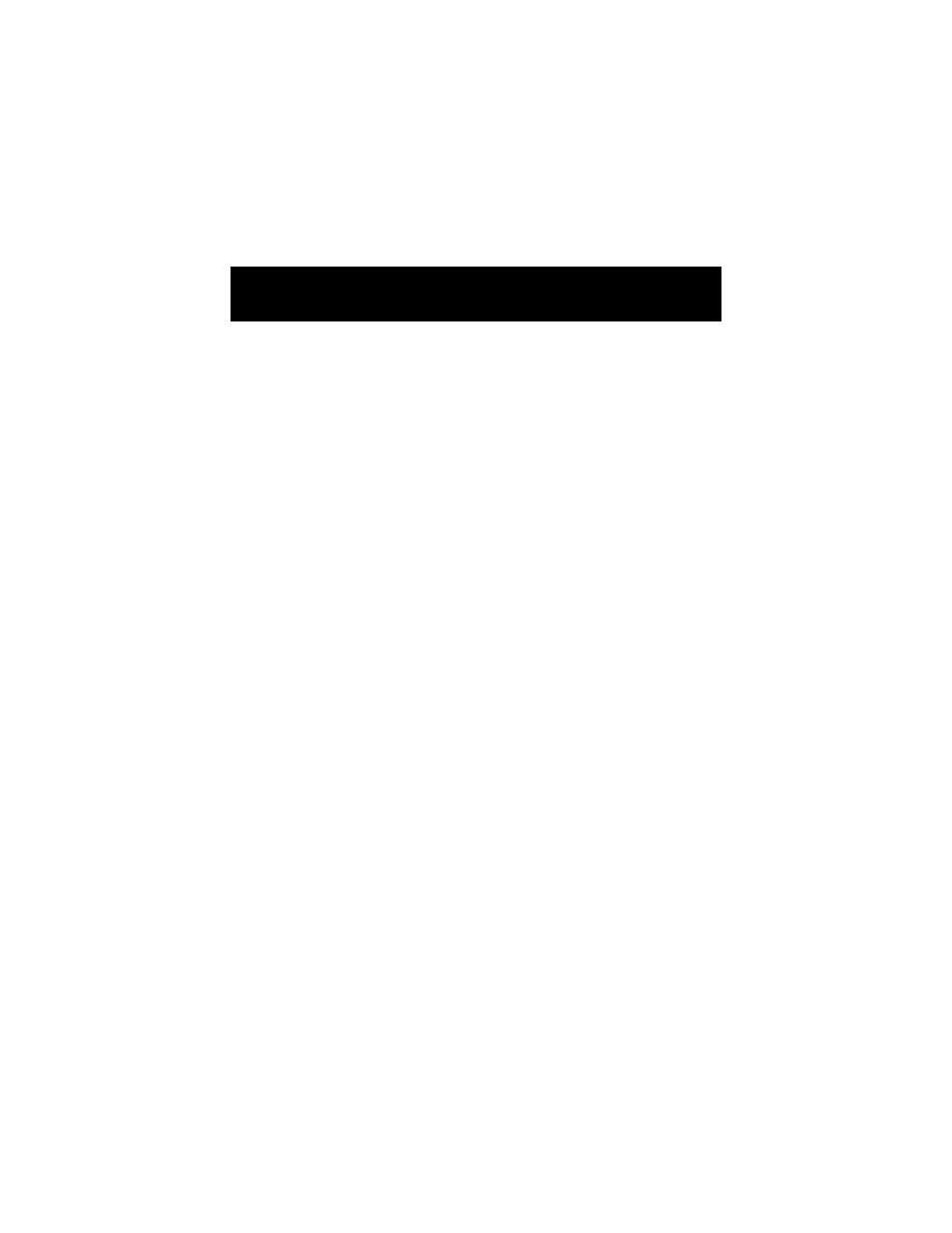
6
7
Using Your Phone’s Menus
3 Enter the first letter of the entry, then scroll to the desired
entry.
4 When you find the desired entry, press
+
(
View
)
to view
details of the entry.
5 To dial the selected entry, press Send
N
.
You can also apply any of the Phone Book’s menu options
on the selected entry by pressing the Menu key
M
and
then scrolling through them. The different menu options are
described below.
New
Use the
New
option to add (store) entries to the phonebook. You
can choose to add the new entry to either the phone or SIM card
memory locations.
A phonebook entry must include a phone number. All other
details are optional.
1 After you enter the Phone Book, select
New
.
or
Scroll to
[New Entry]
, which is stored as the last entry in
the phonebook, and press
+
(
Select
). (To locate
[New
Entry]
, scroll up immediately after you enter the
phonebook.)
The Entry Details are displayed.
2 Press
+
(
Change
) to select
Name
.
3 Enter a name for the entry, and press
+
(
OK
).
