Using your phone’s menus – Motorola E360 User Manual
Page 89
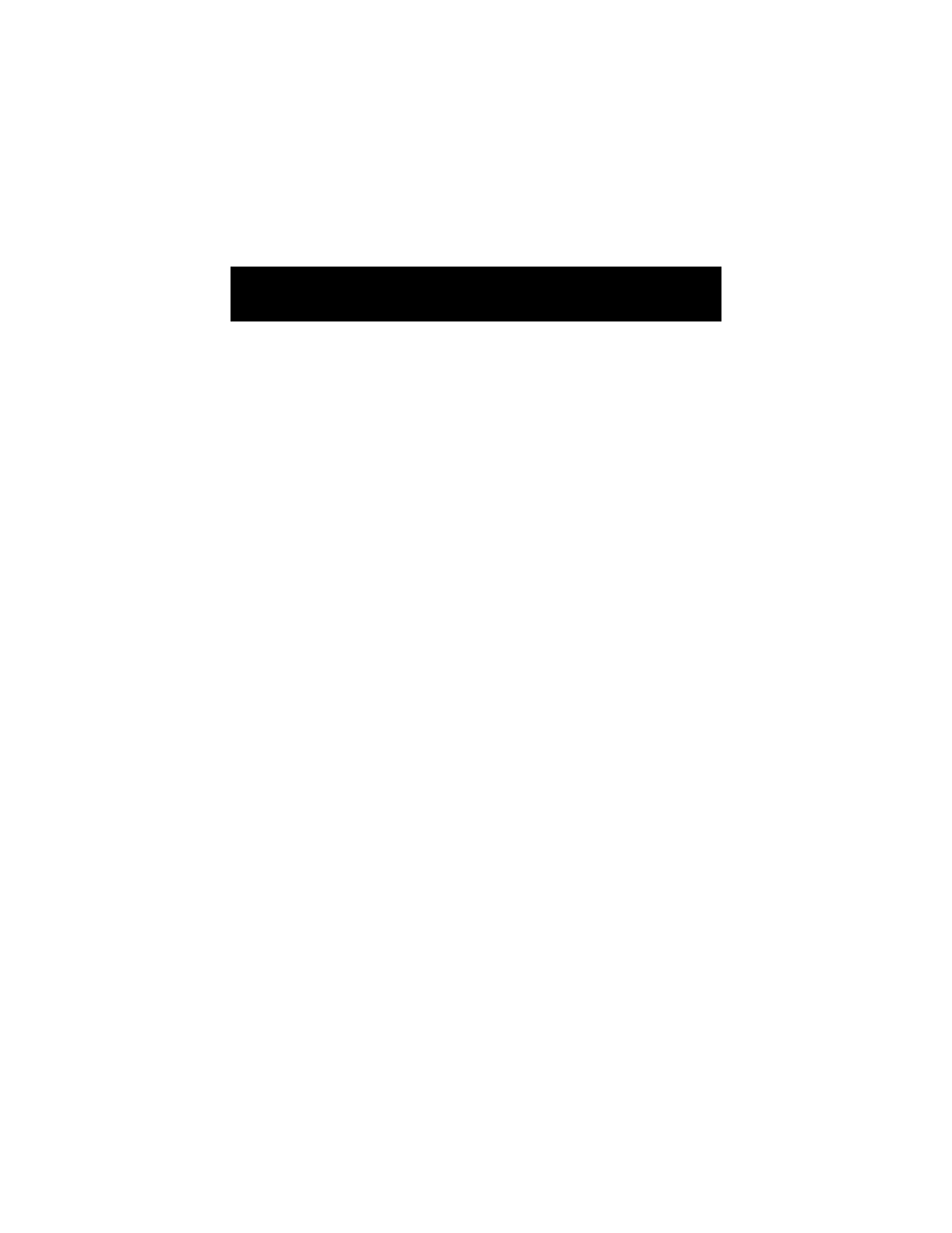
Using Your Phone’s Menus
8
8
• Stores the message for later viewing, if there is space. If
there is not enough space, the
X
icon will flash. You must
remove one or more messages before the message can be
stored.
Note: Your Cellular Service Provider will transmit a
message for a limited amount of time. If a memory location
is not made available before the message is removed from
the network, then you will not be able to receive or read it.
• Displays
You have new Messages!
.
1 Press
+
(
Read
) to display the New Message Menu.
This displays the number of new messages received.
2 Press
+
(
Select
) to go to Text Msg Inbox.
The new message is highlighted and has the highest
message number (shown on the left of the display). If the
message was sent by someone whose name is stored in
your phonebook, this name is displayed after the message
number. Otherwise, the phone number is displayed after the
message number.
3 Press
+
(
Read
) to read the message.
Receiving Cell Broadcast Messages
Cell broadcast messages are general messages that your service
provider broadcasts to all phones in a geographic area. Your
phone can only receive a cell broadcast message when it is in
idle mode.
