Stk service, Using your phone’s menus – Motorola E360 User Manual
Page 156
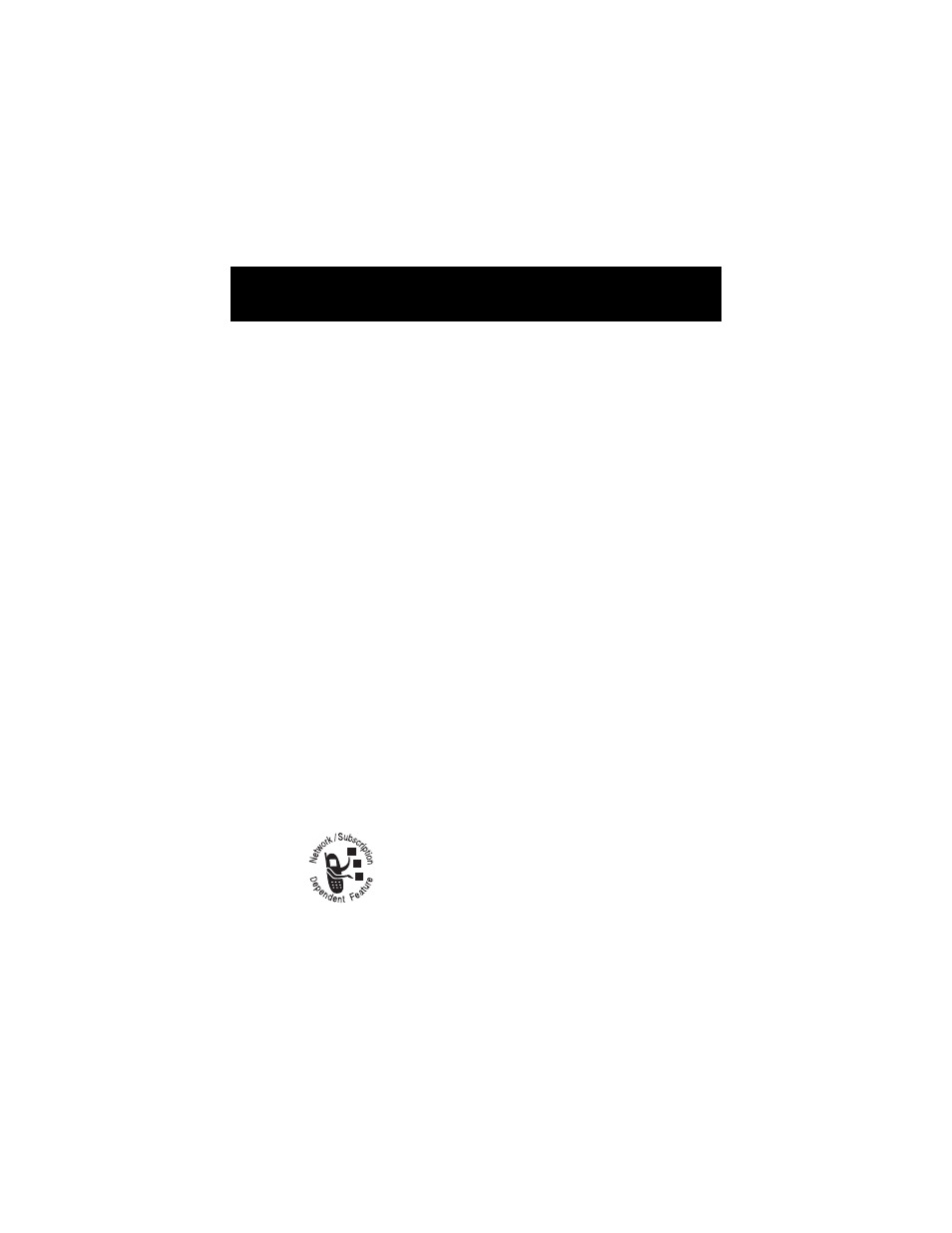
15
5
Using Your Phone’s Menus
Network
This option allows you to view and adjust your phone’s network
settings. The different options are described below:
Avail. Networks
This option enables you to search for the currently available
network. When you select this option, the phone displays
Finding Network ...
.
When the search is complete, your phone displays a list with the
current available networks. Search the list and select the
network with which you want to register. Your phone displays
Registering Network ...
.
Network Setup
This option allows you to adjust your Network Setup. It includes:
•
Type
—Allows you to choose your bands automatically or
manually.
•
Speed
—Allows you to set data transfer rate to fast,
medium, or slow.
STK Service
SIM ToolKit (STK) Service is a network- and subscription-
dependent feature.
Your SIM card may contain applications that
process outgoing calls, messages, and other
events. Contact your service provider for more
information.
