Making and receiving phone calls – Motorola E360 User Manual
Page 53
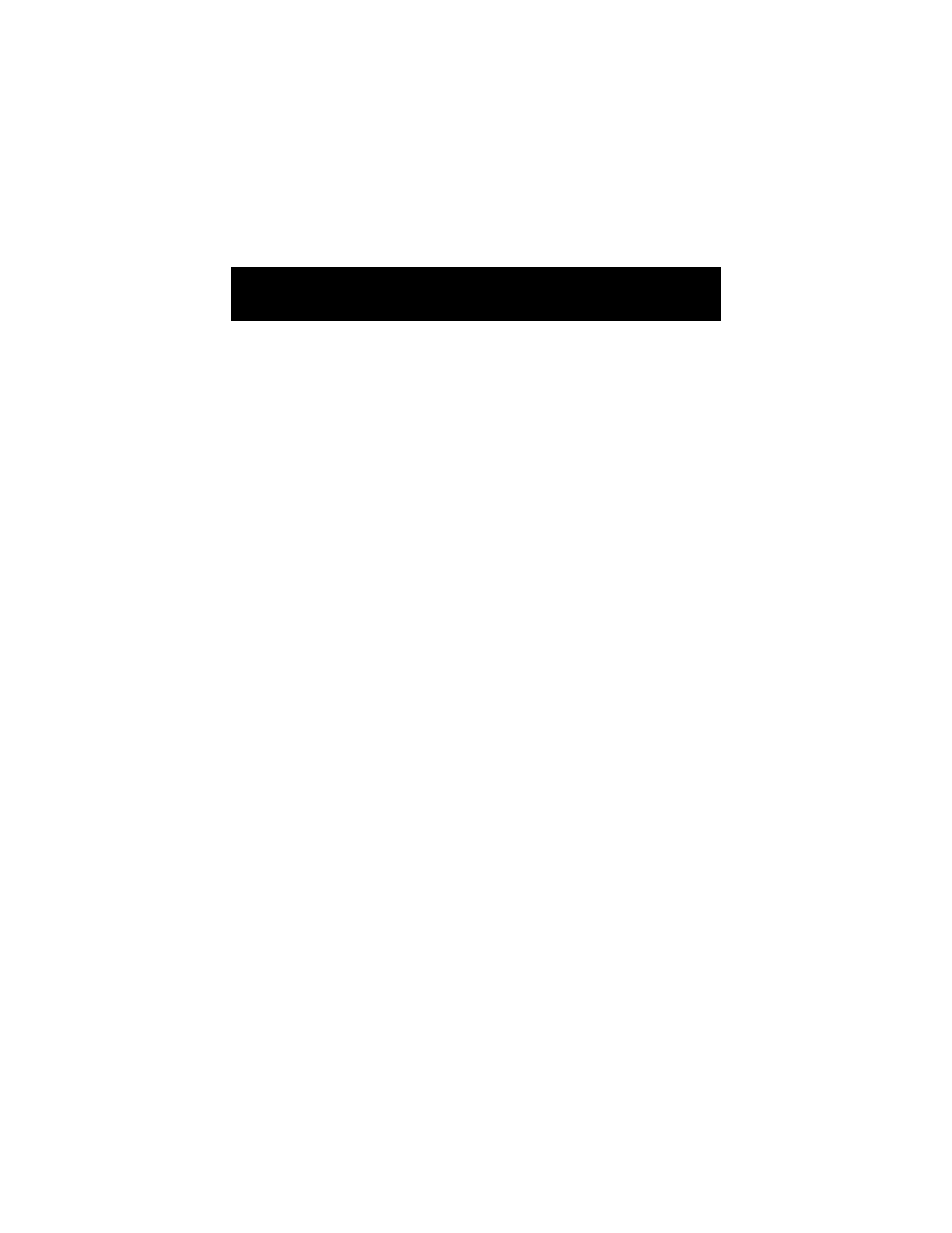
Making and Receiving Phone Calls
5
2
• If no voice names are stored, your phone displays
No
voice names are stored in phonebook
. Follow the
instructions in “Recording a Voice Name for a
Phonebook Entry” on page
69.
• If your phonebook contains entries with a Voice Name,
your phone displays
Say Name Now
.
2 Speak the desired Voice Name.
For best results, complete this step in an area with minimal
wind and background noise.
• If the phone does not find a matching Voice Name, it
displays
Voice Name not found
. You return to the
phonebook.
• If the name you speak matches a Voice Name, your
phone calls the matching entry.
Adding a Voice Command to a Quick Access
Feature
In the Quick Access Setup submenu in the Settings Menu, you
can add a voice command to a Quick Access feature. See “Add
or Modify Voice Tag” on page
131 for instructions.
Using a Voice Command for a Quick Access
Feature
In the idle display, press the down-arrow on the Navigation
key
S
.
- RAZR V3 (110 pages)
- C118 (60 pages)
- C330 (166 pages)
- C139 (174 pages)
- C139 (26 pages)
- T720i (112 pages)
- C380 (97 pages)
- C156 (106 pages)
- C350 (30 pages)
- C550 (110 pages)
- V80 (108 pages)
- C155 (120 pages)
- C650 (124 pages)
- E398 (120 pages)
- TimePort 280 (188 pages)
- C200 (96 pages)
- E365 (6 pages)
- W510 (115 pages)
- V60C (190 pages)
- ST 7760 (117 pages)
- CD 160 (56 pages)
- StarTac85 (76 pages)
- Bluetooth (84 pages)
- V8088 (59 pages)
- Series M (80 pages)
- C332 (86 pages)
- V2088 (80 pages)
- P8088 (84 pages)
- Talkabout 191 (100 pages)
- Timeport 260 (108 pages)
- M3288 (76 pages)
- Timeport 250 (128 pages)
- V51 (102 pages)
- Talkabout 189 (125 pages)
- C115 (82 pages)
- StarTac70 (80 pages)
- Talkabout 192 (100 pages)
- i2000 (58 pages)
- i2000 (122 pages)
- Talkabout 720i (85 pages)
- i1000 (80 pages)
- A780 (182 pages)
- BRUTE I686 (118 pages)
- DROID 2 (70 pages)
- 68000202951-A (2 pages)
