Using your phone’s menus – Motorola E360 User Manual
Page 106
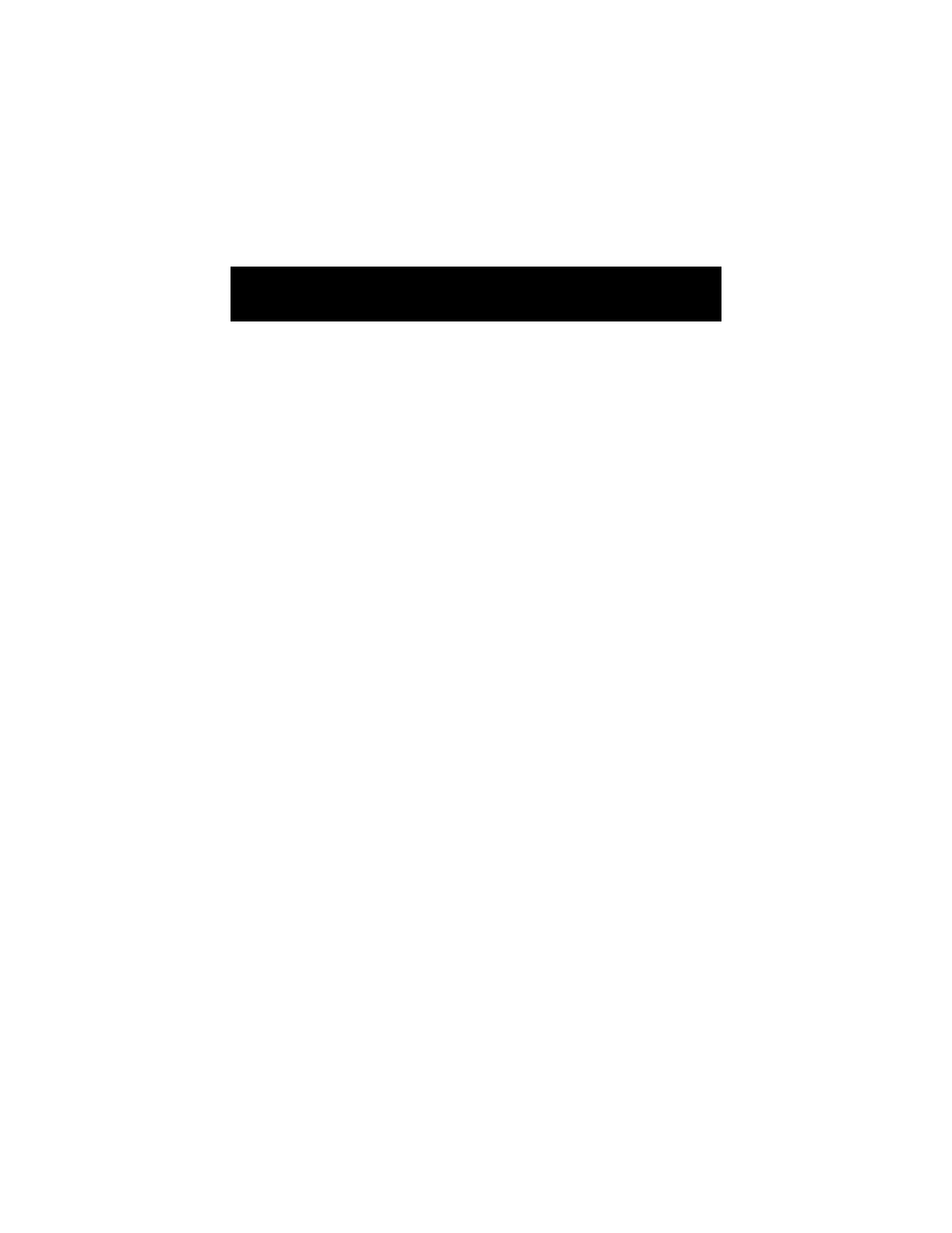
10
5
Using Your Phone’s Menus
When selected, the following options are available.
Pictures
Select this option to scroll through the pictures and view the
selected one.
Animations
Select this option to scroll through the animations and view the
selected one.
Melodies
Select this option to scroll through the melodies and hear the
selected one.
To add media to an outgoing message, see the option
Insert
Media
Voicemail
This option will make a call to the current voicemail number.
The voicemail number is entered using the “Voicemail Number”
option. (See “Voicemail Number” on page
Cell Broadcast
This option determines the cell broadcast settings. See also
“Receiving Cell Broadcast Messages” on page
88.
Service
This option allows you to switch the Cell Broadcast feature on or
off. The options are
- RAZR V3 (110 pages)
- C118 (60 pages)
- C330 (166 pages)
- C139 (26 pages)
- C139 (174 pages)
- T720i (112 pages)
- C380 (97 pages)
- C156 (106 pages)
- C350 (30 pages)
- C550 (110 pages)
- V80 (108 pages)
- C155 (120 pages)
- C650 (124 pages)
- E398 (120 pages)
- TimePort 280 (188 pages)
- C200 (96 pages)
- E365 (6 pages)
- W510 (115 pages)
- V60C (190 pages)
- ST 7760 (117 pages)
- CD 160 (56 pages)
- StarTac85 (76 pages)
- Bluetooth (84 pages)
- V8088 (59 pages)
- Series M (80 pages)
- C332 (86 pages)
- V2088 (80 pages)
- P8088 (84 pages)
- Talkabout 191 (100 pages)
- Timeport 260 (108 pages)
- M3288 (76 pages)
- Timeport 250 (128 pages)
- V51 (102 pages)
- Talkabout 189 (125 pages)
- C115 (82 pages)
- StarTac70 (80 pages)
- Talkabout 192 (100 pages)
- i2000 (58 pages)
- i2000 (122 pages)
- Talkabout 720i (85 pages)
- i1000 (80 pages)
- A780 (182 pages)
- BRUTE I686 (118 pages)
- DROID 2 (70 pages)
- 68000202951-A (2 pages)
