About your phone, battery and sim – Motorola E360 User Manual
Page 23
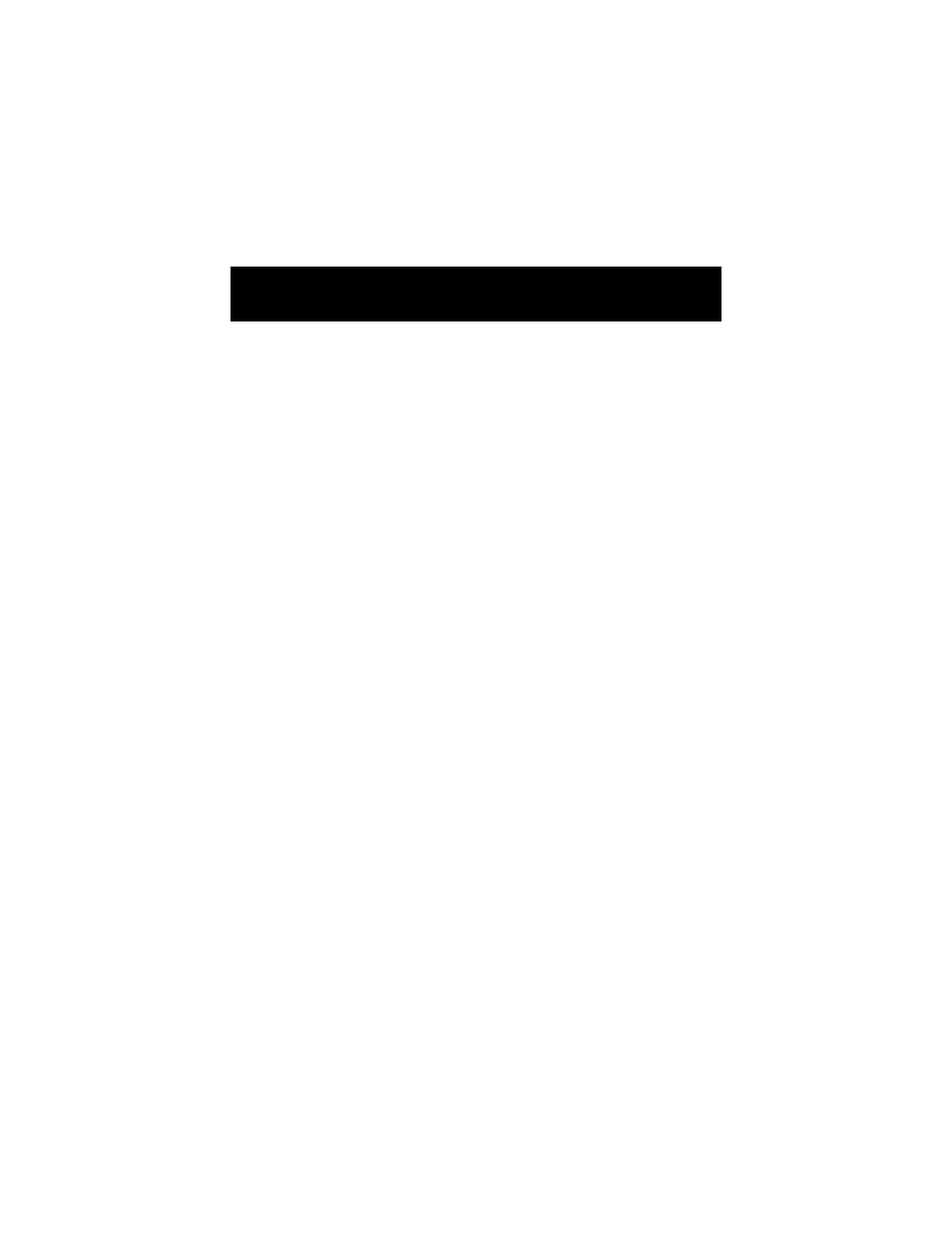
About Your Phone, Battery and SIM
2
2
Some of the phone features described in this guide must be
performed from the idle display. The term idle display refers to the
standard display that you see when your phone is powered on
and ready to use, while you are not on a call or using the menu
system. In the idle display, your phone displays the selected
wallpaper.
The following are the various elements that can appear on your
phone’s display.
5
Signal Strength Indicator: Shows the strength of your
phone’s connection with the network.
You cannot send or receive calls when the “no signal” indicator
is displayed.
I
In Use Indicator: Appears when a call is in progress.
\
Roam Indicator: Appears when your phone uses another
network system outside your home network. When you leave
your home network area, your phone roams or seeks another
network.
X
Message Waiting Indicator: Appears when your phone
receives a voicemail or message (SMS/EMS). The symbol will
flash when your message storage area is full.
k
GPRS Indicator: Indicates a GPRS (General Packet Radio
Service) connection. For data calls such as Internet access, GPRS
uses a dedicated data channel.
