Using your phone’s menus – Motorola E360 User Manual
Page 83
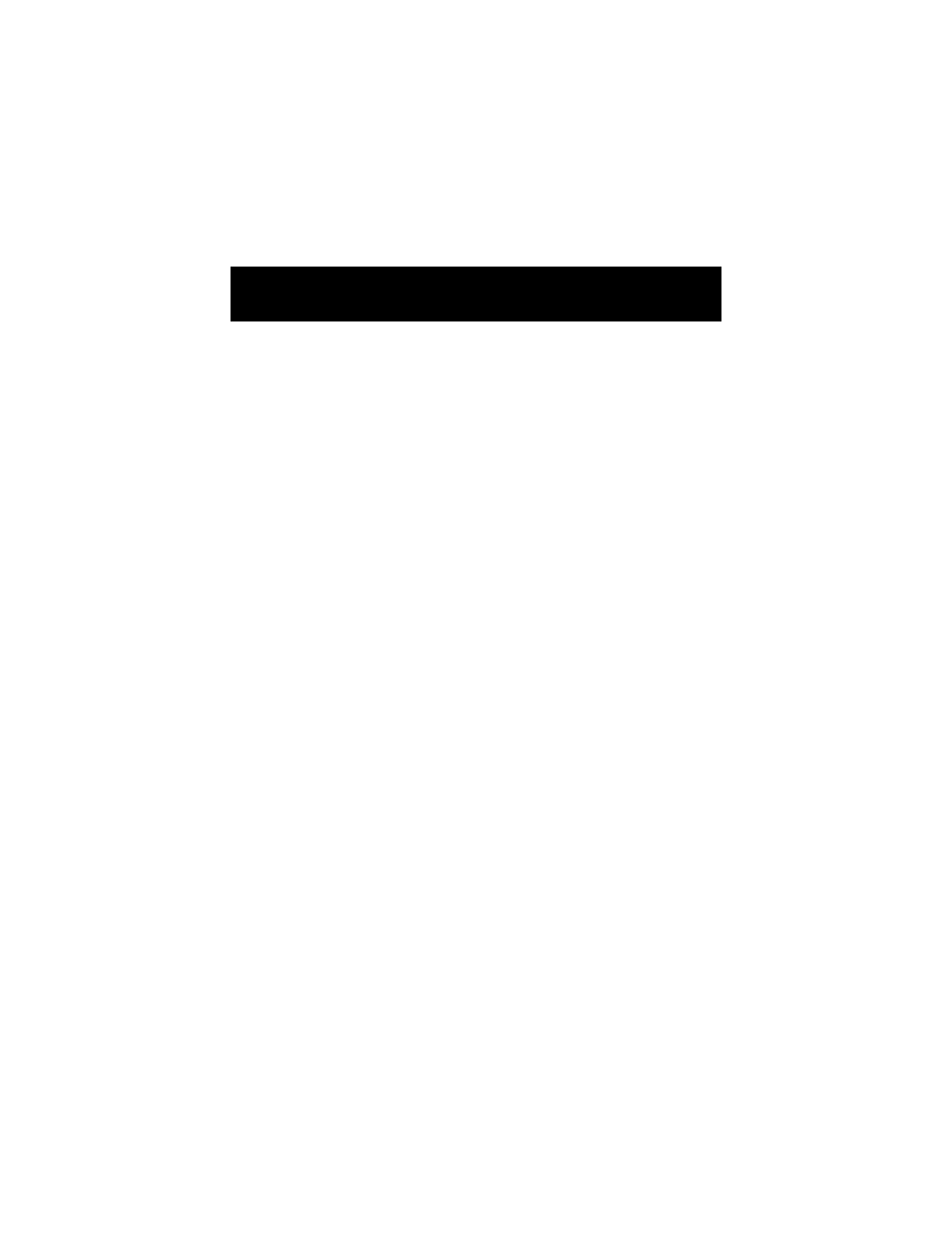
Using Your Phone’s Menus
8
2
Press
5
or
S
(up-arrow) to drop a bomb.
Press the
0
key to pause and restart.
Press the left soft key (
-
) or the end key
P
to end the game.
You can resume the game later.
If your ship is hit by a torpedo, the ship is destroyed and the
game is over.
Smack
The goal of this game is to hit the mouse as it pops out of a hole.
The time limit is three minutes. You earn one to five points for
each mouse you hit.
Press the number key (from
1
through
9
) to hit the mouse
in the corresponding hole. For example, press
1
to hit the
mouse if it pops up in hole 1.
Press the
0
key to pause and restart.
Press the left soft key (
-
) or the end key
P
to end the game.
You can resume the game later.
Magic
The goal of this game is to match three or more stones in a row,
column, or slope. You earn one point for each match.
Press the
S
(left-arrow) or
4
key to move to the left.
Press the
S
(right-arrow) or
6
key to move to the right.
Press
5
or
S
(up-arrow) to rotate the order.
Push
8
or
S
(down-arrow) to push down fast.
