Using your phone’s menus – Motorola E360 User Manual
Page 138
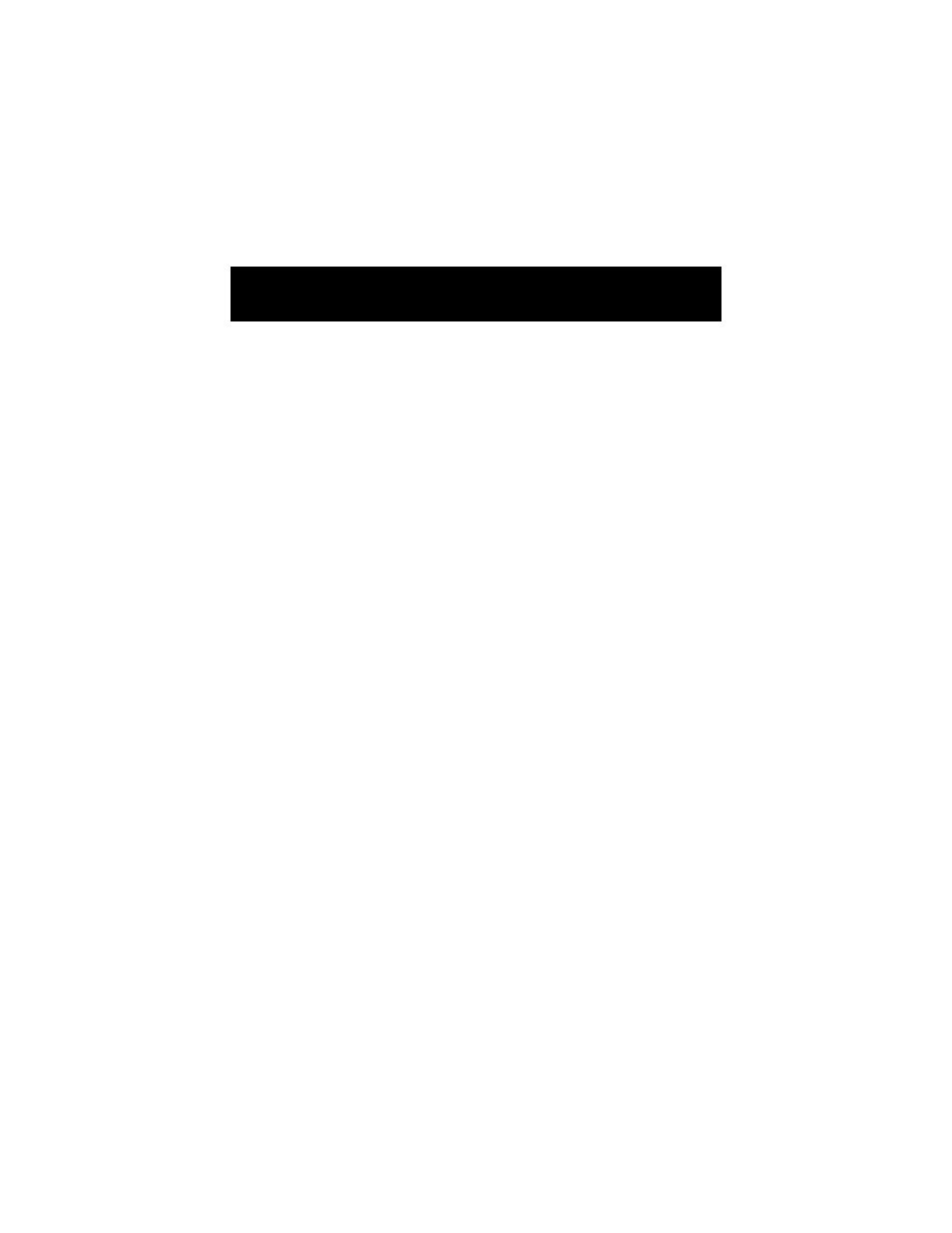
13
7
Using Your Phone’s Menus
Call Waiting
When this network feature is activated, an alert tone sounds
while you are on a call to indicate that you have received a
second call. (See “Call Holding and Call Waiting” on page
45.)
When you select the Call Waiting feature, your phone displays
the following three options:
Security
Use this option to view and change your phone’s security
settings.
When you select this option, your phone displays the following
menu options.
Phone Lock
You can lock your phone to protect it from unauthorized use.
Note: You can still dial and call the emergency number 112
when the phone is locked.
Next Call
Only
The selection you make in this feature is
applied to the next call only. When that call is
terminated, the selection made in
All Calls
is applied again.
On
Activate the Call Waiting feature.
Off
Deactivate the Call Waiting feature.
Query
Display the status of Call waiting, either
On
or
Off
.
- RAZR V3 (110 pages)
- C118 (60 pages)
- C330 (166 pages)
- C139 (174 pages)
- C139 (26 pages)
- T720i (112 pages)
- C380 (97 pages)
- C156 (106 pages)
- C350 (30 pages)
- C550 (110 pages)
- V80 (108 pages)
- C155 (120 pages)
- C650 (124 pages)
- E398 (120 pages)
- TimePort 280 (188 pages)
- C200 (96 pages)
- E365 (6 pages)
- W510 (115 pages)
- V60C (190 pages)
- ST 7760 (117 pages)
- CD 160 (56 pages)
- StarTac85 (76 pages)
- Bluetooth (84 pages)
- V8088 (59 pages)
- Series M (80 pages)
- C332 (86 pages)
- V2088 (80 pages)
- P8088 (84 pages)
- Talkabout 191 (100 pages)
- Timeport 260 (108 pages)
- M3288 (76 pages)
- Timeport 250 (128 pages)
- V51 (102 pages)
- Talkabout 189 (125 pages)
- C115 (82 pages)
- StarTac70 (80 pages)
- Talkabout 192 (100 pages)
- i2000 (58 pages)
- i2000 (122 pages)
- Talkabout 720i (85 pages)
- i1000 (80 pages)
- A780 (182 pages)
- BRUTE I686 (118 pages)
- DROID 2 (70 pages)
- 68000202951-A (2 pages)
