Using your phone’s menus – Motorola E360 User Manual
Page 148
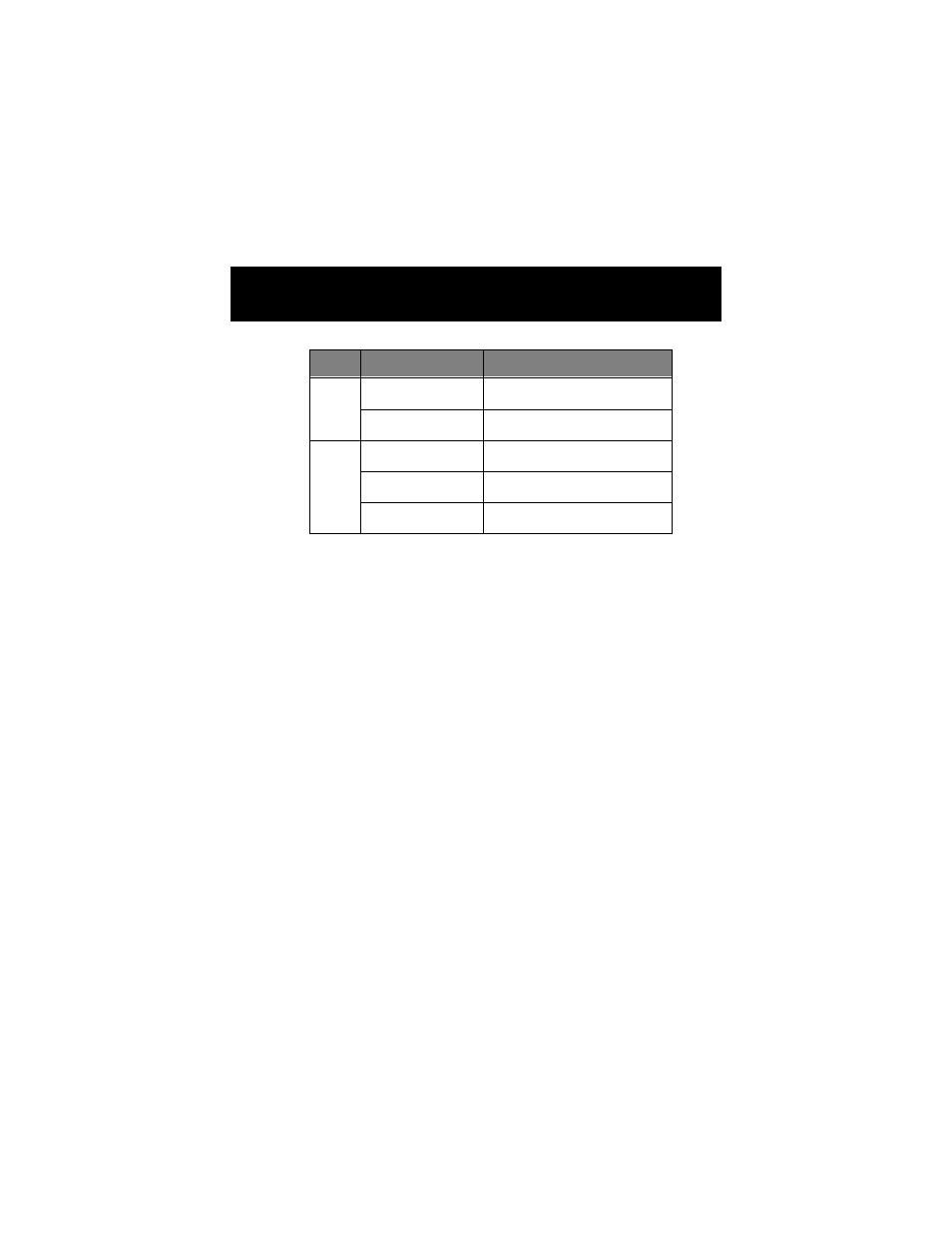
14
7
Using Your Phone’s Menus
Change the Octave
Set the new octave (1, 2, or 3) before selecting the note. The
new octave applies to the note and all following notes until you
change it again.
Select the Note (Required)
Press a keypad key to enter a note.
Change a Note to a Sharp or Flat
Enter a sharp or flat (
#
or
b
) after selecting the note. Some
sharps and flats are played as standard notes. For example,
B#
is
the same as
C.
Press
S
to scroll to valid notes when entering a
new note.
Change a Note’s Length
Set the new length (
h
,
w
, or
q
) after selecting the note. The new
length applies to the note and all following notes until you
change it again.
7
#
sharp
b
flat
0
q
quarter note or quarter rest
h
half note or half rest
w
whole note or whole rest
Key
Phone Display
Description
- RAZR V3 (110 pages)
- C118 (60 pages)
- C330 (166 pages)
- C139 (174 pages)
- C139 (26 pages)
- T720i (112 pages)
- C380 (97 pages)
- C156 (106 pages)
- C350 (30 pages)
- C550 (110 pages)
- V80 (108 pages)
- C155 (120 pages)
- C650 (124 pages)
- E398 (120 pages)
- TimePort 280 (188 pages)
- C200 (96 pages)
- E365 (6 pages)
- W510 (115 pages)
- V60C (190 pages)
- ST 7760 (117 pages)
- CD 160 (56 pages)
- StarTac85 (76 pages)
- Bluetooth (84 pages)
- V8088 (59 pages)
- Series M (80 pages)
- C332 (86 pages)
- V2088 (80 pages)
- P8088 (84 pages)
- Talkabout 191 (100 pages)
- Timeport 260 (108 pages)
- M3288 (76 pages)
- Timeport 250 (128 pages)
- V51 (102 pages)
- Talkabout 189 (125 pages)
- C115 (82 pages)
- StarTac70 (80 pages)
- Talkabout 192 (100 pages)
- i2000 (58 pages)
- i2000 (122 pages)
- Talkabout 720i (85 pages)
- i1000 (80 pages)
- A780 (182 pages)
- BRUTE I686 (118 pages)
- DROID 2 (70 pages)
- 68000202951-A (2 pages)
