Using your phone’s menus – Motorola E360 User Manual
Page 119
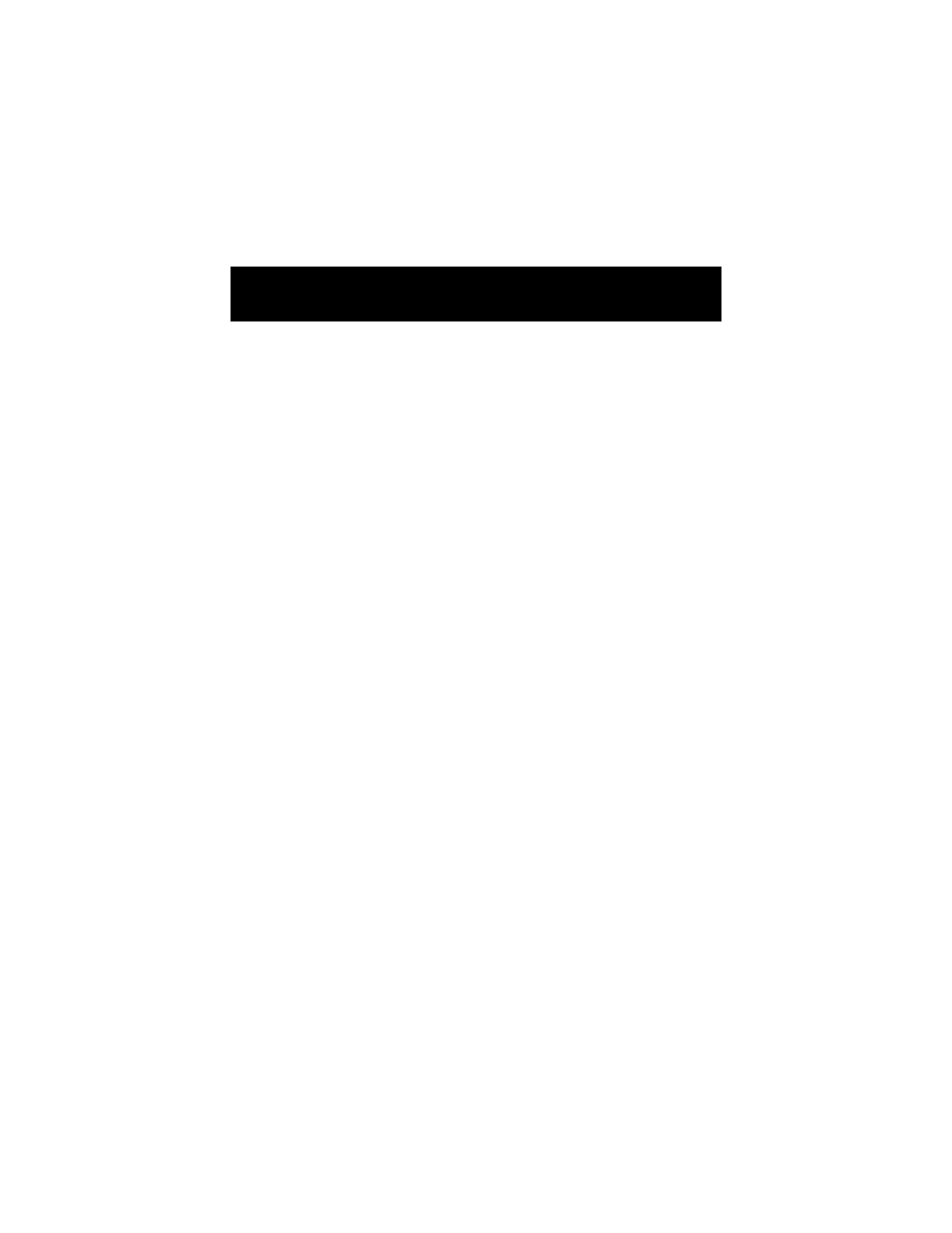
Using Your Phone’s Menus
11
8
Activate
Press
+
(
Select
) to activate the selected profile.
Edit
Select this option to change the settings of the selected profile. A
list of profile settings appears. Scroll to the setting you want to
change, and select it.
The profile settings are:
Color
Setting
This option customizes the color setting of your
phone’s display. You can select from four
settings. When you buy the phone, C
olor
Setting 1
is activated by default.
In-Call
Alerting
This option customizes the alert type used for
an incoming call. The options are:
Ring
—Your phone rings with the tone
specified by the
Ring Tone
option.
Vibrate
—The phone only vibrates.
Vibrate Then Ring
—The phone vibrates twice
and then rings.
Flash
—Your phone’s display flashes.
Off
—Your phone sends no alert for an
incoming call.
Ring Type
Customizes the ring type used for an incoming
call. You can select
Continuous
or
Once
.
- RAZR V3 (110 pages)
- C118 (60 pages)
- C330 (166 pages)
- C139 (26 pages)
- C139 (174 pages)
- T720i (112 pages)
- C380 (97 pages)
- C156 (106 pages)
- C350 (30 pages)
- C550 (110 pages)
- V80 (108 pages)
- C155 (120 pages)
- C650 (124 pages)
- E398 (120 pages)
- TimePort 280 (188 pages)
- C200 (96 pages)
- E365 (6 pages)
- W510 (115 pages)
- V60C (190 pages)
- ST 7760 (117 pages)
- CD 160 (56 pages)
- StarTac85 (76 pages)
- Bluetooth (84 pages)
- V8088 (59 pages)
- Series M (80 pages)
- C332 (86 pages)
- V2088 (80 pages)
- P8088 (84 pages)
- Talkabout 191 (100 pages)
- Timeport 260 (108 pages)
- M3288 (76 pages)
- Timeport 250 (128 pages)
- V51 (102 pages)
- Talkabout 189 (125 pages)
- C115 (82 pages)
- StarTac70 (80 pages)
- Talkabout 192 (100 pages)
- i2000 (58 pages)
- i2000 (122 pages)
- Talkabout 720i (85 pages)
- i1000 (80 pages)
- A780 (182 pages)
- BRUTE I686 (118 pages)
- DROID 2 (70 pages)
- 68000202951-A (2 pages)
