Call holding and call waiting, Making and receiving phone calls – Motorola E360 User Manual
Page 46
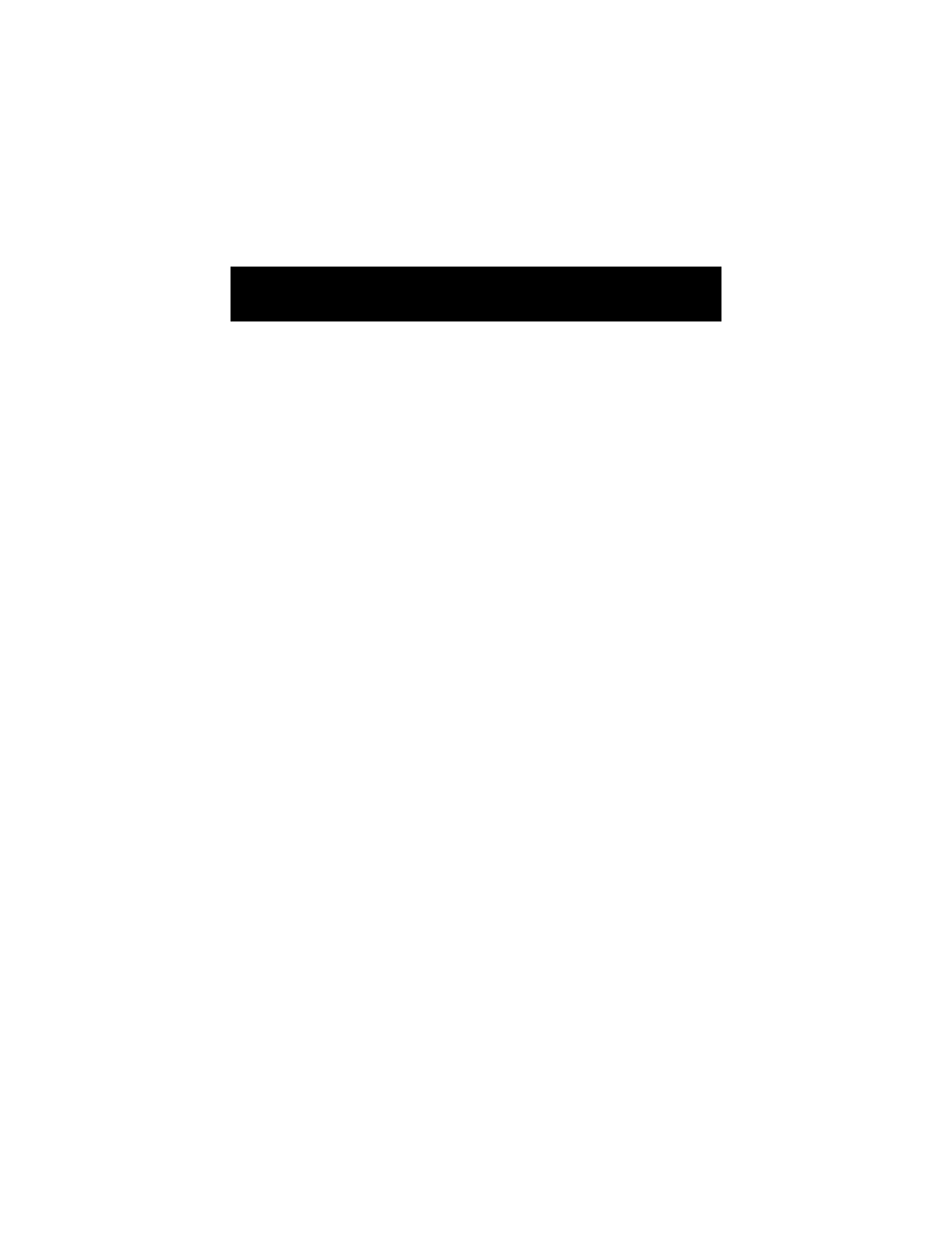
4
5
Making and Receiving Phone Calls
Conference Call
This option allows you to have a conference call with six total
participants. See “Making a Conference Call” on page
more details.
Muting
This feature allows you to turn off the microphone during a
phone call.
To resume your conversation, reselect this option.
Call Transfer
This option transfers a call to another telephone. See “Call
Transfer” on page
49 for more details.
Messages
This option allows you to jump to the Messages menu. See “The
Messages Menu” on page
Phone Book
This option allows you to access the phonebook. See “The Phone
Book Menu” on page
Call Holding and Call Waiting
Your phone supports Call Holding and Call Waiting. Using these
options, you can place a current phone call on hold and then
accept an incoming call or start a second call. See “Call
Waiting” on page
137 for more details about this feature.
- RAZR V3 (110 pages)
- C118 (60 pages)
- C330 (166 pages)
- C139 (26 pages)
- C139 (174 pages)
- T720i (112 pages)
- C380 (97 pages)
- C156 (106 pages)
- C350 (30 pages)
- C550 (110 pages)
- V80 (108 pages)
- C155 (120 pages)
- C650 (124 pages)
- E398 (120 pages)
- TimePort 280 (188 pages)
- C200 (96 pages)
- E365 (6 pages)
- W510 (115 pages)
- V60C (190 pages)
- ST 7760 (117 pages)
- CD 160 (56 pages)
- StarTac85 (76 pages)
- Bluetooth (84 pages)
- V8088 (59 pages)
- Series M (80 pages)
- C332 (86 pages)
- V2088 (80 pages)
- P8088 (84 pages)
- Talkabout 191 (100 pages)
- Timeport 260 (108 pages)
- M3288 (76 pages)
- Timeport 250 (128 pages)
- V51 (102 pages)
- Talkabout 189 (125 pages)
- C115 (82 pages)
- StarTac70 (80 pages)
- Talkabout 192 (100 pages)
- i2000 (58 pages)
- i2000 (122 pages)
- Talkabout 720i (85 pages)
- i1000 (80 pages)
- A780 (182 pages)
- BRUTE I686 (118 pages)
- DROID 2 (70 pages)
- 68000202951-A (2 pages)
