Using your phone’s menus – Motorola E360 User Manual
Page 141
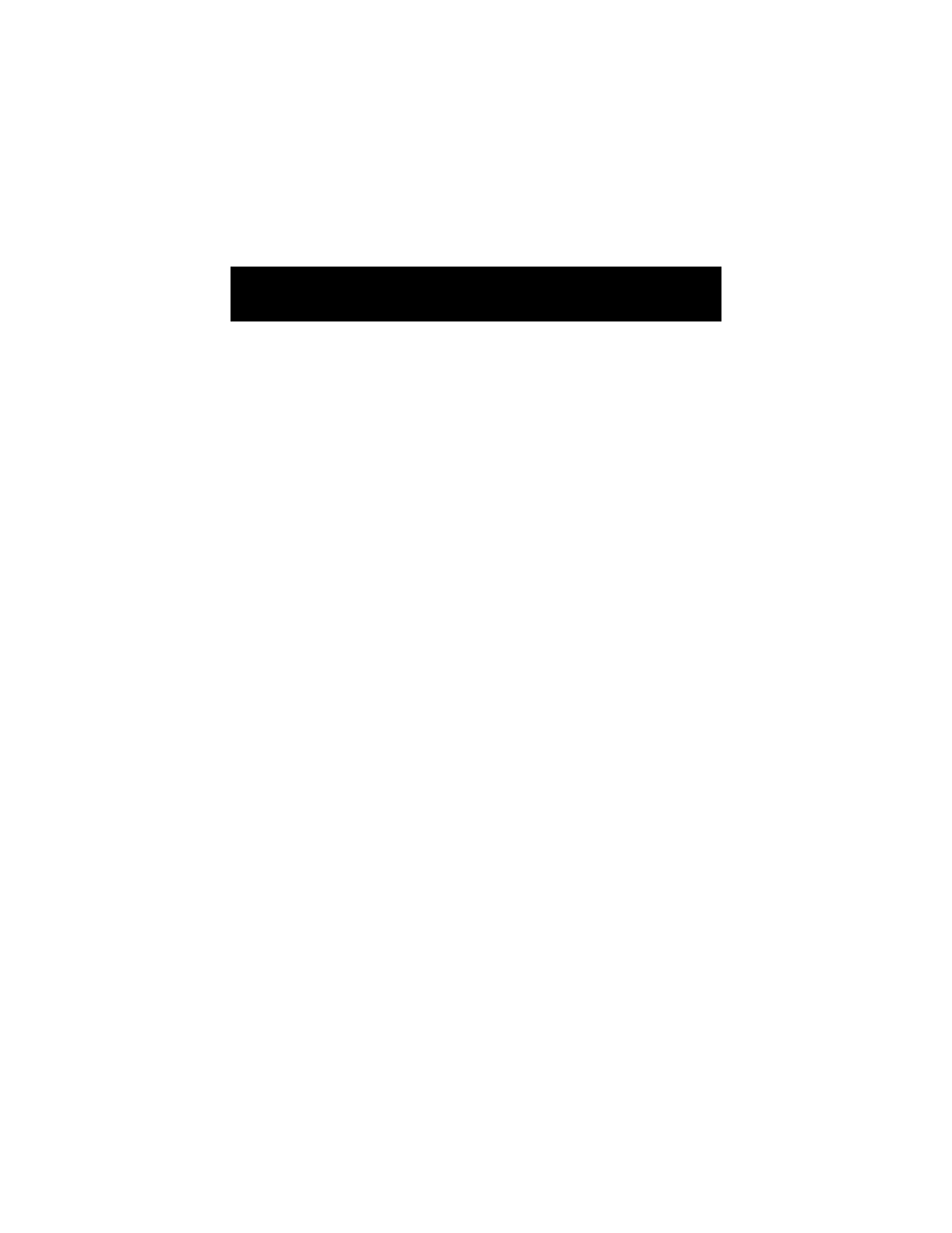
Using Your Phone’s Menus
1
40
SIM PIN
This option allows you to set your phone whether or not to ask
for the PIN (Personal Identification Number) of the SIM card
when the phone is switched on. The options are:
•
Off
—Disables all call barring for outgoing
calls.
Incoming
calls
When you select this option, there is a short
delay while the phone asks the network for
the current setting. You can then select one of
these options:
•
All Calls
—Bars all incoming calls.
•
When Roaming
—Bars incoming calls when
you are roaming. (You may wish to select
this option, as some Cellular Service
Providers charge an additional fee for
receiving calls when you are roaming.)
•
Off
—Disables all call barring for incoming
calls.
Cancel All
Turns off all Call Barring options. When
selected, your phone prompts you to enter the
call barring password. Enter the password and
press
+
(
OK
).
On
When selected, the phone will ask you for the
SIM PIN when switched on.
- RAZR V3 (110 pages)
- C118 (60 pages)
- C330 (166 pages)
- C139 (26 pages)
- C139 (174 pages)
- T720i (112 pages)
- C380 (97 pages)
- C156 (106 pages)
- C350 (30 pages)
- C550 (110 pages)
- V80 (108 pages)
- C155 (120 pages)
- C650 (124 pages)
- E398 (120 pages)
- TimePort 280 (188 pages)
- C200 (96 pages)
- E365 (6 pages)
- W510 (115 pages)
- V60C (190 pages)
- ST 7760 (117 pages)
- CD 160 (56 pages)
- StarTac85 (76 pages)
- Bluetooth (84 pages)
- V8088 (59 pages)
- Series M (80 pages)
- C332 (86 pages)
- V2088 (80 pages)
- P8088 (84 pages)
- Talkabout 191 (100 pages)
- Timeport 260 (108 pages)
- M3288 (76 pages)
- Timeport 250 (128 pages)
- V51 (102 pages)
- Talkabout 189 (125 pages)
- C115 (82 pages)
- StarTac70 (80 pages)
- Talkabout 192 (100 pages)
- i2000 (58 pages)
- i2000 (122 pages)
- Talkabout 720i (85 pages)
- i1000 (80 pages)
- A780 (182 pages)
- BRUTE I686 (118 pages)
- DROID 2 (70 pages)
- 68000202951-A (2 pages)
