Using your phone’s menus – Motorola E360 User Manual
Page 116
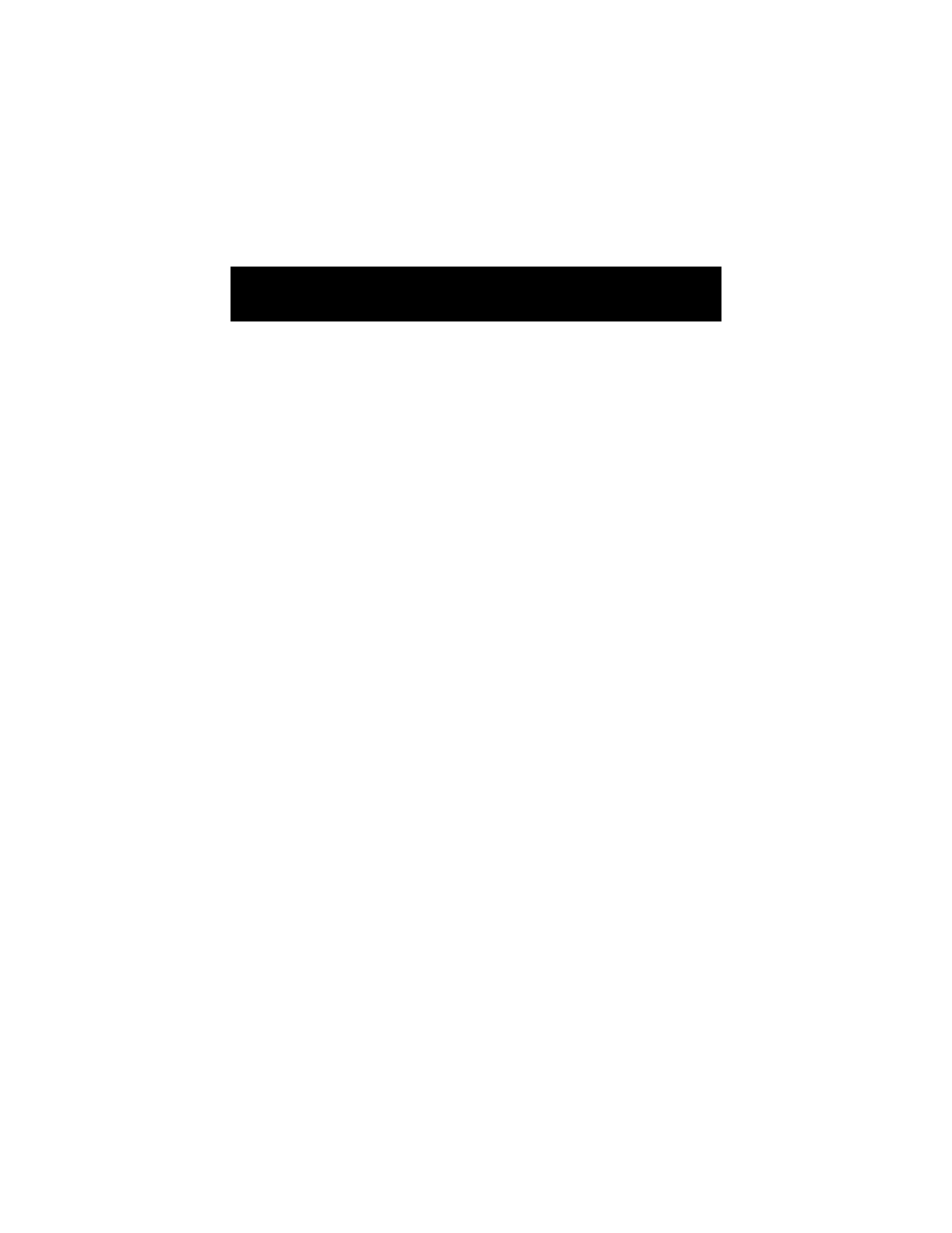
11
5
Using Your Phone’s Menus
Up to 40 entries can be stored in the Fixed Dial list. The list is
stored on your SIM card.
Note: Availability of the Fixed Dial menu depends on the type of
SIM card. The number of fixed dial entries is dependent on the
type of SIM card you have in your phone.
Switching Fixed Dial On or Off
To switch Fixed Dial on or off:
1 Select
Security
in the Settings menu.
2 Scroll to and select
Fixed Dial
.
3 When prompted, enter your SIM PIN2, and press
+
(
OK
)
to confirm.
Note: If you enter an incorrect SIM PIN2 more than two
times, the SIM PIN2 becomes blocked. See page
143 for
information on unblocking the SIM PIN2.
4 Complete your selection:
•
On
—Switches Fixed Dial on.
•
Off
—Switches Fixed Dial off.
When Fixed Dial is on, you can only dial numbers that are stored
in the Fixed Dial list.
Making a Call from the Fixed Dial Menu
1 After you select the Fixed Dial menu, scroll through the
numbers in the Fixed Dial list to the number you want.
2 Press Send
N
to make the call.
