Region list, Hdr 24/96 – MACKIE HDR24/96 User Manual
Page 90
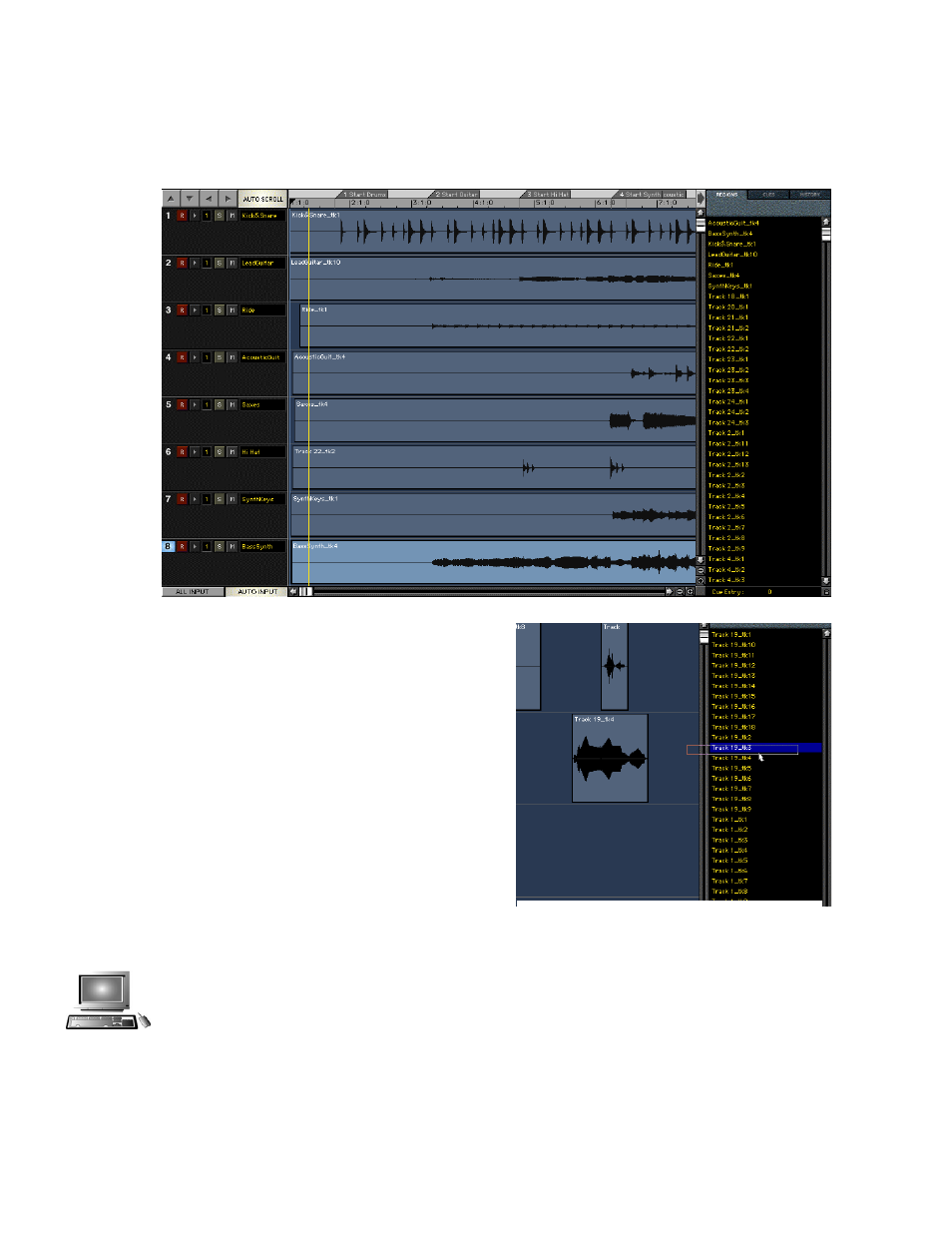
HDR 24/96
In this way, each new Project that you start can already have the instruments or Mic names as the
Track names. From there newly recorded regions will get sensible names as well.
Note that some Tracks were named before recording
and some were left with default names.
An Audio Region is dragged from the list
Region List
The Region List is a list of all recorded passes,
imported audio files, captured regions, and
rendered tracks within a Project. It represents
the library of recordings on disk. Note that only
recordings are placed in the Region List, not
segments of a Region that have been split up for
editing purposes. Even if you have deleted a
region from a track, it’s still on the region list, so
you can easily recover it (place it back onto a
track somewhere).
The Region List is shown in alphabetical order.
This may be another consideration in your
track/region naming scheme.
A region can be placed onto a track by clicking on its name in the Region List and dragging it
into the Track Display area and on to the desired track. See adjacent figure.
A Region in the Region List can be renamed by double-clicking on its name field and typing the
new name. This does not automatically change the name of that region as already used in the
Playlist (the track area). However, when any renamed region is dragged from the Region List on
to a track, it will carry the new name.
HDR 24/96
90
