Hdr 24/96 – MACKIE HDR24/96 User Manual
Page 145
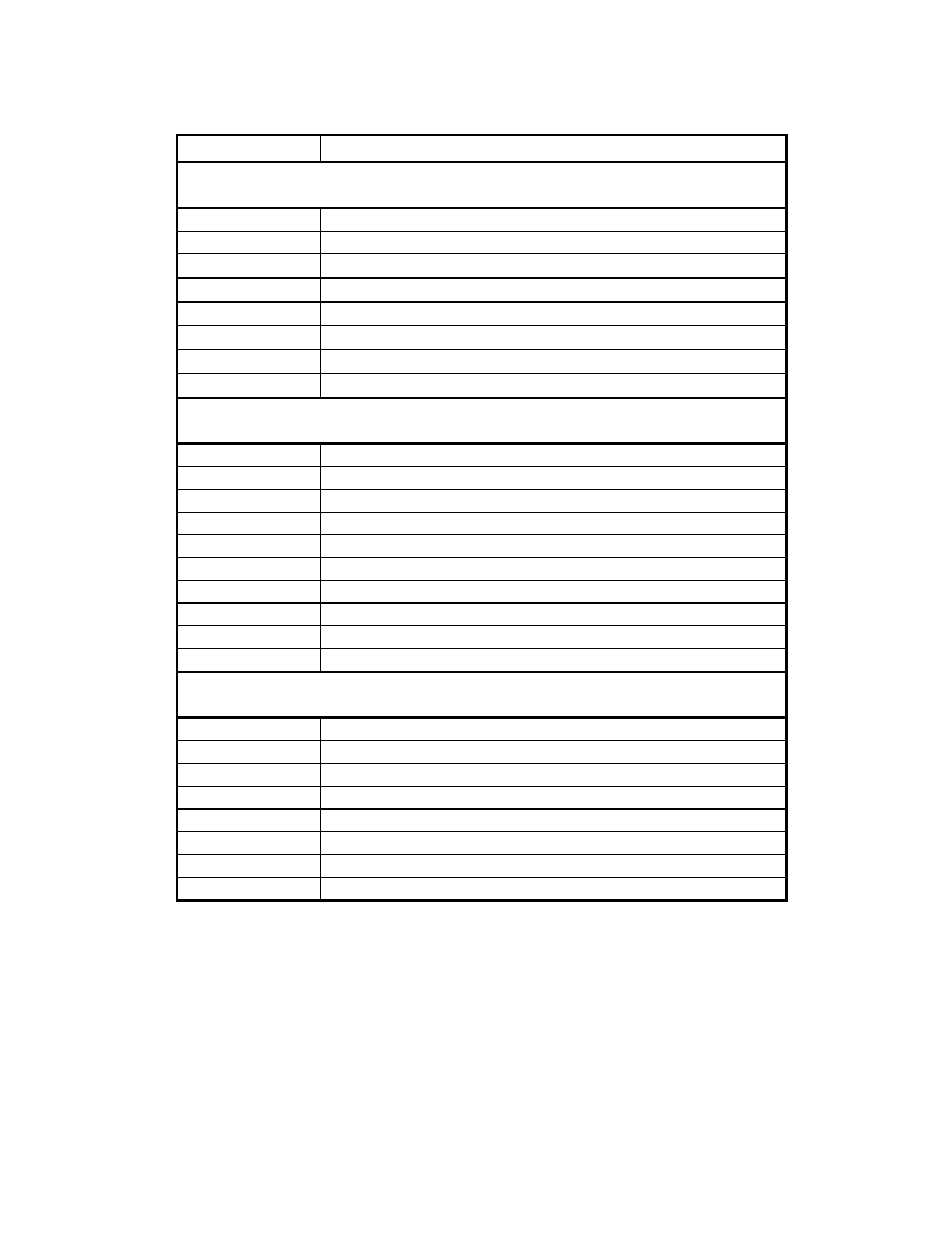
HDR 24/96
Key (s)
What it does
Scrolling and Zooming
z Zoom
(Dive)
d
Screen Drag (free-form horizontal/vertical scroll)
C
TRL
+
→
Zoom in horizontally
C
TRL
+
←
Zoom out horizontally
C
TRL
+
↑
Zoom in vertically
C
TRL
+
↓
Zoom out vertically
A
LT
+
← or → Scroll horizontally
A
LT
+
↑ or ↓
Scroll vertically
Transport Controls
S
PACE
Play from current time or Stop (toggle)
C
TRL
+S
PACE
Play from start of selection
< Rewind
> Fast
Forward
* Record
H
OME
Locate to zero
C
TRL
+m
New cue
C
TRL
+l
Set LOC to current time
+
Jump to next cue
-
Jump to previous cue
Windows and GUI Views
C
TRL
+1
Opens Setup Window
C
TRL
+2
Selects GUI Tools panel
C
TRL
+3
Selects GUI Meters panel
C
TRL
+4
Opens Regions List (also opens List Panel if closed)
C
TRL
+5
Opens Cues List
C
TRL
+6
Opens History List
F5 – F12
Recalls stored screen zoom view
C
TRL
+F5 -F12 Stores a screen zoom view
Technical Reference 145
