Generate smpte (mtc), Smpte output level, Half speed clock – MACKIE HDR24/96 User Manual
Page 132: Hdr 24/96
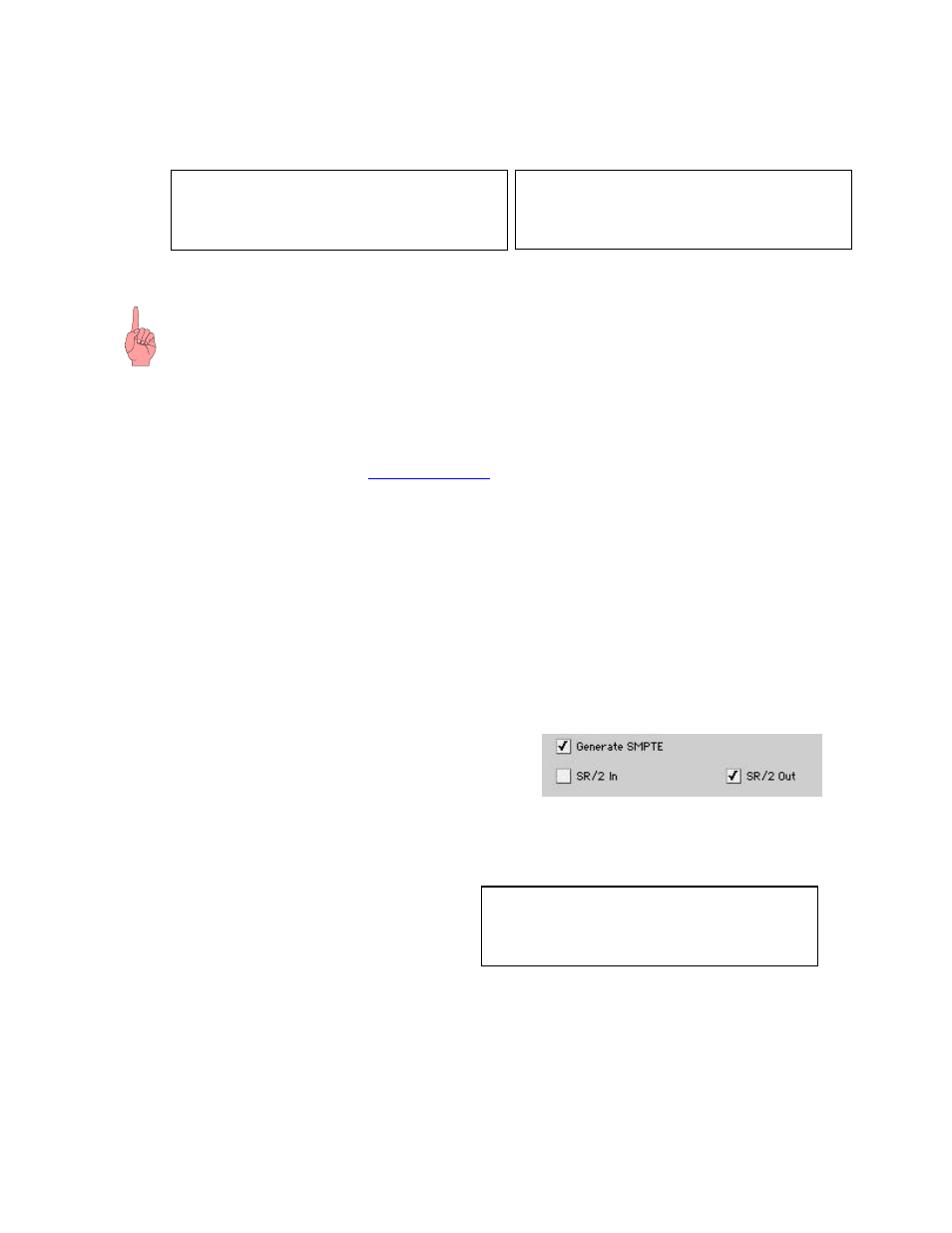
HDR 24/96
the (-)DEC and (+)INC buttons. To reset the offset to 0, select
Zero. When you have the TC
Offset value you want, select
OK.
Back in the previous menu you can now select
Negative, to open menu that toggles the
Negative TC Offset switch
On and Off.
Note: Negative TC offset is subtracted not added to the incoming time code, so the resulting
Current Time is earlier. When setting TC Offset from the front panel, you will not have any
indication of the Negative switch by simply editing the amount of time. For this reason, it is
always a good idea to select the
Negative soft-button just to check the status.
Generate SMPTE (MTC)
Generate SMPTE is an on/off toggle for the SMPTE output. Since both SMPTE time code input
and output share the same jack the HDR24/96, you can’t send and receive (chase) time code
simultaneously. If you select
with Generate SMPTE switched on, you’ll be
reminded that you can’t do both. Click the check box in the GUI or Select
Generate SMPTE
on the front panel, then toggle it
On or Off using the Select buttons.
Since MIDI IN and OUT are on separate connectors, you can both send and chase to MTC, and
you can also send both SMPTE and MTC. As a reminder, the Generate MTC switch is in the
LCD
SYNC OPTIONS menu (right next to Generate SMPTE), but in the GUI, it’s located in
the Setup | MIDI page.
SMPTE Output Level
This pull-down menu allows you to set the output level of the SMPTE time code generator to +4
dBu or –10 dBV. The out-of-the-box setting is –10 dBV. This cannot be set from the front panel.
Half Speed Clock
If you’ve created a project using the high (88.2/96
kHz) sample rate mode, another pair of check boxes
appear in the Sync menu. Since some devices that
support AES/EBU double-wire high speed
interfacing can only transmit or receive word clock at half speed (44.1 or 48 kHz), these setup
options allow you to divide the word clock output rate by two or multiple the word clock input
rate by two.
The front panel
SYNC OPTIONS menu
will include these options on the third page
if the high sample rate has been selected for
the project. Select
SR/2 In or SR/2
Out, then toggle the option on or off
with the SELECT buttons.
SYNC OPTIONS
(Video SR/2 SR/2
Field) In Out
TIME CODE OFFSET
Set Negative Exit
TIME CODE OFFSET
vv
00:00:00:00
<< >> Zero OK
HDR 24/96
132
