Playlist 142, Windows 142, Hdr 24/96 – MACKIE HDR24/96 User Manual
Page 142: Playlist, Windows
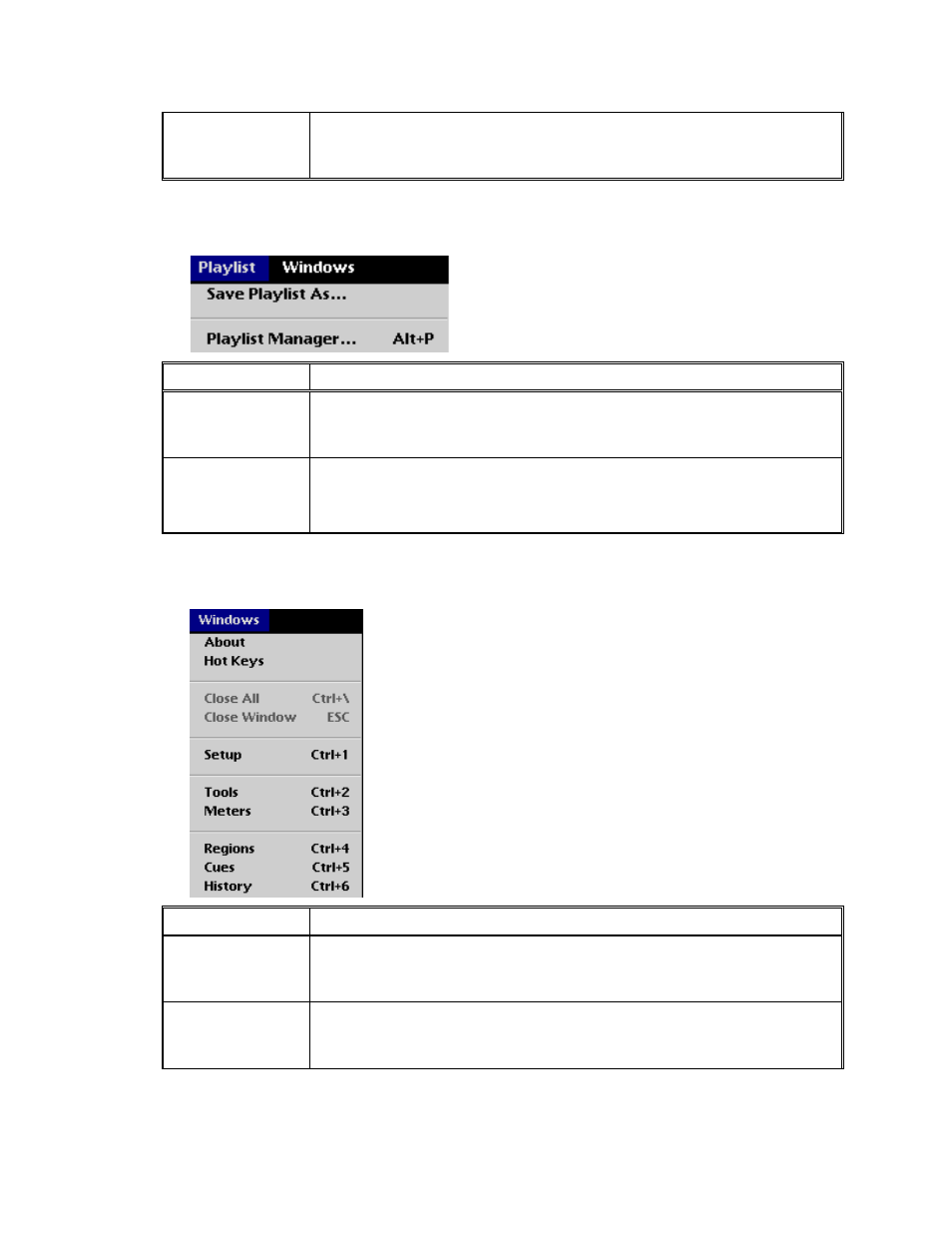
HDR 24/96
Record Safe
Disables recording functions and un-assigns any tracks currently in
record-ready. Same as pressing REC SAFE button on the front
panel or remote controller.
Playlist
Menu Item
What It Does
Save Playlist
As
Allows you to assign a new name to the current Playlist and save it.
Use this to save different stages of editing under different names so
you can retrieve old edited versions.
Playlist
Manager
( [A
LT
+p] )
Opens a dialog box listing all of the Playlists saved for the current
project. Use this to open, rename or delete an existing Playlist or to
create a new Playlist.
Windows
Menu Item
What It Does
About
Displays the version of the software and the cast of characters
involved in the HDR 24/96 development. When Tech Support asks
what version you’re running, this is where you find out.
Hot Keys
Displays a list of many of the available keyboard shortcuts. See Hot
Key section immediately following this menu table for the complete
list.
HDR 24/96
142
