Hdr 24/96 – MACKIE HDR24/96 User Manual
Page 69
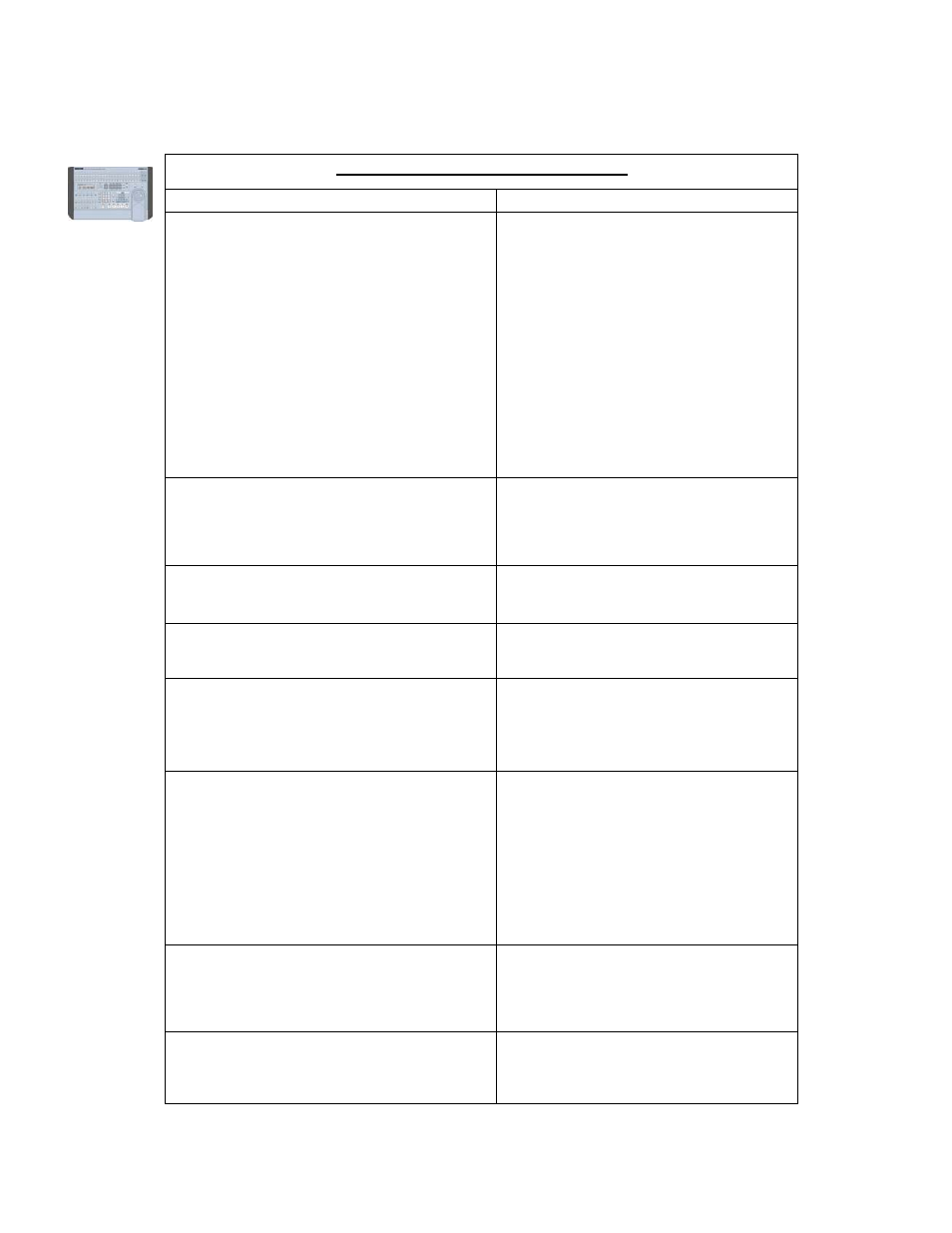
HDR 24/96
Numeric Keypad on the Remote 48
Numeric Keypad on the Remote 48
69
Autolocator Action
Remote 48 Key Sequence
Enter Time into Locate Time
######… ENTER
• LOCATE TIME display cleared when you
start entering numbers, and numbers shift
left into the display.
• Rightmost dot in display flashes until the
sequence is terminated with ENTER.
• If an incomplete time code address is
entered (e.g. 10:22), the most significant
digits are padded w/zeros after ENTER is
pressed.
• Pressing CLEAR at any time while
entering numbers acts as a backspace.
Clearing the last digit out of the display
effectively cancels the operation, and the
previous LOCATE TIME display is
displayed.
Enter Time & Locate w/o overwrite
Instant Locate to any time
• Locate performed but Locate Time not
overwritten.
######… LOCATE
• Same as above except that hitting Locate
immediately locates to the time you typed
in, and old Locate Time re-appears
Enter Time & Store LOC w/o overwrite
• Store performed but Locate Time not
overwritten.
######… STORE
LOC n, Pre Roll, Loop, or PUNCH
• Number entry as described above
Enter Time & Store Cue w/o overwrite
• Store performed but Locate Time not
overwritten.
######… STORE ### ENTER
• Number entry as described above
Edit Locate Time value
EDIT TIME (one or more times)
###, WHEEL, + /NEXT, or -/PREV
ENTER
• Press the EDIT TIME button to move
through the respective Time Unit fields
Entered Time +/- Entered Time
Time Code Calculator
• Adds or subtracts last value typed into LOCATE
TIME display to or from the next-to-last value
typed into LOCATE TIME display.
##### +/NEXT or -/PREV
###### ENTER
• Displays the results of the calculation
• ENTER is the equivalent of the Equals (=)
operator.
• CLEAR works as described above.
• If a number is typed in and then + or – is
typed, the next number pressed clears the
display to start the next numeric entry
sequence.
Locate Time +/- Entered Time
Time Code Calculator
• Adds or subtracts last value typed into LOCATE
TIME display to or from the (previously
displayed) Locate Time.
+/NEXT or -/PREV ######
ENTER
Locate Time +/- Previous Operand
Time Code Calculator
• Adds/subtracts previous operand to current
Locate Time value.
+/NEXT or -/PREV ENTER
Technical Reference 69
