Mds network – data and control interconnection, Mds network – data and control interconnection 186, Hdr 24/96 – MACKIE HDR24/96 User Manual
Page 186
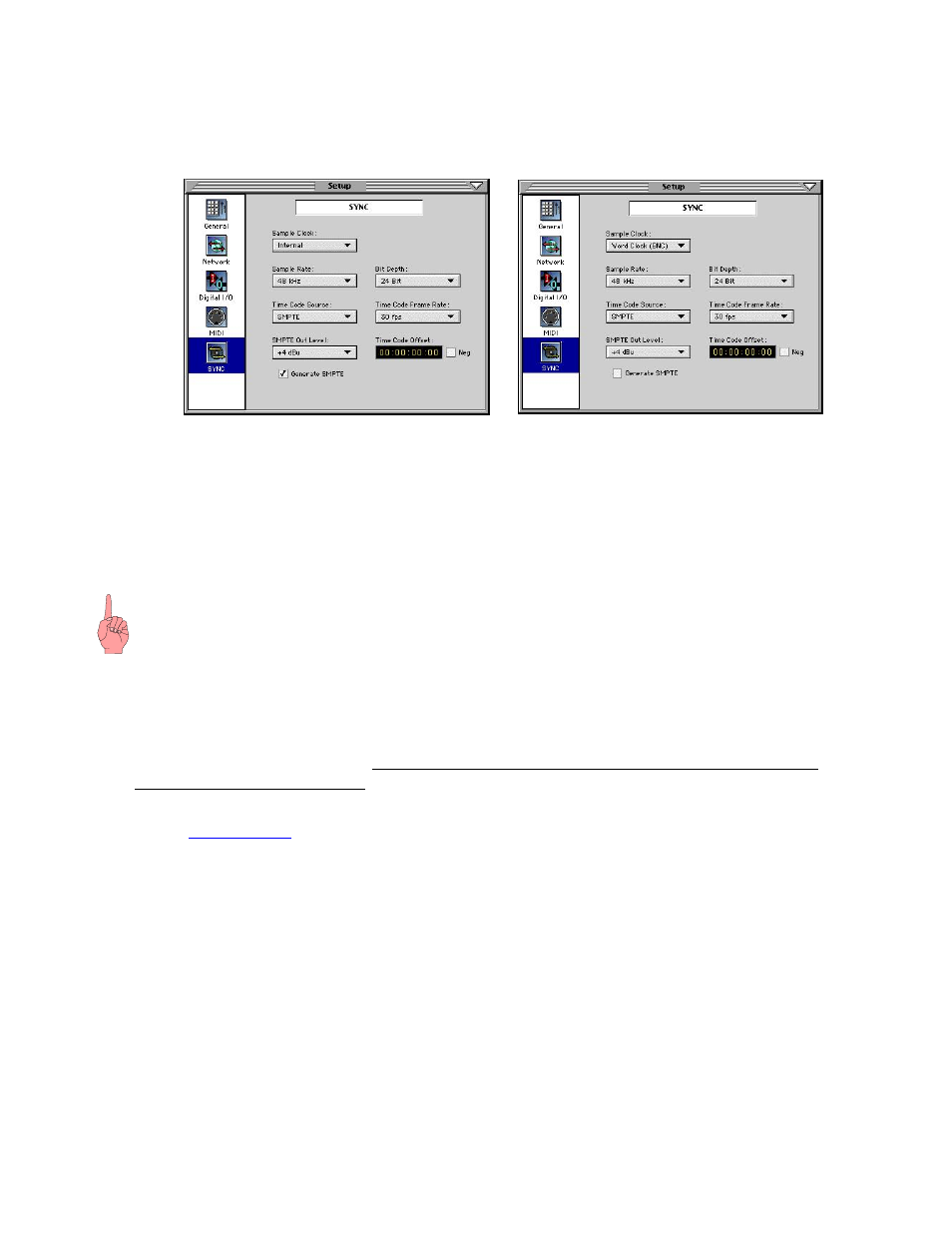
HDR 24/96
On the slave recorder, set Generate SMPTE Off.
Enable Time Code Chase on the slave recorder.
Master Unit SYNC Setup
Salve Unit SYNC Setup
If the 48-track recorder is to be synchronized to external time code, both the master and slave
recorders can be operated as time code slaves. Be sure to turn Generate SMPTE Off on both
recorders
Connect SMPTE out of the external source to SMPTE in of both Master and Slave
Turn Generate SMPTE to Off on both master and Slave
Enable TC Chase on both Master and Slave.
Note: In a 48-track setup, the Master transport will override TC Chase mode on the Slave in Scrub
and Jog so that both will Jog/Scrub simultaneously, though not in tight sync with each other.
MDS Network – Data and Control Interconnection
In addition to sample clock and time code synchronization, when two recorders are used in tandem,
it’s necessary to send data between them for transport control as well as to integrate certain operations
such as file saving and area selection for editing. This is done through the MDS Network.
For a simple two-recorder system, connect the Ethernet jacks between the master and slave recorder
using an Ethernet crossover cable. This straightforward peer-to-peer mini-network is really the
recommended method, as it eliminates any extraneous source of network data delays.
See the
section of this manual for details on cabling and IP addressing.
The two recorders must have different IP addresses. Leave the first three fields of the
address the same on both recorders, but change the fourth field.
The two recorders must be set to the same Network Channel
Initially, you should probably enable all of the Link Options. In most situations you will
want the Auto Locator, Preferences, Project Save operations, and Editing commands to
work the same across both units (both banks of 24 tracks each).
When using a Remote 48, set the 48-Track Mode of the Slave and Master recorders
appropriately.
48-Track Mode: This mode only affects Remote 48 operation and relates to only two functions;
track arming (the Remote 48 has 48 buttons) and the DECK 2 button which allows you to access the
front panel menu of either recorder. The recorder designated as the Slave 25-48 is track armed using
HDR 24/96
186
