Setting the loc points – remote 48, Transport looping (loc 1 and loc 2), Looping features – MACKIE HDR24/96 User Manual
Page 60: Looping, Hdr 24/96
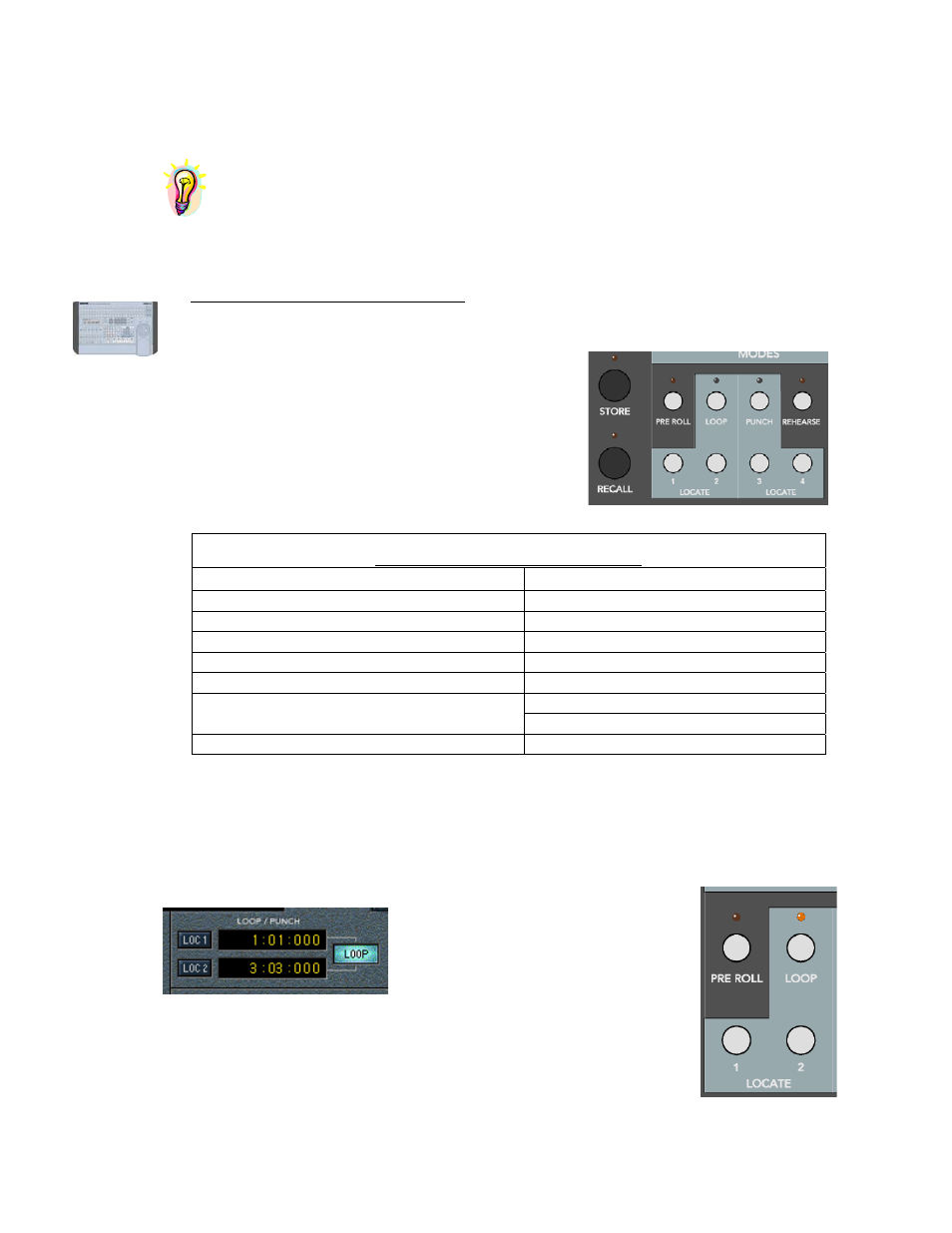
HDR 24/96
If you press STORE a second time without storing a LOC time, the Store operation is
cancelled.
You can capture the current time on the fly or with the transport stopped, but remember
that after arming and capturing current time in one LOC, you must press the STORE
button a second time to arm for another capture. If you’re trying to capture a pair of
punch-in and –out points that are quite close together, you may not be able to do this
quickly enough in one pass and you may have to make a second pass after setting the
punch-in point to capture the punch-out point. Practice makes better.
Setting the LOC points – Remote 48
Enter, recall or capture the time you want into the LOCATE TIME display on the Remote
48.
Press STORE once.
Press the target Numbered Locate button (saves the
Locate Time)
– or –
Press STORE twice.
Press the target Numbered Locate button (saves the
Tape Time)
Locate Points on the Remote 48
Autolocator Action
Remote 48 Key Sequence
Goto Locate Time
LOCATE
Goto Locate n
LOCATE n
Preview Locate n in LOCATE TIME display RECALL LOCATE n
Recall Locate n to Locate Time
RECALL LOCATE n ENTER
Store Locate Time to Locate n STORE
LOCATE n
STORE STORE LOCATE n
Store Tape Time to Locate n
or CTRL+STORE LOCATE n
Store Tape Time to Locate Time
CAPTURE
Transport Looping (LOC 1 and LOC 2)
Loop is a transport mode to repeat playback or recording between two points in time (Loop Start
to Loop End). Engage transport Looping by pressing either the LOOP button on either Remote,
or the LOOP 1-2 button on the HDR24/96 front panel, or by clicking the LOOP button in the GUI
tools panel.
With Loop mode enabled, once the
PLAY button is pressed, the transport
will play to the Loop End point, instantly
locate back to the Loop Start, then play it
again, and again, and again . . . until
you either press STOP (which of course stops the transport) or disengage
LOOP, which allows the transport to continue running.
If the Current Time is between the loop points when the transport is started,
it begins playing from the Current Time. However, if the Current Time
position is outside the loop region when you press PLAY, the transport will
HDR 24/96
60
