Appendix e – 48-track configuration, Synchronization setup, Sample clock synchronization – MACKIE HDR24/96 User Manual
Page 185: Time code synchronization, Appendix e – 48-track configuration 185, Hdr 24/96
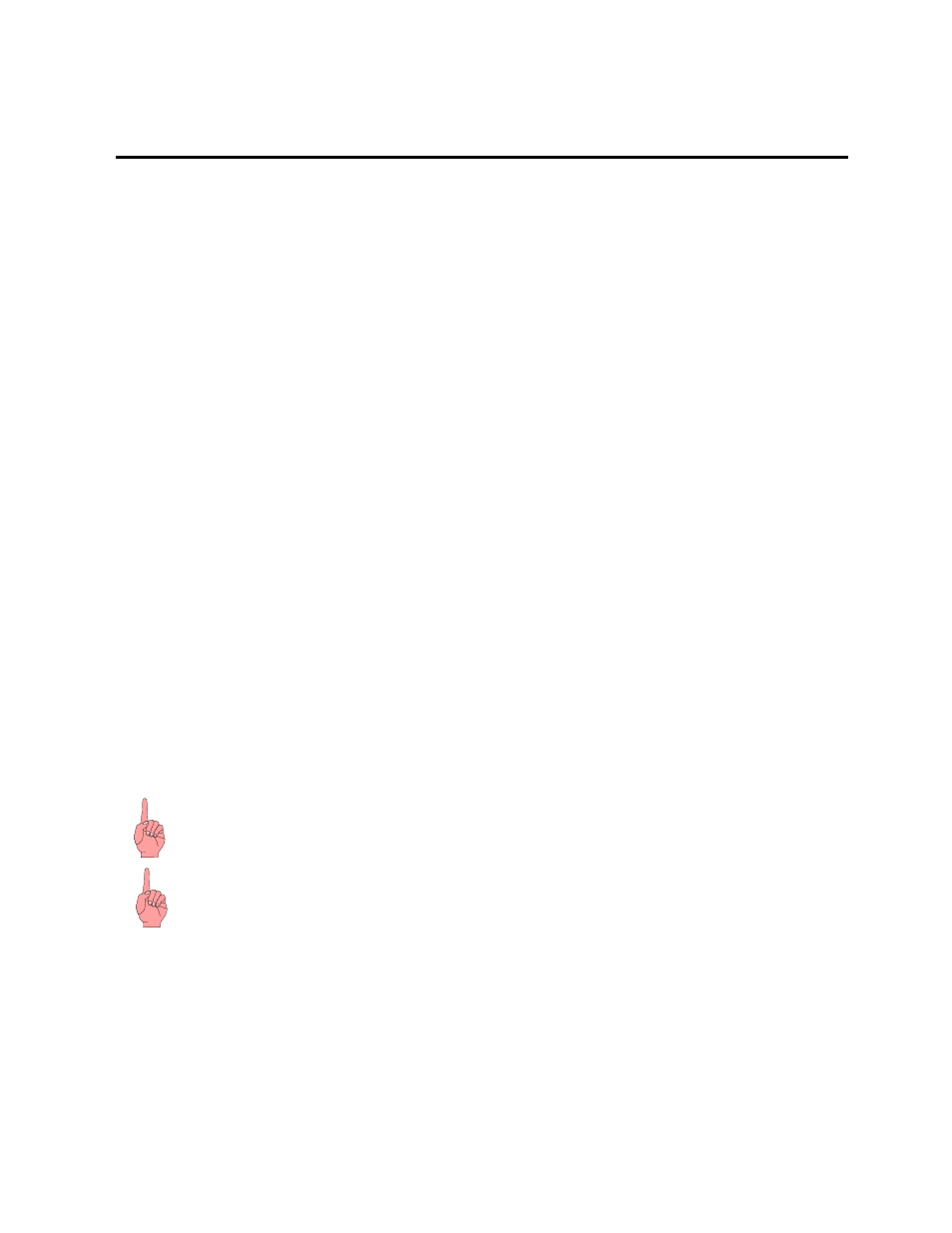
HDR 24/96
Appendix E – 48-Track Configuration
Appendix E – 48-Track Configuration
185
One valuable feature of the HDR24/96 and its companion the MDR24/96 is that they’re designed to link
together to form a 48-track recorder. Three separate mechanisms must be set up in order to achieve
sample-accurate synchronization between the two recorders: Word clock synchronization, transport
position synchronization, and command and data linking.
It isn’t necessary to use a Remote 48 to sync two recorders as a 48 track system, however it provides a
single control surface from which makes them appear, once you’ve loaded your projects, like a single
recorder.
Synchronization Setup
When operating two Mackie hard disk recorders as a 48 track system, the two recorders must be
running from the same word clock, and they must be marching to the same time code.
Sample Clock Synchronization
The sample clocks of the Master and Slave units must be synchronized via Word Clock. In all
cases, even the simplest system with only two HDRs and no distributed studio reference clock,
you would do the following:
Connect a 75-ohm BNC cable between the Word Clock Out of the master and the Word
Clock In of the slave.
Set the Word Clock Source on the slave to External Word Clock (BNC).
Set the word clock termination switch on the slave ON (button in).
Set the Sample Rates of both the Master and Slave HDR24/96 units to the same setting.
Depending on what other equipment is in your studio and how you are using it, the Master unit
may then be set to any Sample Clock source including Internal, Word Clock, or Video.
If your 48-track system needs to be synchronized to blackburst video, connect the video to the
master recorder, leaving the master’s Word Clock OUT connect to the slave’s Word Clock IN.
Set the master clock source to Video (BNC) and the slave to Word Clock (BNC).
If you have a master word clock generator with multiple output ports, you may set both the
master and slave to External Word Clock (BNC), set the word clock termination on, and connect
one port of the generator to each recorder’s word clock input.
The Slave unit Sample Source must in all cases be set to Word Clock. Don’t set the slave clock
source to Internal or Video. If you do, the speed of the two transports will drift apart slowly or
worse. Also, if you’re using digital interfacing, you’ll get clicks and pops.
Be sure that you have the same sample rate setting on both recorders. The MDS Network linking
should take care of this when you open a new project but it never hurts to check.
Time Code Synchronization
The transport position of the slave recorder must be synchronized to that of the master using
SMPTE. When the slave receives time code from the master, it will immediately go to the same
time position. Once it’s there, the synchronized word clocks will keep it there.
For a stand-alone, two-recorder system:
Connect the SMPTE jacks on the two recorders together with a short ¼” TRS patch cable
(in most instances, you can cheat and use a TS “unbalanced” cable).
On the master recorder, set Generate SMPTE On.
Technical Reference 185
