Project-based parameters, Hdr 24/96 – MACKIE HDR24/96 User Manual
Page 165
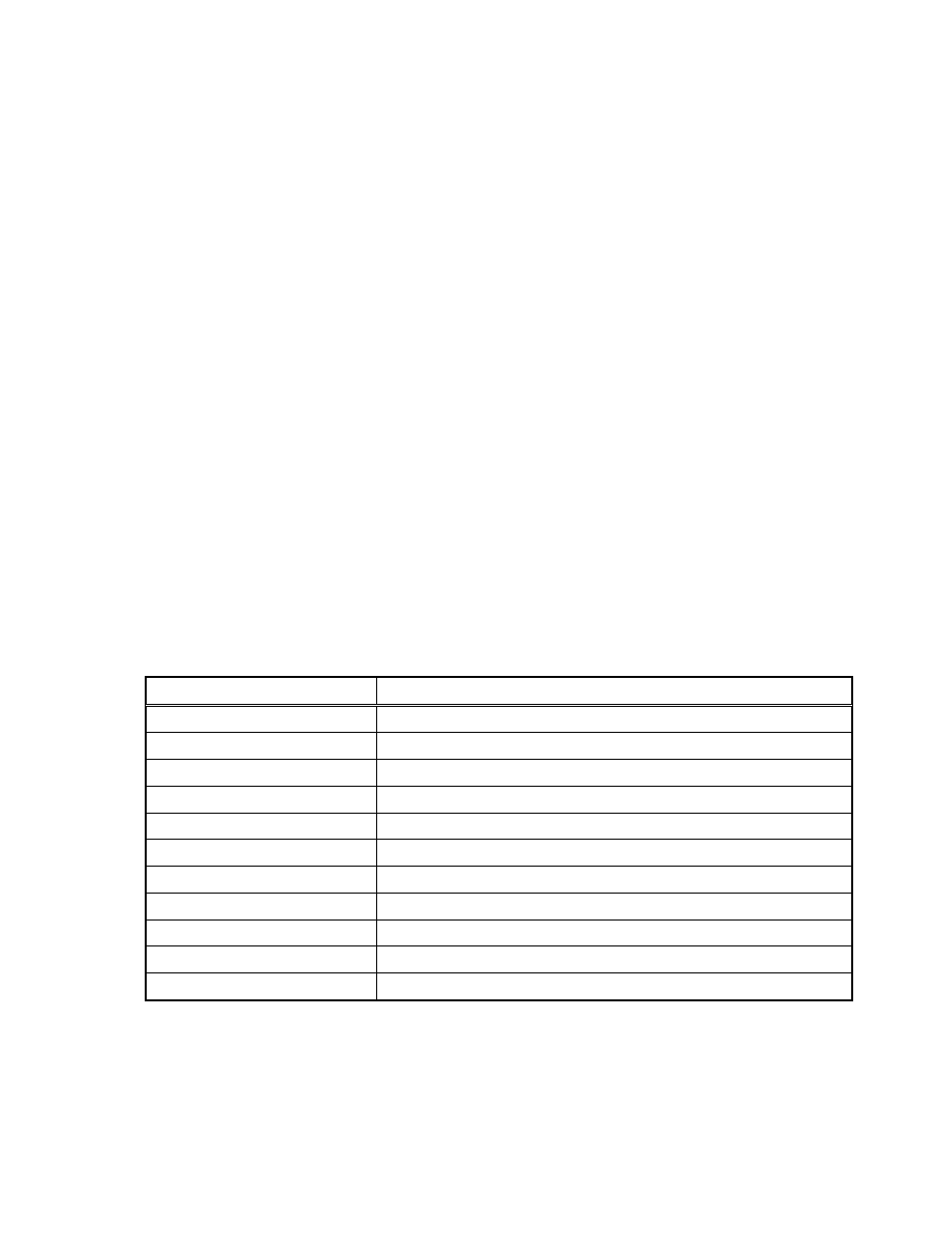
HDR 24/96
Meter Mode (Peak/Average/Both)
Meter Peak Hold (Floating indicator on/off)
Solo Latch (on/off)
View Envelopes (on/off)
View Waveforms (on/off)
TC Chase (internal TC/Chase TC)
AutoPlay (on/off)
Use Pre-Roll (on/off)
Pre-Roll Time
Project-Based Parameters
These setup parameters may change from project to project. They are saved along with the project.
Unless changed, however, they carry over to the next project, even after a shutdown. These are
typically “house standards” from which you might deviate when working on special projects.
Remember that when opening a new project, these parameters will retain their setting from the
previous project, so it’s a good idea to check them.
Sample Rate
Bit Depth (24- or 16-bit word length)
Time Code Frame Rate
Video field rate
Project-Unique Parameters with Defaults for New Projects
These setup parameters are saved with the Project, but unlike the group above, are set to factory
default values when a New Project is created.
Parameter
New Project Default
Scenes (F5-F12)
24 tracks, 0-30 sec time scale, Current Time 00:00:00:00
LOC 1 – LOC 4 time
00:00:00:00
LOC time
00:00:00:00
Looped Selection
Off
SMPTE Offset
00:00:00:00
SMPTE Offset Negative
Off (positive)
Song Offset
00:00:00:00
Mutes
Unmuted (all tracks)
Last Playlist Open
Playlist 1
Take Names
Take 1, Take 2, etc.
Active Take
1 (all tracks)
Technical Reference 165
