Backup 157, Disk util, Hdr 24/96 – MACKIE HDR24/96 User Manual
Page 157: Backup
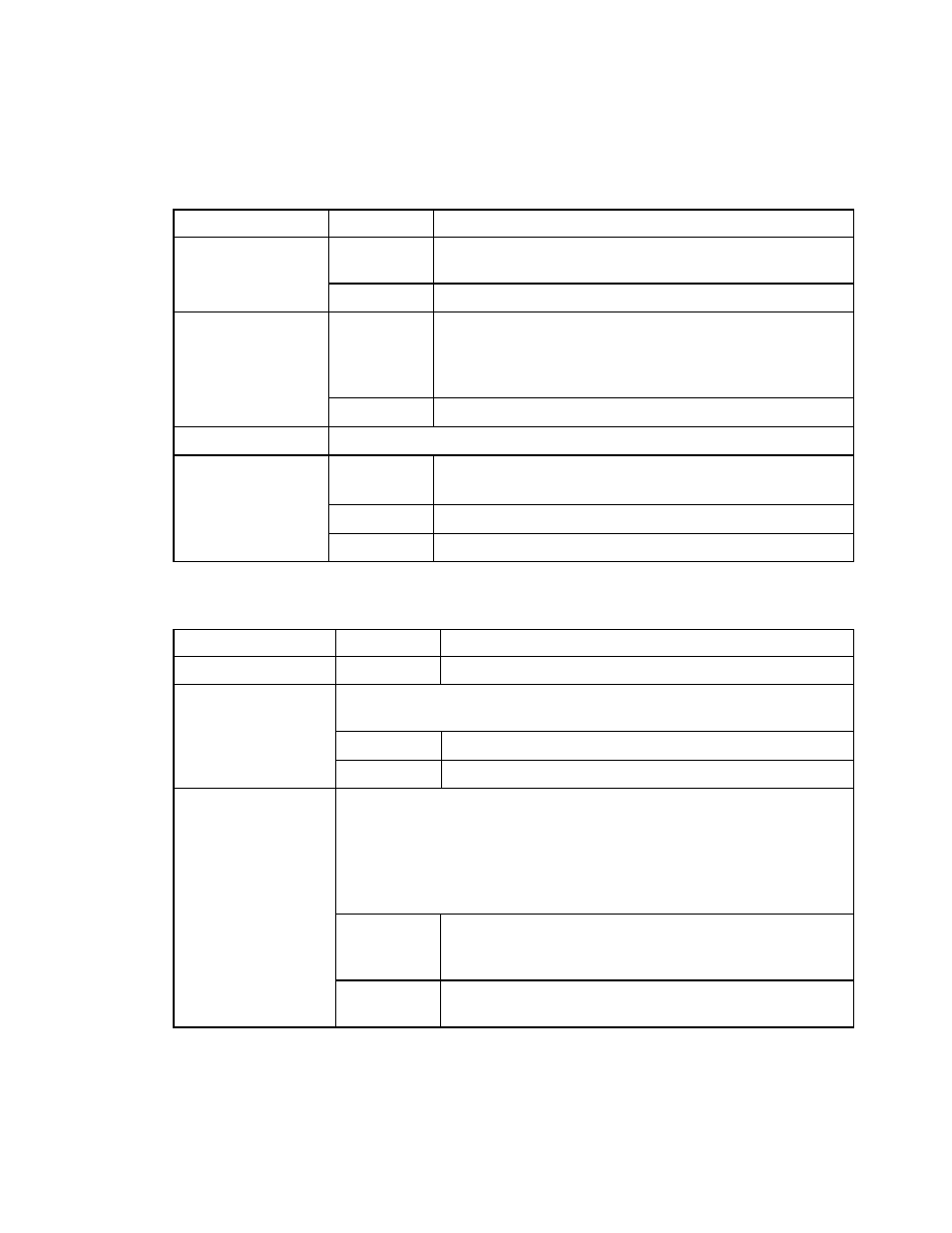
HDR 24/96
BACKUP
Creates a copy of a project’s files on another disk drive. NOTE: You can’t make another copy of
a project on the drive where it currently lives. This is a BACKUP, remember? To be effective, it
needs to live somewhere else.
Menu Selection Submenus
What It Does
<< >>
Selects whether to look on the Internal or External
disk drive for the project you wish to back up
Set Source
OK
Confirms the selection
<< >
>
Selects whether the backup copy will go to the
Internal or External drive. NOTE: You can’t back
up a project to the drive it’s currently on. Obviously
this is the opposite of the Source.
Set
Destination
OK
Confirms the selection.
Exit
Cancels back-up operation
<< >
>
Selects which Project to backup.
OK
Makes the backup copy.
Backup
Cancel No, I guess I don’t have time for this now.
DISK UTIL
Menu Selection
Submenus
What It Does
Mount
No options - refreshes the disk drive selection
Formats the External drive. Wipes out everything on this drive.
Are You Sure? (we mean, really SURE????!!!!!!)
OK
Yes, I’m sure. Do it.
Format
Cancel Yikes, No! I like what’s on that drive.
Runs a performance test to determine if the drive is suitable for
recording (Real Time) or backup (Back Up), or unsuitable (Boo
Hoo) for use with the HDR24/96. Usually used to check an
aftermarket drive. This test only runs when a new drive is
formatted. A previously verified drive that is reformatted does not
need to be verified again.
OK
Tests the drive and reports on its performance. At
the conclusion of the test, Continue returns to the
top-level Disk Utility menu.
Verify
Cancel Does not run the performance test, returns to the
top-level Disk Utility menu.
Technical Reference 157
