Hdr 24/96 – MACKIE HDR24/96 User Manual
Page 163
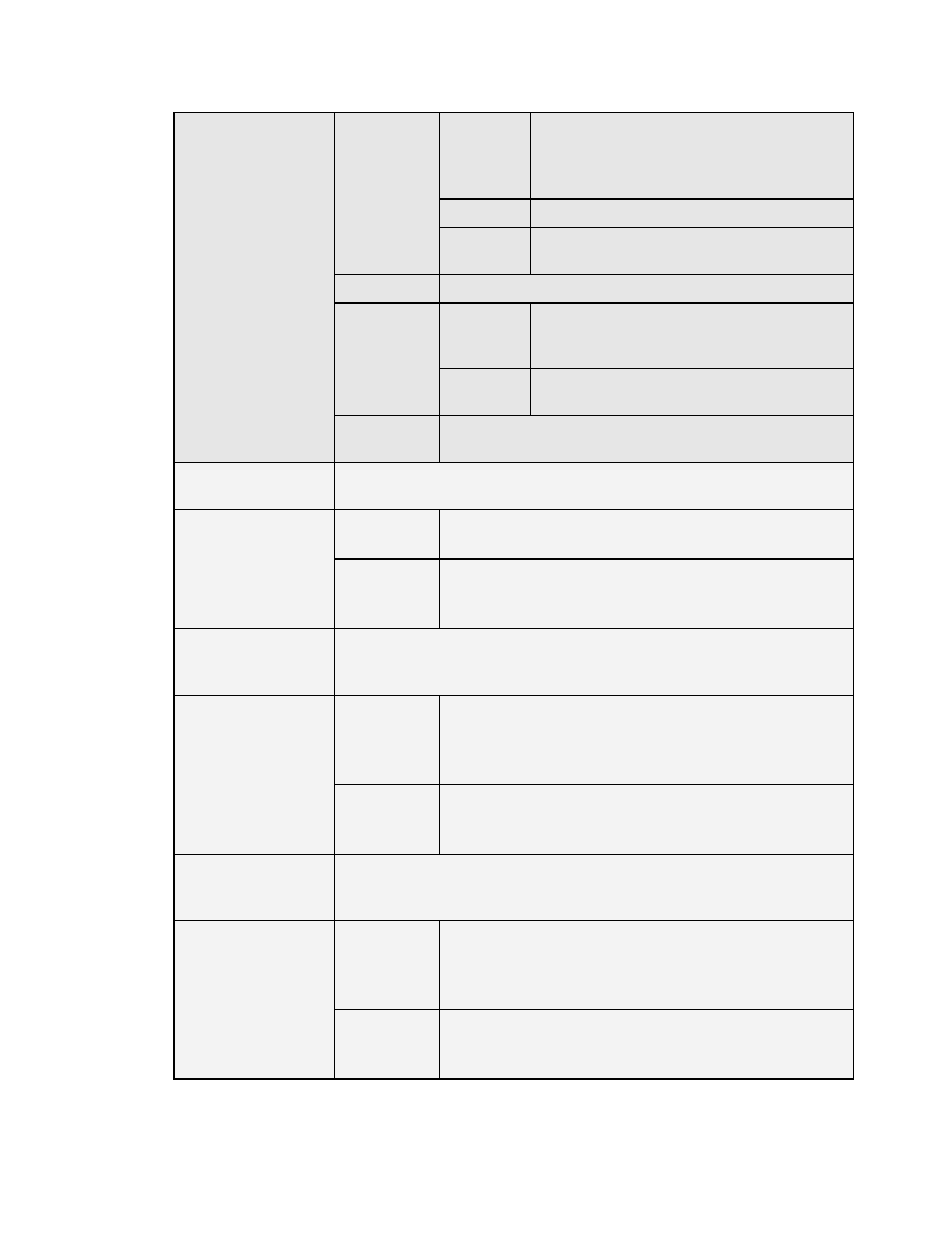
HDR 24/96
<< >> Moves the vv cursor over the hour,
minute, second, or frame field. Use the
(-)DEC and (+)INC buttons to
decrement or increment the value.
Zero
Sets the time code offset to 00:00:00:00
Set
OK
Confirms the setting and returns to the
SYNC OPTIONS menu
Negative Used if you need a negative value of TC Offset
<< >> Selects On or Off. If On, the TC offset
is negative. (Transport time = Incoming
time - offset)
OK
Confirms the setting and returns to the
SYNC OPTIONS menu
Exit
Exits the time code options and returns to the Sync
Options menu.
Video Field Selects the video frame rate when using Video Blackburst or
composite video as the clock source.
<< >> Selects among 60 Hz (old black/white standard),
59.97 Hz (NTSC color) or 50 Hz (PAL)
OK
Returns to the SYNC OPTIONS menu. This is
identical to pressing Page Back button. The new
setting is saved in both cases.
SR/2 In
Sample Rate divided by 2 at the Word Clock input. Available only
when in 88.2/96 kHz mode (the currently open Project has to have
been created with high sample rate setting)
<< >> Toggles between On and Off, where "On" tells the
HDR to look for half the sample rate at its input. In
other words, the HDR operates at twice the sample
rate of the incoming Word Clock.
OK
Returns to the SYNC OPTIONS menu. This is
identical to pressing Page Back button. The new
setting is saved in both cases.
SR/2 Out
Sample Rate divided by 2 at the Word Clock output. Available
only when in 88.2/96 kHz mode (the currently open Project has to
have been created with high sample rate setting)
<< >> Toggles between On and Off, where "On" tells the
HDR to generate half the sample rate at its output.
This means that the HDR operates at twice the
sample rate that it generates for external machines.
OK
Returns to the SYNC OPTIONS menu. This is
identical to pressing Page Back button. The new
setting is saved in both cases.
Technical Reference 163
