Hdr 24/96 – MACKIE HDR24/96 User Manual
Page 67
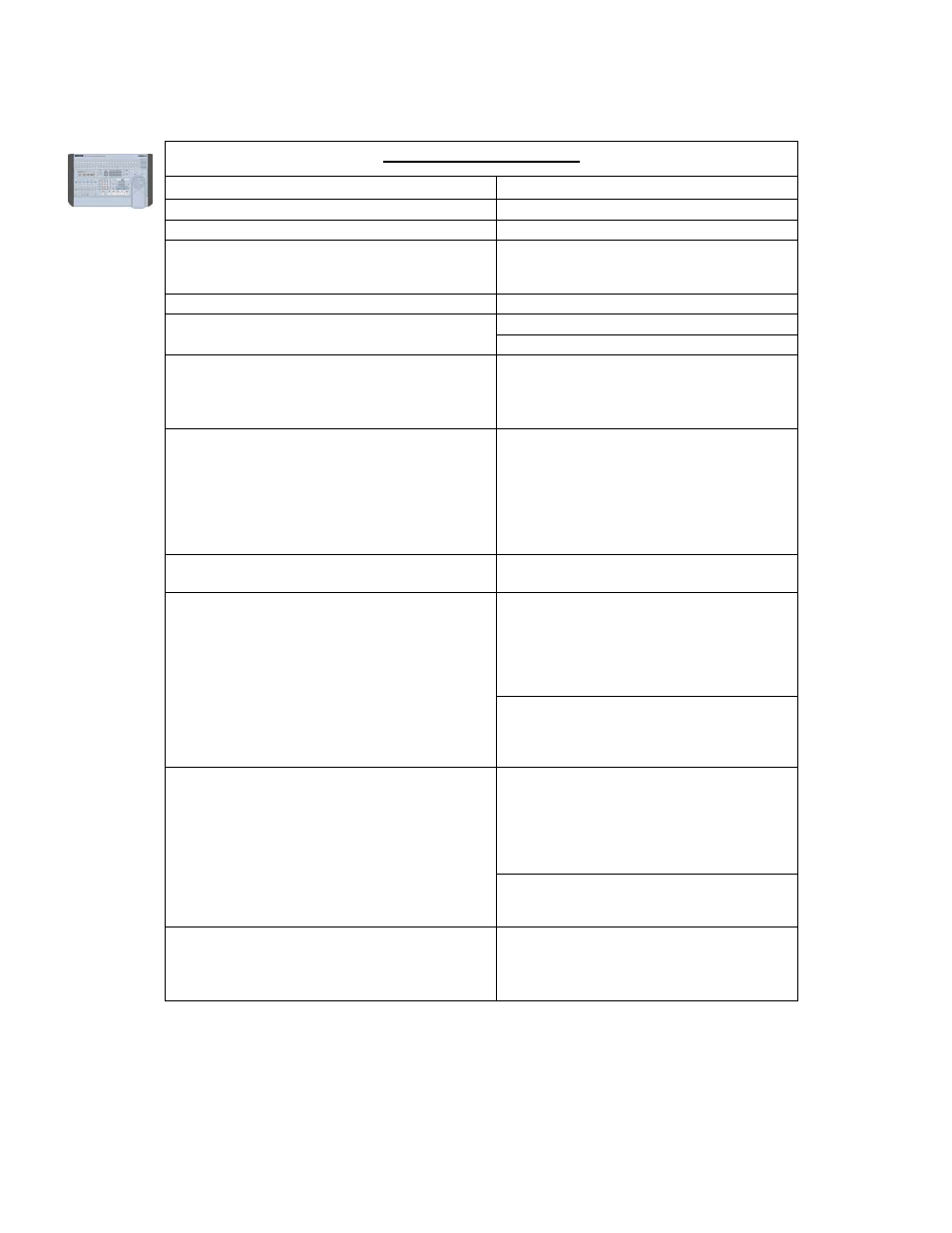
HDR 24/96
Cues on the Remote 48
Cues on the Remote 48
67
Autolocator Action
Remote 48 Key Sequence
Preview Cue n in LOCATE TIME display
RECALL ###
Recall Cue n to Locate Time
RECALL ### ENTER
Go-To to Cue n
• Locate performed but Locate Time not
overwritten
RECALL ### LOCATE
Store Locate Time to Cue n STORE
### ENTER
STORE STORE ### ENTER
Store Tape Time to Cue n
or CTRL+STORE ### ENTER
Store Locate Time to a Cue in the Cue List
STORE +/NEXT, -/PREV, or
WHEEL ENTER
• Press +/NEXT or -/PREV multiple times
or hold for more than 1 second to scroll
Store Tape Time to a Cue in the Cue List
STORE STORE
+/NEXT, -/PREV, or WHEEL
ENTER
• Press +/NEXT or -/PREV multiple times
or hold for more than 1 second to scroll
• Cues displayed chronologically. Cue List
wraps to top/bottom when end is reached
Store Tape Time to New Cue
• Quick Cue Set !!!!
STORE CAPTURE
RECALL +/NEXT or -/PREV
• Press +/NEXT or -/PREV multiple times
or hold for more than 1 second to scroll.
• Cues displayed chronologically. Cue List
wraps to top/bottom when end is reached
• Press RECALL again to end Preview
Preview Cue List in LOCATE TIME display
or RECALL WHEEL
• Cues displayed chronologically. Cue List
wraps to top/bottom when end is reached
• Press RECALL again to end Preview
RECALL +/NEXT or -/PREV
ENTER
• Press +/NEXT or -/PREV multiple times
or hold for more than 1 second to scroll
• Cues displayed chronologically. Cue List
wraps to top/bottom when end is reached
Recall Cue from Cue List to Locate Time
or RECALL WHEEL ENTER
• Cues displayed chronologically. Cue List
wraps to top/bottom when end is reached
Preview Cue List, Go-To Cue in Cue List
• Locate performed but Locate Time not
overwritten.
RECALL +/NEXT or -/PREV or
WHEEL LOCATE
.
• Cues displayed chronologically. Cue List
wraps to top/bottom when end is reached
Technical Reference 67
