Options 139, Hdr 24/96, Options – MACKIE HDR24/96 User Manual
Page 139
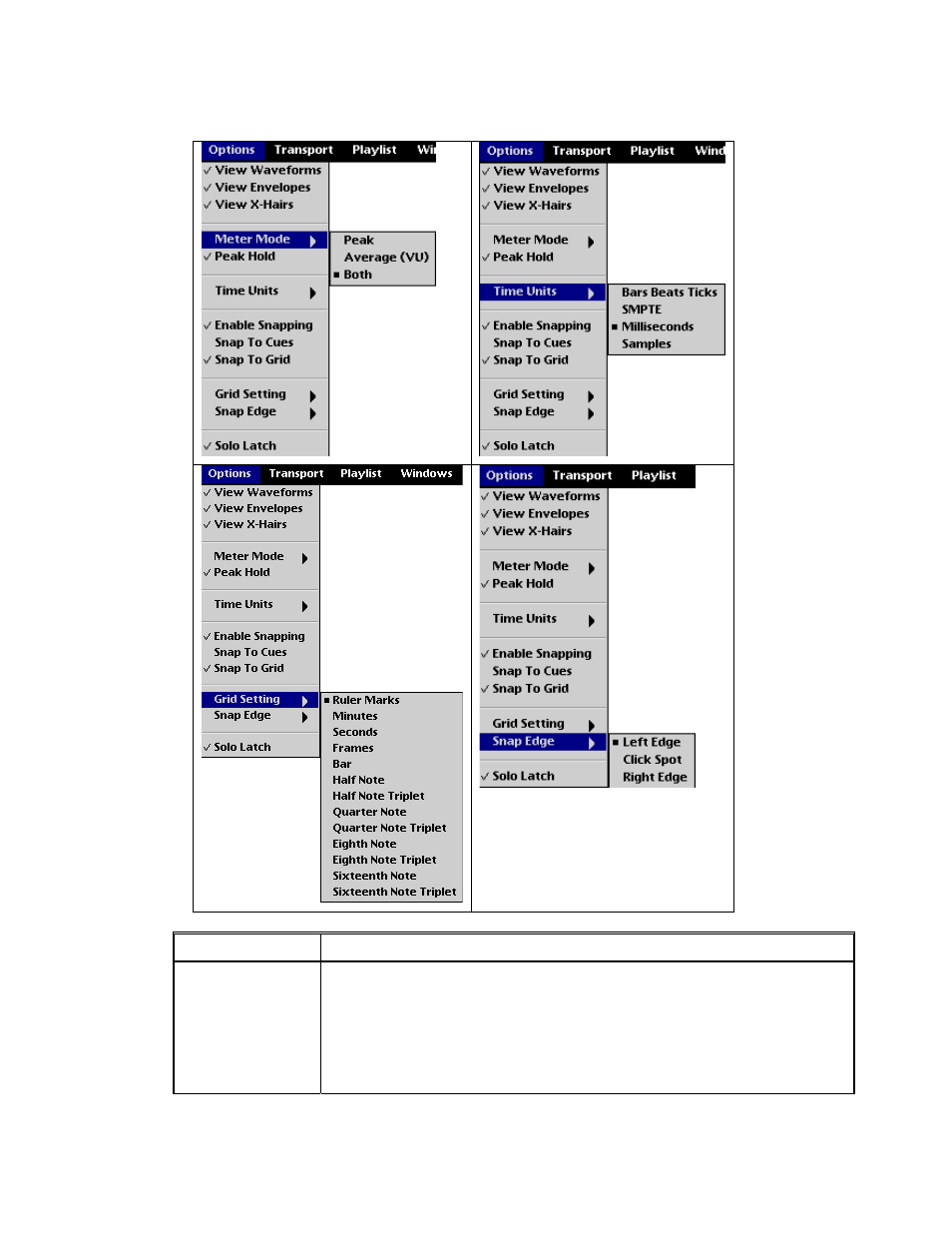
HDR 24/96
Options
Menu Item
What It Does
View
Waveforms
This toggles the screen display between block regions with or
without the waveform of the recorded audio shown within the block.
Selecting this item checks (on) or un-checks (off) this option.
Normally you’ll want to see waveforms when defining and trimming
regions, but once all your regions are defined, screen redrawing is a
little faster without all those squiggles.
Technical Reference 139
