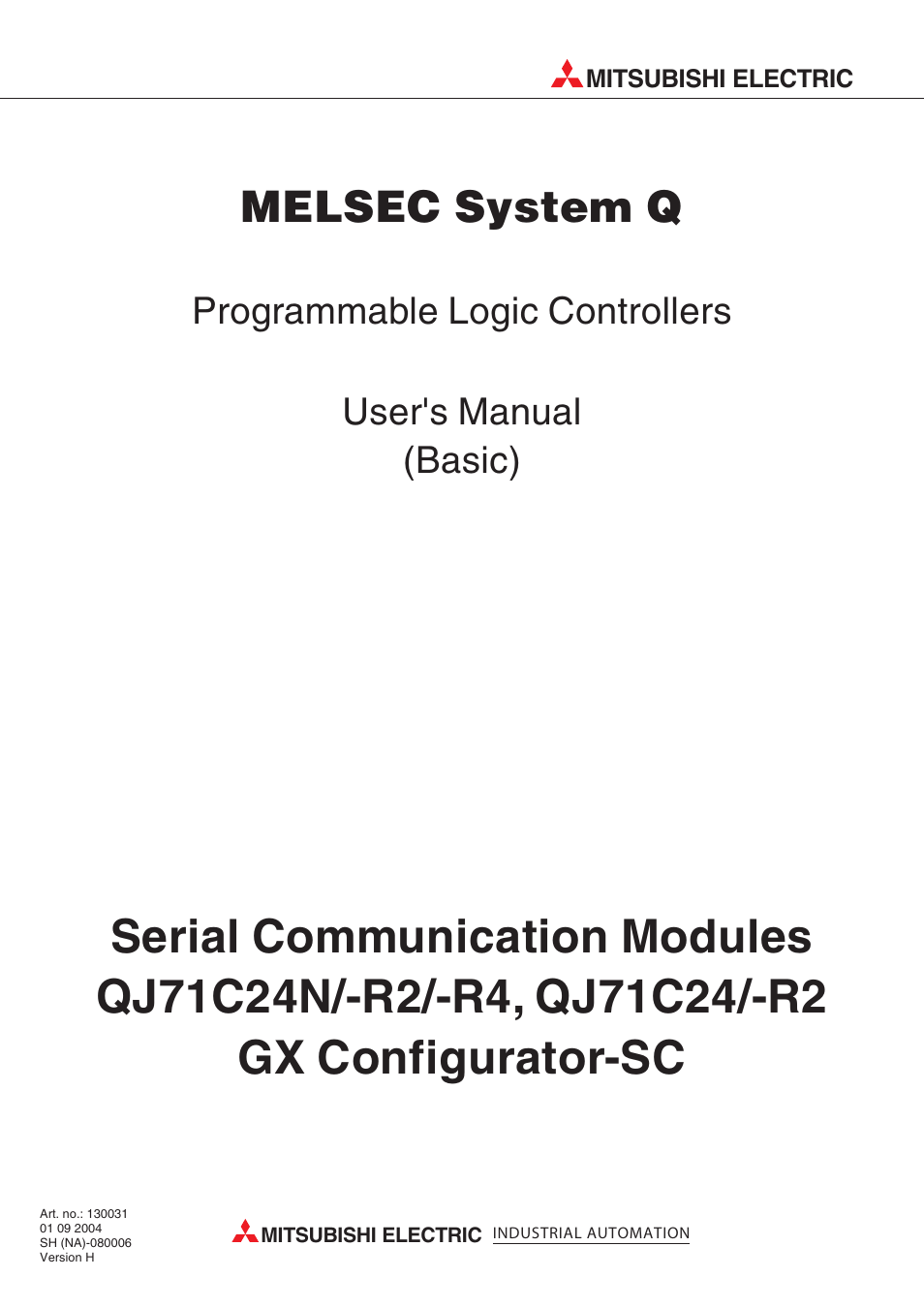MITSUBISHI ELECTRIC QJ71C24N User Manual
Melsec system q
This manual is related to the following products:
Table of contents
Document Outline
- SAFETY PRECAUTIONS
- REVISIONS
- INTRODUCTION
- CONTENTS
- About Manuals
- Conformation to the EMC Directive and Low Voltage Instruction
- The Manual's Use and Structure
- About The Generic Terms and Abbreviations
- Definitions and Descriptions of Terminology
- Product Configuration
- 1 OVERVIEW
- 2 SYSTEM CONFIGURATION AND AVAILABLE FUNCTIONS
- 3 SPECIFICATIONS
- 3.1 Performance Specifications
- 3.2 RS-232 Interface Specification
- 3.3 RS-422/485 Interface Specifications
- 3.4 Serial Communication Module Function List
- 3.5 Dedicated Instruction List
- 3.6 Utility Package (GX Configurator-SC) Function List
- 3.7 List of GX Developer Setting Items for Serial Communication Modules
- 3.8 List of Input/Output Signals for the PLC CPU
- 3.9 List of Applications and Assignments of the Buffer Memory
- 4 SETTINGS AND PROCEDURES PRIOR TO OPERATION
- 5 DATA COMMUNICATION USING THE MELSEC COMMUNICATION PROTOCOL
- 6 DATA COMMUNICATION USING THE NON PROCEDURE PROTOCOL
- 7 DATA COMMUNICATION USING THE BIDIRECTIONAL PROTOCOL
- 8 UTILITY PACKAGE (GX Configurator-SC)
- 8.1 Functions Available with Utility Package
- 8.2 Installing and Uninstalling Utility Package
- 8.3 Explanation of Utility Package Operation
- 8.4 System Registration to Flash ROM
- 8.4.1 User frame registration
- 8.4.2 Data for modem initialization registration
- 8.4.3 Data for modem connection registration
- 8.4.4 Modem function system setting/registration
- 8.4.5 Transmission control and others system setting
- 8.4.6 MC protocol system setting
- 8.4.7 Non procedure system setting
- 8.4.8 Bidirectional system setting
- 8.4.9 PLC CPU monitoring system setting
- 8.4.10 Transmission user frame No. designation system setting
- 8.4.11 Resetting the buffer memory/flash ROM setting values to the default values
- 8.4.12 Flash ROM write allow/prohibit setting
- 8.5 Auto Refresh Setting
- 8.6 Monitor/Test
- 8.6.1 X · Y monitor/test
- 8.6.2 Modem function monitor/test
- 8.6.3 Transmission control and others monitor/test
- 8.6.4 MC protocol monitor
- 8.6.5 Non procedure monitor/test
- 8.6.6 Bidirectional monitor
- 8.6.7 PLC CPU monitoring monitor
- 8.6.8 Transmission user frame No. designation monitor
- 8.6.9 Monitor/test others
- 8.6.10 Display LED off and communication error information/error code initialization
- 8.7 Non Procedure Protocol Receive Data Clear
- 9 DEDICATED INSTRUCTIONS
- 10 TROUBLESHOOTING
- 10.1 Checking the Status of the Serial Communication Module
- 10.1.1 Checking the LED ON status, communications error status, and switch setting status of the serial communication module
- 10.1.2 Initializing error information of the serial communication module
- 10.1.3 Reading the RS-232 control signal status
- 10.1.4 Reading the data communication status (Transmission sequence status)
- 10.1.5 Reading the switch setting status
- 10.1.6 How to read the current operation status
- 10.2 Error Code Tables
- 10.3 Troubleshooting by Symptom
- 10.3.1 Troubleshooting when "RUN" LED is turned OFF
- 10.3.2 Troubleshooting when "RD" LED does not blink even though an external device is transmitting a message
- 10.3.3 Troubleshooting when the Q series C24 does not return a response message even though an external device ...
- 10.3.4 Troubleshooting when an external device transmitted a message and "RD" LED blinked, but the Read Request signal ...
- 10.3.5 Troubleshooting when communication error "NAK" generates
- 10.3.6 Troubleshooting when communication error "C/N" generates
- 10.3.7 Troubleshooting when communication error "P/S" generates
- 10.3.8 Troubleshooting when communication error "PRO." generates
- 10.3.9 Troubleshooting when communication error "SIO" generates
- 10.3.10 Troubleshooting when communication error "CH1 ERR.", "CH2 ERR." generate
- 10.3.11 Troubleshooting when communications is intermittently established and lost
- 10.3.12 Troubleshooting when data that cannot be decoded is transmitted and received
- 10.3.13 Troubleshooting when it is unclear whether the communication error cause is in the Q series C24 or an external device
- 10.3.14 Troubleshooting when data cannot be communicated via modem
- 10.3.15 Troubleshooting when data cannot be communicated with the ISDN sub-address
- 10.3.16 Troubleshooting when constant cycle transmission does not operate normally
- 10.3.17 Troubleshooting when condition agreement transmission does not operate normally
- 10.3.18 Troubleshooting when data cannot be received by an interrupt program
- 10.3.19 Troubleshooting when data cannot be written to Flash ROM
- 10.3.20 Troubleshooting when the "ERR" LED is lit
- 10.1 Checking the Status of the Serial Communication Module
- APPENDIX
- Appendix 1 Functional Improvements of the Q Series C24
- Appendix 2 QnA/A Series Module
- Appendix 2.1 Functional Comparison with the Q series C24 and the QnA/A Series Modules
- Appendix 2.2 Using Programs Designed for the QC24 (N) and Installing the Q Series C24 into Existing Systems
- Appendix 2.3 Using Programs Designed for the Computer Link Module and Installing the Q Series C24 into Existing Systems
- Appendix 3 Processing Time
- Appendix 4 ASCII-Code Table
- Appendix 5 External Dimensions
- Appendix 6 Example of Connection when a Converter is Used
- Appendix 7 Communication Support Tool (MX Component)
- Appendix 8 Example of Clear Process Program for Receive Data
- Appendix 9 Program Examples for Using Q Series C24 at MELSECNET/H Remote I/O Station
- Appendix 9.1 System configuration and program conditions
- Appendix 9.2 When accessing buffer memory using sequence program
- Appendix 9.3 When sending on-demand data
- Appendix 9.4 When receiving data using nonprocedural or bidirectional protocol
- Appendix 9.5 When sending data using nonprocedural or bidirectional protocol
- Appendix 9.6 When clearing received data
- Appendix 9.7 When sending data using user frames
- Appendix 9.8 When performing initial setting
- Appendix 9.9 When registering user frame
- Appendix 9.10 When reading user frame
- Appendix 9.11 When deleting user frame
- Appendix 9.12 When changing the communication protocol and transmission setting
- Appendix 10 Setting Value Recording Sheet
- INDEX
- WARRANTY