5 settings for gx developer, 1 i/o assignment settings, Melsec-q – MITSUBISHI ELECTRIC QJ71C24N User Manual
Page 93: 1 i/o assignment settings [setting purpose, Startup procedure, Setting screen] [display description
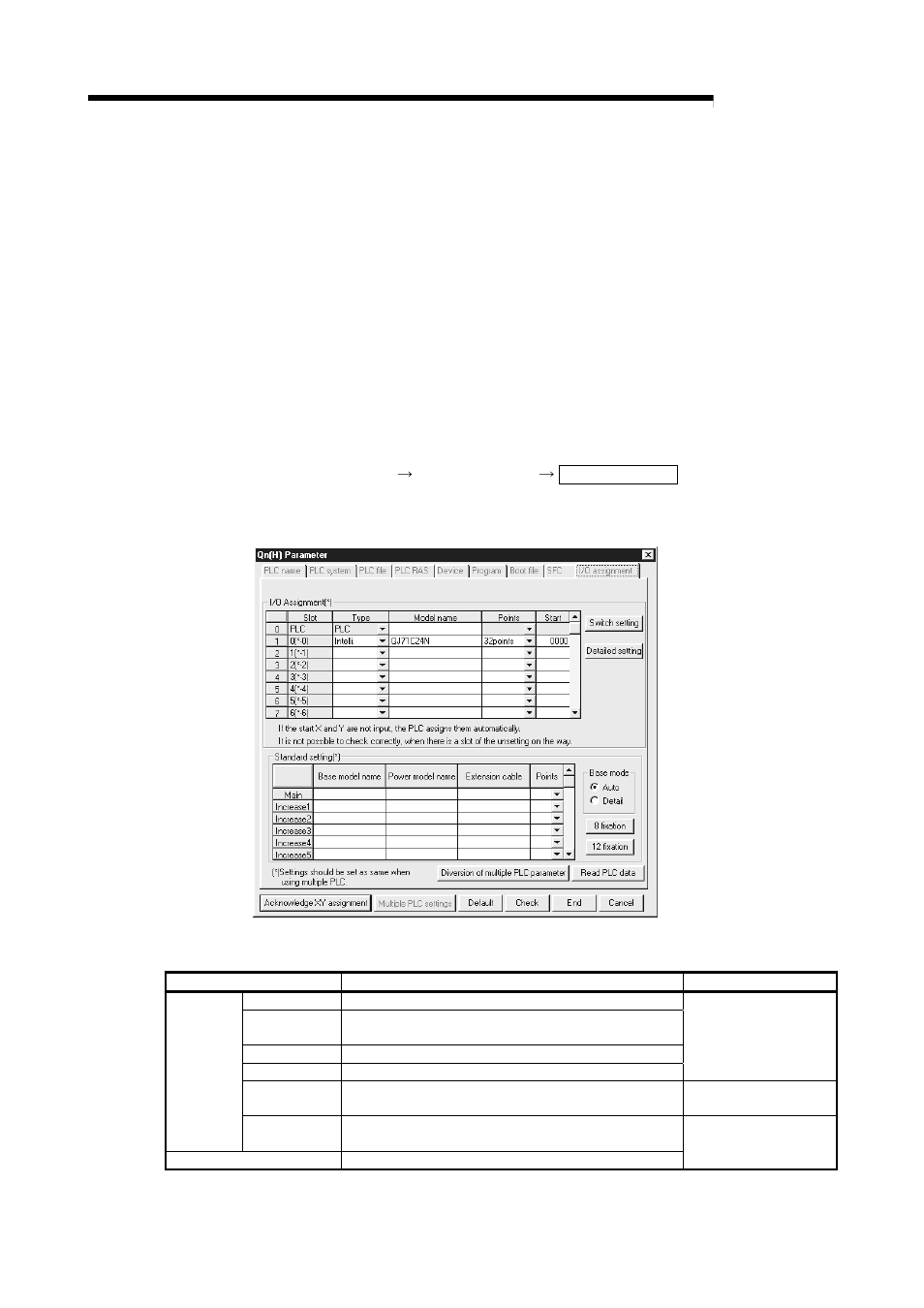
4 - 12 4 - 12
MELSEC-Q
4 SETTINGS AND PROCEDURES PRIOR TO OPERATION
4.5 Settings for GX Developer
This chapter explains various settings via GX Developer that allow the Q series C24 to
perform data communication with external devices.
See Section 3.3.3 of the User's Manual (Application) for how to perform the remote
password setting.
4.5.1 I/O assignment settings
[Setting purpose]
The I/O assignment settings perform the settings for the types of modules to be
mounted on a base unit, the range of input/output signals, and switches of the Q
series C24.
[Startup procedure]
[GX Developer] [PLC parameters]
I/O assignment .
For screen display, see the GX Developer Operating Manual.
[Setting screen]
[Display description]
Item name
Setting for item
Remarks
Type
Select "intelli."
Model name
Enter the module model name to be mounted.
(Example: QJ71C24N)
Points
Select 32 points.
Start XY
Enter the start I/O signal (Hexadecimal) for the target module.
Switch setting
Set the communication rate, transmission specifications,
communication protocol, etc.
See Section 4.5.2.
I/O
assignment
Detailed setting
Select the control PLC of the Q series C24 when a multiple
CPU system is employed.
Multiple CPU settings
Select when using a multiple CPU system.
See QCPU User's Manual
(Multiple CPU System)
