Melsec-q, 10 troubleshooting – MITSUBISHI ELECTRIC QJ71C24N User Manual
Page 269
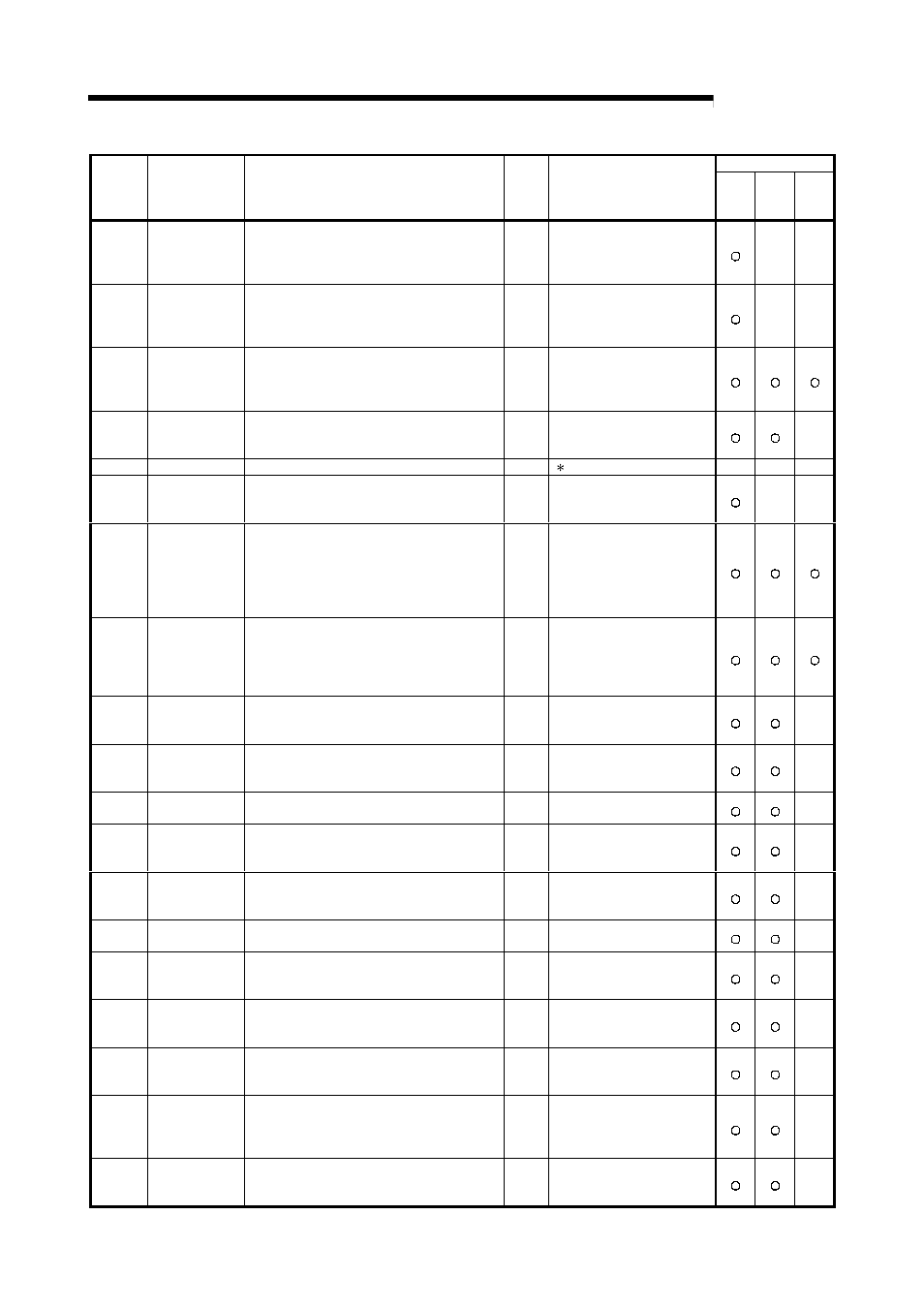
10 - 18 10 - 18
MELSEC-Q
10 TROUBLESHOOTING
Protocol
Error code
(Hexa-
decimal)
Error
Error Contents
Signal
name
Corrective action
MC
Non
Proce-
dure
Bidire-
ctional
7E52
H
User frame
overwrite error
•
A written frame No. overwrite request was issued.
PRO
•
Change the write destination to
an unwritten frame No.
•
When overwriting, delete the
given No. beforehand.
7E53
H
User frame access
data error
•
A nonexistent command was designated in a
subcommand.
•
Byte count exceeding the number of bytes that can
be requested was designated.
PRO
•
Check and correct the external
device transmit message and
restart data communications.
7E54
H
Modification
allowed error
•
Flash ROM write allow/prohibit designation from GX
Configurator-SC is set to OFF.
•
At the switch setting on GX Developer, modification
allowed switch was set to OFF.
PRO
•
Set to ON at GX Configurator-
SC.
•
Set to ON at GX Developer.
7E55
H
User frame data
error
•
There is an error in the user frame variable data.
PRO
•
Check and correct the external
device transmit message and
restart data communications.
7E56
H
System error
•
The OS of the Q series C24 detected some error.
—
(
1)
7E57
H
Flash ROM write
error
•
Cannot write to Flash ROM normally.
PRO
•
Re-execute the write operation.
If the error is generated again,
replace the module.
7E58
H
Mode modification
error
•
There was an error in the mode No. or transmission
specification designated contents when changing
the mode.
PRO
•
Check and correct the contents
of the external device transmit
message and restart data
communications.
•
Recheck the switch setting on
the Q series C24.
7E59
H
Flash ROM write
count over limit
error
•
Flash ROM written 1,000 times
—
•
Review the program.
•
Rewrite the flash ROM area
(address: 2401
H
) of the buffer
memory to 0 and restart data
communications.
7E5F
H
I/O number error
on requested
module
•
I/O number of requested module is incorrect.
—
•
Correct the I/O number of the
module to which data is sent.
7E60
H
Device monitoring
duplicate
registration error
•
PLC CPU monitoring registration was performed
twice.
—
•
Cancel the PLC CPU monitoring
and perform the PLC CPU
monitoring registration again.
7E61
H
Cycle time units
range error
•
Setting value of cycle time units is out of range.
—
•
Correct the setting value of the
cycle time units.
7E62
H
PLC CPU
monitoring function
error
•
Setting value of PLC CPU monitoring function is out
of range.
—
•
Correct the setting value of the
PLC CPU monitoring function.
7E63
H
Transmission
measure setting
error
•
Setting of transmission measure of the PLC CPU
monitoring is incorrect.
—
•
Correct the setting value of the
transmission measure.
7E64
H
Registration point
range error
•
Registration point (word/bit) is out of range.
—
•
Correct the setting value of the
registration point (word/byte)
7E65
H
PLC CPU abnormal
monitoring number
error
•
Setting value of the PLC CPU abnormal monitoring
is out of range.
—
•
Correct the setting value of the
PLC CPU abnormal monitoring.
7E66
H
Monitoring
condition error of
monitoring device
•
Setting value of transmission condition is out of
range.
—
•
Correct the setting value of the
transmission condition.
7E67
H
CPU abnormal
monitoring setting
value error
•
Setting value (fixed value) of CPU abnormal
monitoring is out of range.
—
•
Correct the setting value (fixed
value) of the CPU abnormal
monitoring.
7E68
H
Transmission
condition range
error of monitoring
device
•
Setting value of transmission condition (condition
agreement transmission) is out of range.
—
•
Correct the setting value of the
transmission condition
(condition agreement
transmission).
7E69
H
CPU abnormal
monitoring setting
value error
•
Setting value (fixed value) of CPU abnormal
monitoring is out of range.
—
•
Correct the setting value (fixed
value) of the CPU abnormal
monitoring.
