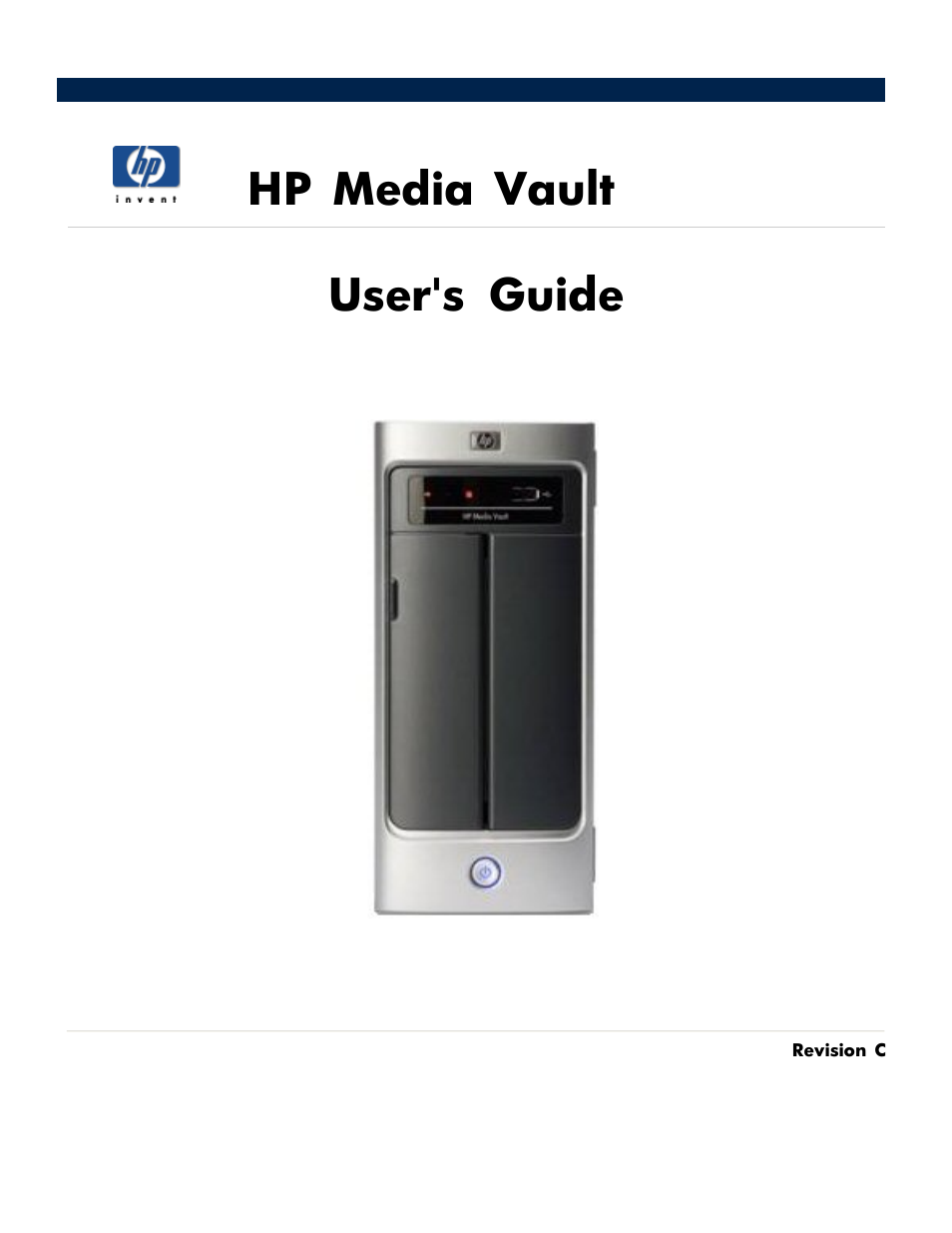HP Media Vault User Manual
Hp media vault user's guide
Table of contents
Document Outline
- Welcome to the HP Media Vault
- Get started topics
- How to get started
- How to change the time zone on your HP Media Vault
- How to browse, access, and save your files
- How to map drive letters to Shared Folders
- How to organize your files
- How to secure your HP Media Vault from intruders
- How to use the HP Media Vault to transfer files from an old PC to a new PC
- How to connect to the HP Media Vault from a Linux system
- How to connect to the HP Media Vault from a Macintosh
- How to backup and restore
- How to configure the HP Media Vault
- Configuration screens
- How to access the configuration screens
- The Welcome Screen
- System Settings
- What are the factory default settings?
- How to change the administrator username and password
- How to change the name of your HP Media Vault
- How to set the date and time
- How to turn off the alert beep
- How to make a language selection
- How to update the firmware
- How to enable the power-saving mode
- How to display the system event log
- How to restart and reset the HP Media Vault
- How to expand your storage
- Manage Shared Folders and users
- Enhance security on your Shared Folders
- How to manage Shared Folders
- How to use the Shared Folders screen
- How to create a Shared Folder in workgroup mode
- How to create a Shared Folder in user-based mode
- How to modify a Shared Folder in workgroup mode
- How to modify a Shared Folder in user-based mode
- How to delete a Shared Folder
- How to manage users
- How to create a new user
- How to modify a user
- How to delete a user
- How to stream media to your entertainment center
- Monitor and configure the HP Media Vault's hard drives
- Advanced network settings
- How to install a printer
- Configuration screens
- Troubleshooting
- Glossary
- Product specifications
- Regulatory statements
- Software license agreements
- Feedback about this guide
- Limited Warranty and Technical Support Statement