How to make a language selection – HP Media Vault User Manual
Page 54
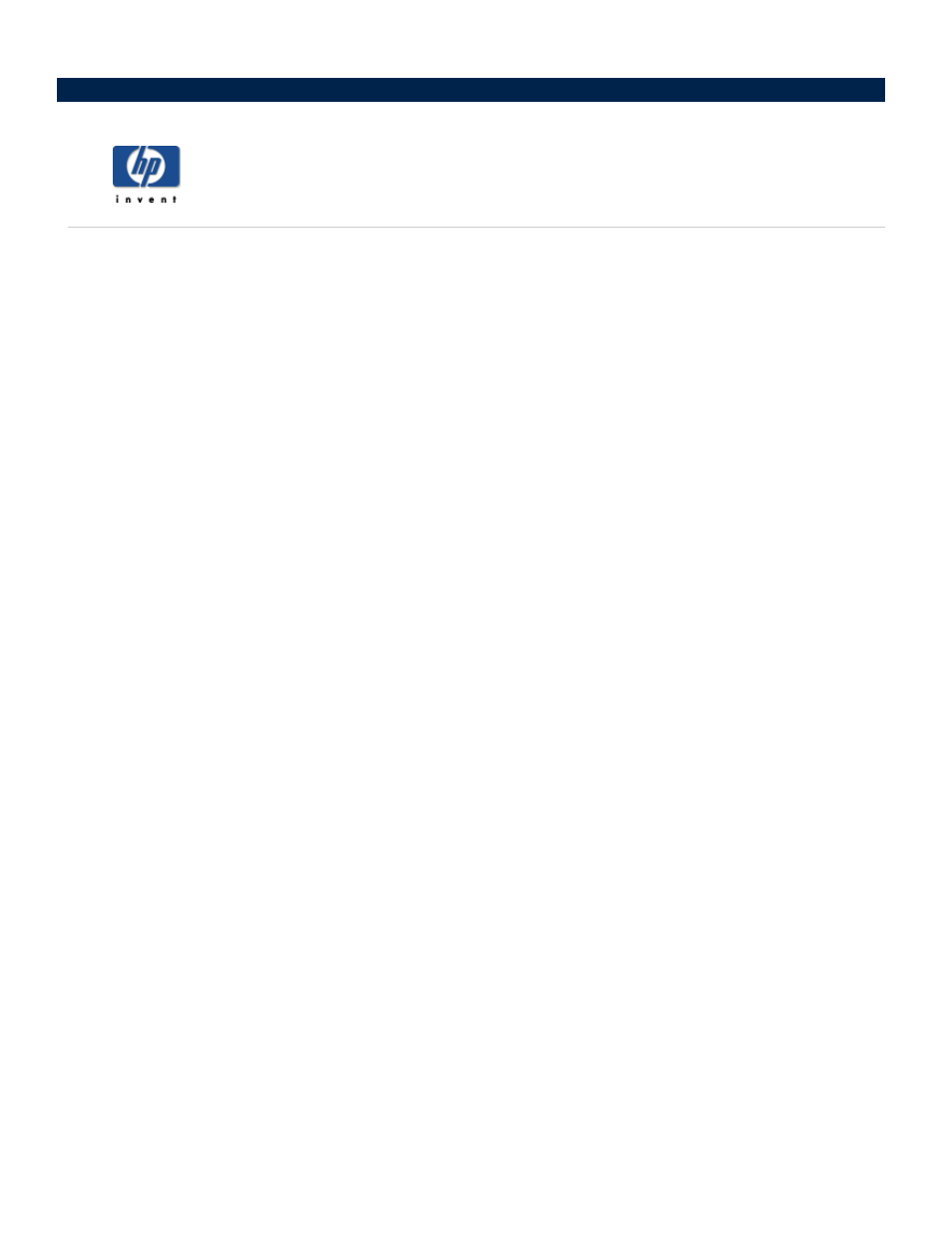
How to make a language selection
To access the System Settings screen:
Double-click the HP Media Vault icon on your desktop.
Click Customize your HP Media Vault’s setting.
If the Welcome Screen appears, click Configure Device.
Click the System Settings tab.
To change the language:
1. Click the Language drop-down list located in the upper-right corner of the screen.
2. Select a language. (You do not have to click Accept.)
