HP Media Vault User Manual
Page 86
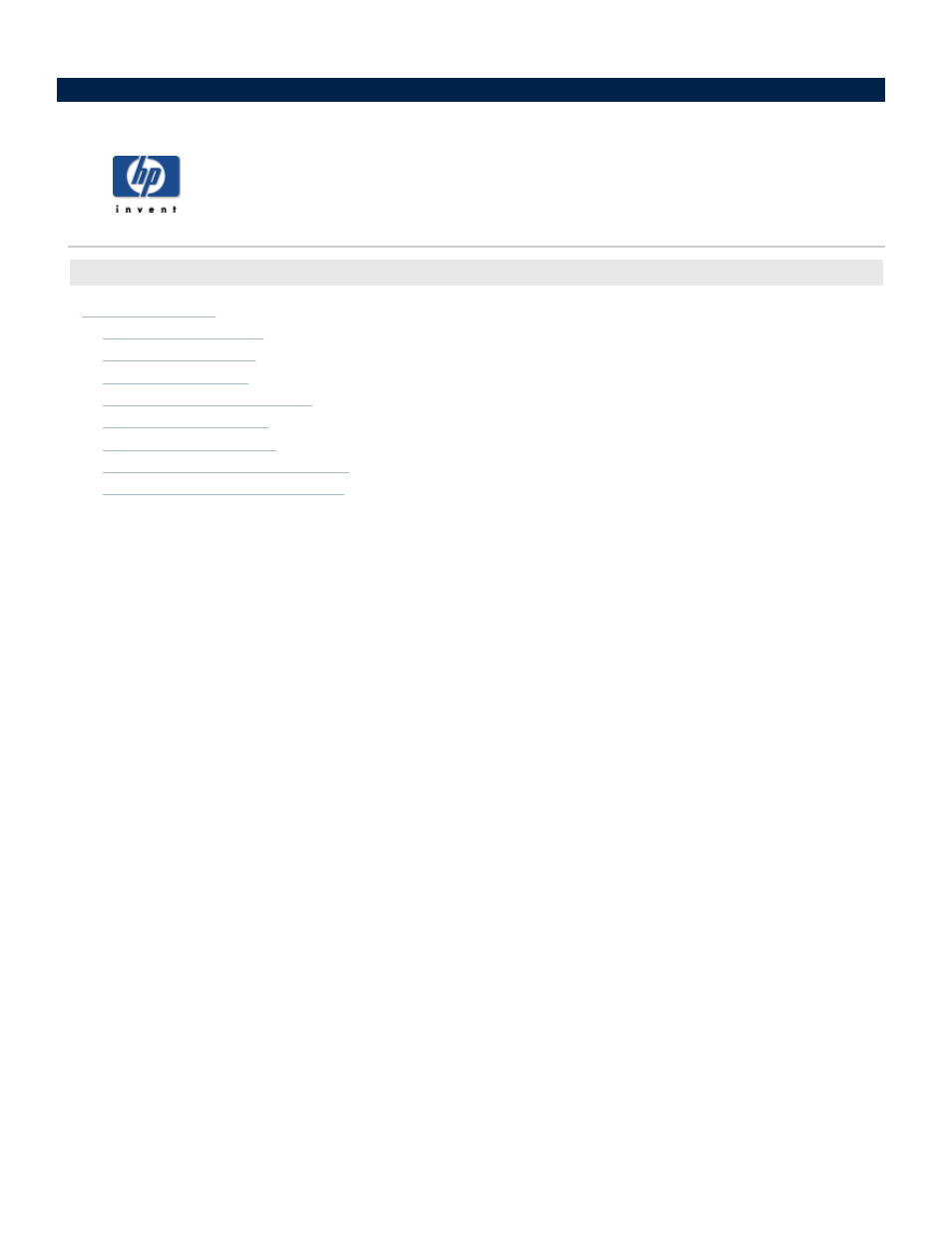
Monitor and configure the HP Media Vault's
hard drives
How to modify an existing volume
How to delete an existing volume
Select a topic
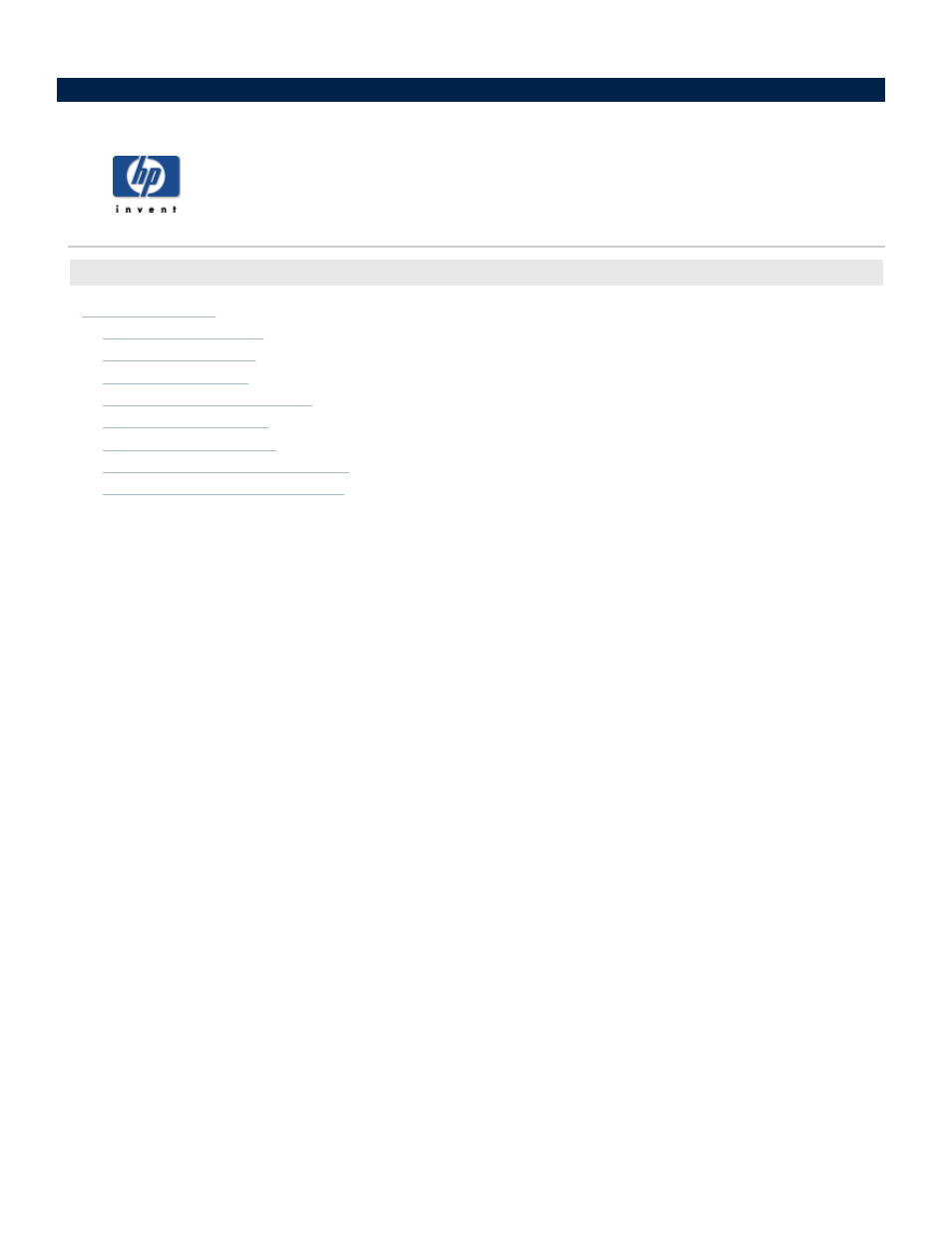
Monitor and configure the HP Media Vault's
hard drives
How to modify an existing volume
How to delete an existing volume
Select a topic