HP Media Vault User Manual
Page 31
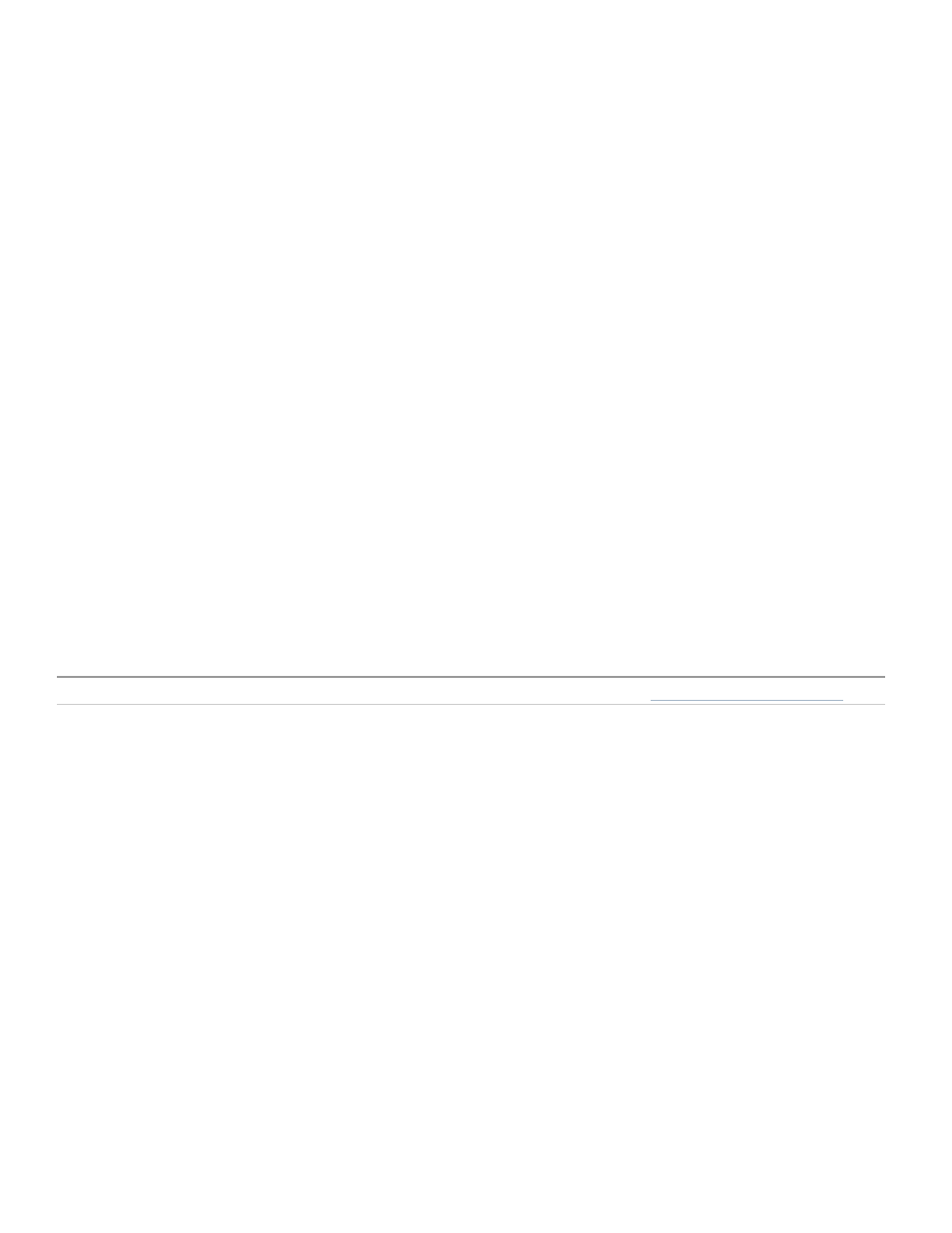
configured.
How to back up specific file types
NTI Shadow backs up all file types unless you specify that you want to back up only specific kinds of files for
backup. For example, you can specify that only the audio files in a folder are backed up. You can select which
files you want to back up either by including or excluding files types:
Include option
Backs up only the specified files types.
Exclude option
Backs up all files except those specified.
To select specific file types for backup, follow these steps:
1. In the Select Files/Folders screen of the Backup job wizard, click Option.
2. In Step 1, select one or more file types.
If you select Custom types, you can enter the file extension for the type of file in the associated box.
Enter " *.extension type", such as *.gif.
3. In Step 2, select Include or Exclude.
4. Click OK.
To reset the Select File Types dialog box to the default settings:
Click Restore Defaults. The checkboxes are cleared and the Include option is selected. All files types
will then be backed up.
Feedback about this guide
© 2006 Hewlett-Packard Development Company, L.P. All rights reserved.
