Enhance security on your shared folders, Enhance security on your – HP Media Vault User Manual
Page 66
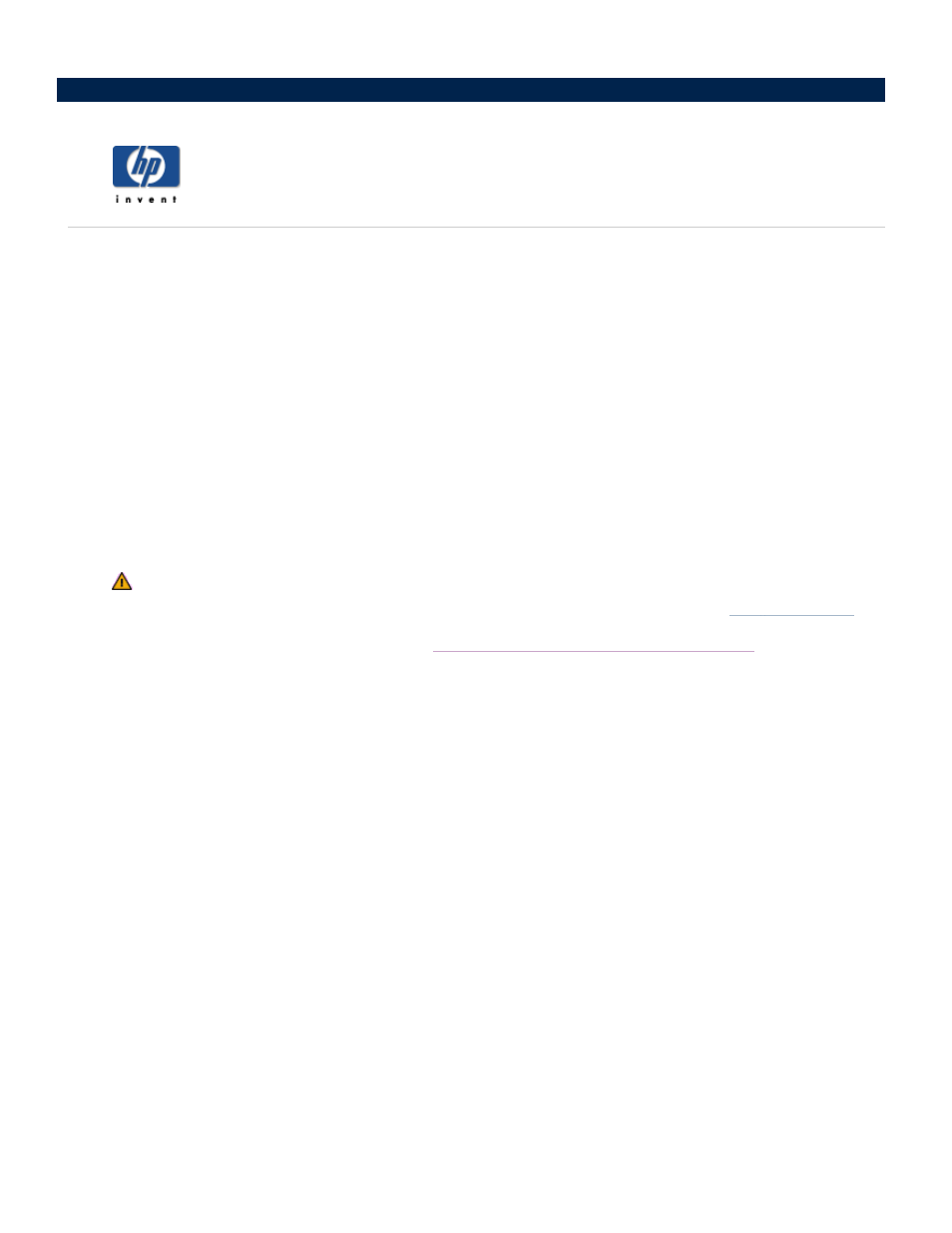
Enhance security on your Shared Folders
The HP Media Vault comes with different options for securing folders and files saved to the media vault. You can
permit everyone on your network access to all your media vault’s files, or you can set the access levels on
individual folders that contain sensitive information so that only you have access to those files.
The media vault’s two primary security modes are:
Workgroup mode
User-based mode
Workgroup mode
The media vault’s default security mode is workgroup mode, which is the lowest level of security for your Shared
Folders. In workgroup mode, everyone on your network has equal access to all your folders. However, you can
add one level of security in workgroup mode by password protecting your Shared Folders. With password
protection enabled, network users must enter appropriate passwords before gaining access to the folders.
Password protection in workgroup mode is problematic in Vista; the behavior is inconsistent.
Therefore, if you want to password protect a Shared Folder, you should switch to
To password protect Shared Folders, see
Modify a Shared Folder in workgroup mode
User-based mode
User-based mode is a more restrictive security level because you grant "access privileges" for each defined
network user on each Shared Folder.
To select user-based mode:
1. Double-click the HP Media Vault icon on your desktop.
2. Click Customize your HP Media Vault’s setting.
3. If the Welcome Screen appears, click Configure Device.
4. Click the Network Settings tab.
5. Click User-based mode.
6. Click Accept or Cancel. (If you click Cancel, the change from workgroup mode to user-based mode
will not be accepted.)
