Operating system updates, Restoring to a backed-up version, Opera – HP ProLiant DL100 Series Server DL100 Series User Manual
Page 81: Restorin t, Ting system updates, G o a backed-up version
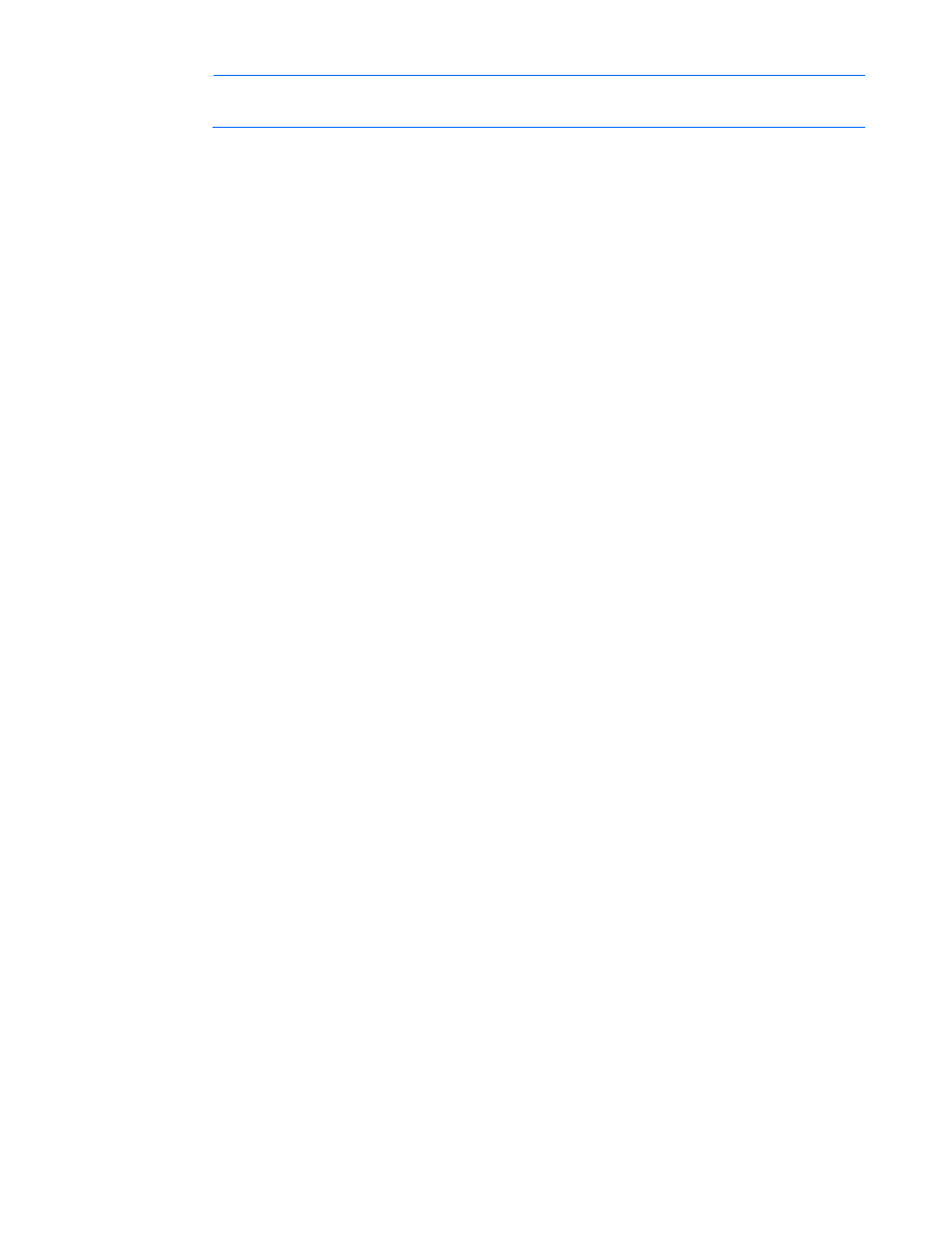
on procedures, hardware options, software tools, and operating systems supported by the
server.
Ref to "Server software and configuration utilities ("Software and config
er
uration utilities" on page 46)"
Opera
system updates (Service Packs, hotfixes, and patches). Before
d the release notes for each update. If you do not require specific fixes
nded that you do not apply the updates. Some updates overwrite files
rrent drivers.
If you apply the update and have problems, locate files to correct the problems on the HP website
rating system problems
, and then refer to the operating system
rvice pack
Action: Follow the instructions for updating the operating system ("Operating system updates" on page
Restorin t
If you
pgraded the operating system or software and cannot resolve the problem, you can try
o
re
set to
u do not lose additional functionality.
for more information.
ting system updates
Use care when applying operating
updating the operating system, rea
from the update, it is recomme
specific to HP.
If you decide to apply an operating system update:
1.
Perform a full system backup.
2.
Apply the operating system update, using the instructions provided.
3.
Install the cu
(http://www.hp.com/support).
Ope
Operating system locks up
Action: Scan for viruses with an updated virus scan utility.
Errors are displayed in the error log
Action: Follow the information provided in the error log
documentation.
Problems occur after the installation of a se
g o a backed-up version
recently u
rest ring a previously saved version of the system. Before restoring the backup, make a backup of the
cur nt system. If restoring the previous system does not correct the problem, you can restore the current
be sure yo
Refer to the documentation provided with the backup software.
Troubleshooting 81
