Keeping the system current, Drivers, Firmware – HP ProLiant DL100 Series Server DL100 Series User Manual
Page 48: Subscriber's choice, Change control and proactive notification, Drivers firmware subscriber's choice, G the system current, Keepin, Drive, Subsc
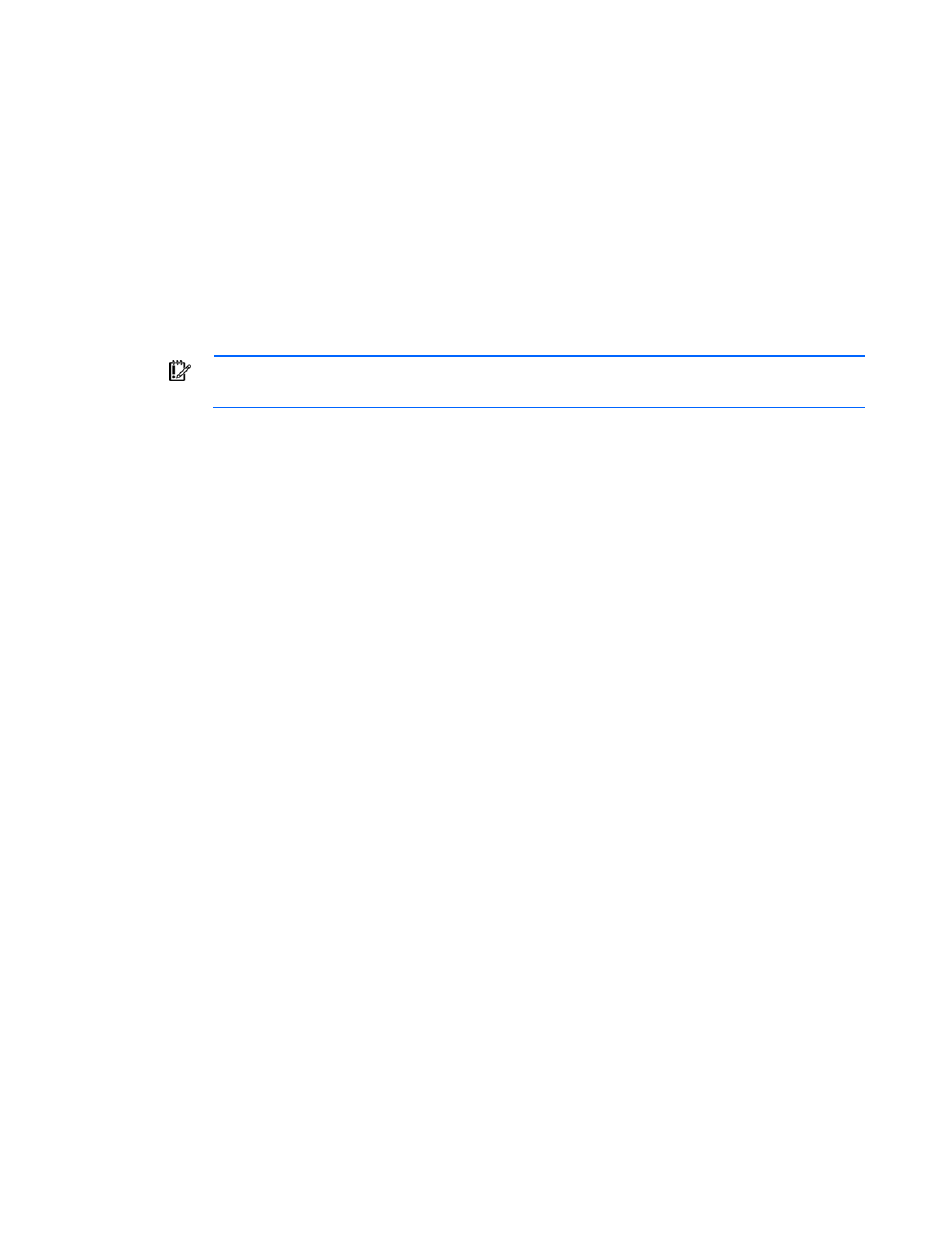
•
Configuring memory options
•
Language selection
For more information on RBSU, see the HP ROM-Ba
or the HP website (http://www.hp.com/support/sma
sed Setup Utility User Guide on the Documentation CD
rtstart/documentation).
g the system current
Drive
H
ers
on
supported operating systems, refer to the HP website (http://www.hp.com/support).
Keepin
rs
P driv and utilities can be found on the Easy Set-up CD. For the latest drivers and information
IMPORTANT:
Always perform a backup before installing or updating device drivers.
Firmware
are (BIOS or BMC), use the ROMPaq utility (on page 47).
Subsc
ice that customers use to receive
pport alerts, or other notifications.
the HP website
Chang
60 days in advance of
upcoming hardware and software changes on HP commercial products.
For more information, refer to the HP website (http://www.hp.com/go/pcn).
To update the server firmw
riber's choice
HP's Subscriber's Choice is a customizable subscription sign-up serv
personalized email product tips, feature articles, driver and su
To create a profile and select notifications, refer to
(http://www.hp.com/go/subscriberschoice).
e control and proactive notification
HP offers Change Control and Proactive Notification to notify customers 30 to
Software and configuration utilities 48
