HP SureStore 4215w User Manual
Page 78
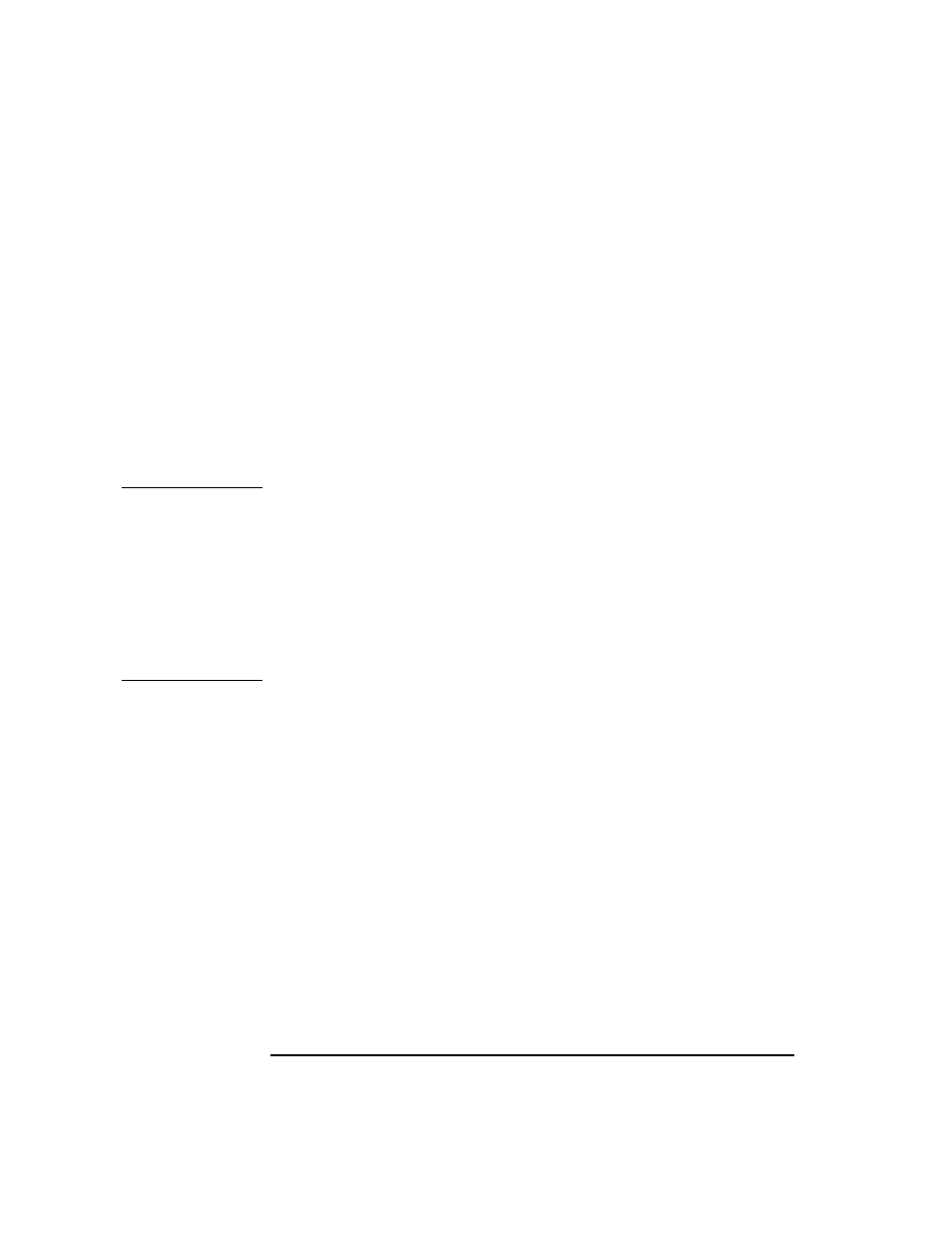
3-24
Operating the Library
Cleaning the Library Tape Drives
selected is flashing.) If the storage slot location is correct, press
ENTER
. To
select a different storage slot location, press
NEXT
until the correct storage
slot location displays, the press
ENTER
.
6.
######
SLOT
#
displays (“######” is a barcode number or is blank if
barcodes are not being used, and the storage slot location number is flashing).
Press
ENTER
to select the displayed storage slot location or press
NEXT
or
PREV
to select a different storage slot location, then press
ENTER
.
7.
CLEAN
DRIVE
1
displays and the “1” is flashing. Press
NEXT
until the drive
number to clean displays, then press
ENTER
.
To clean both drives, press
NEXT
or
PREV
until
CLEAN
DRIVE
ALL
displays,
then press
ENTER
.
NOTE
If the drives are not empty, a
DRIVE
FULL
message displays, and the drives must
be emptied before they can be cleaned.
If the slot location chosen in Step 4 did not contain a cleaning cartridge,
NOT
CLEAN
CART
displays briefly, then
CLEAN
FAIL
#
displays. Press
CANCEL
to
twice to return to the “ready” state. Check the bulk load magazines in the library to
locate the cleaning cartridge. If no cleaning cartridge is present, insert one into an
available slot.
In the event of a drive error, such as a serial communications failure,
FAILED
displays and the
CLEAN
DRIVES
*
menu displays.
CLEANING
DRV
#
displays (# is the number of the drive being cleaned). When
the drive has been cleaned,
CLEANED
DRV
#
displays briefly, then
CLEAN
DRIVES
*
is again displayed.
8. Press
CANCEL
until the next operation to perform displays, or until the drive
status indicators (library “ready” state) are displayed.
