Attach the rack slides to the rack, Attach the rack slides to the rack -12, Figure 1-6. clip nuts (front rails) -12 – HP SureStore 4215w User Manual
Page 26
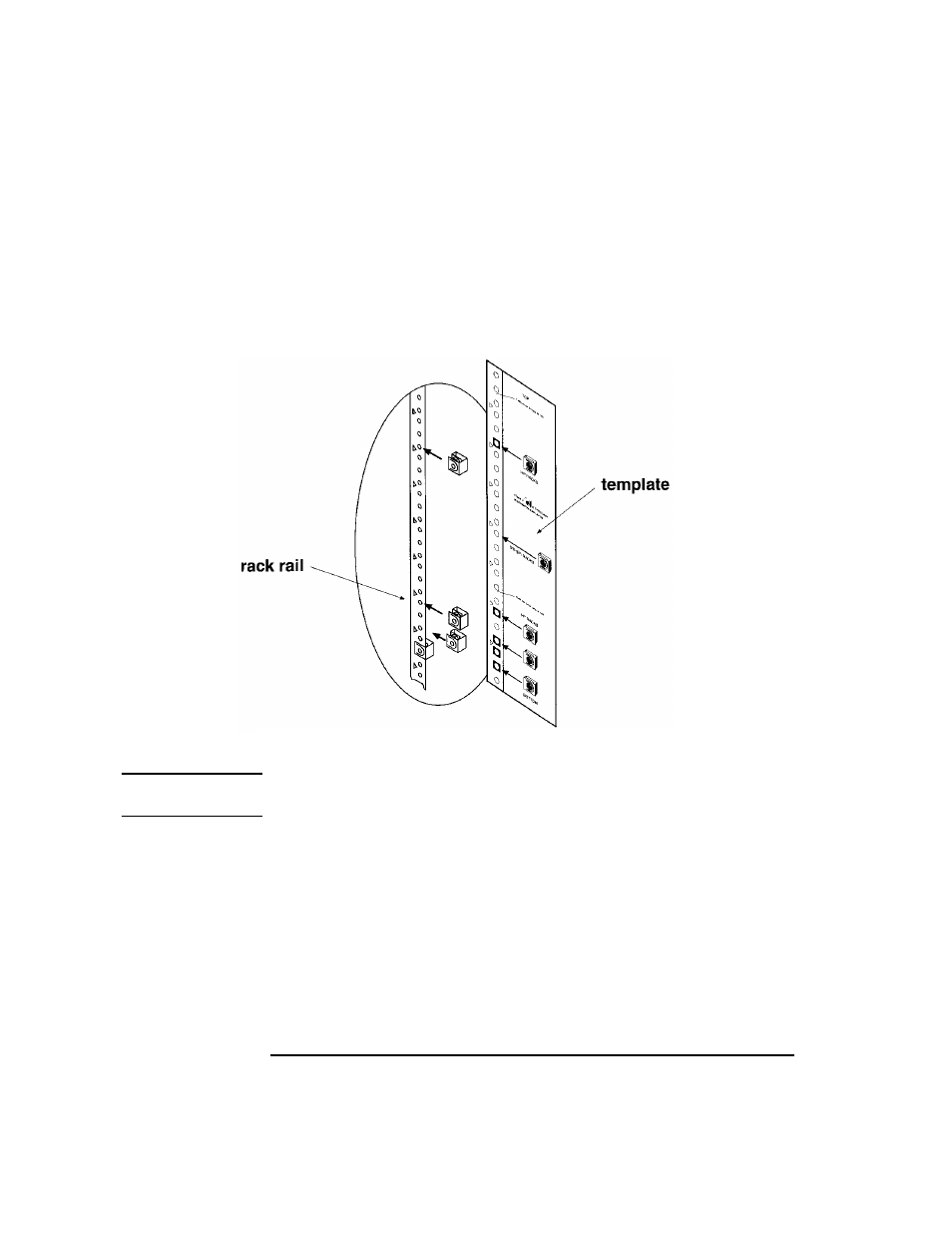
1-12
Installing the Tape Library
Step 4: Mount the Library in a Rack (optional)
Attach the Rack Slides to the Rack
1. Line up the template with an existing product in the rack. Attach clip nuts to
each front rail in the locations indicated on the template.
Figure 1-6
Clip Nuts (Front Rails)
NOTE
Do not install the library in the bottom of the rack. Make sure the bottom of the
library is no higher than 4 feet off the floor.
This manual is related to the following products:
