Step 5: set the scsi interface mode switch, Step 5: set the scsi interface mode switch -20, Table 1-4. scsi interface mode switch settings -20 – HP SureStore 4215w User Manual
Page 34
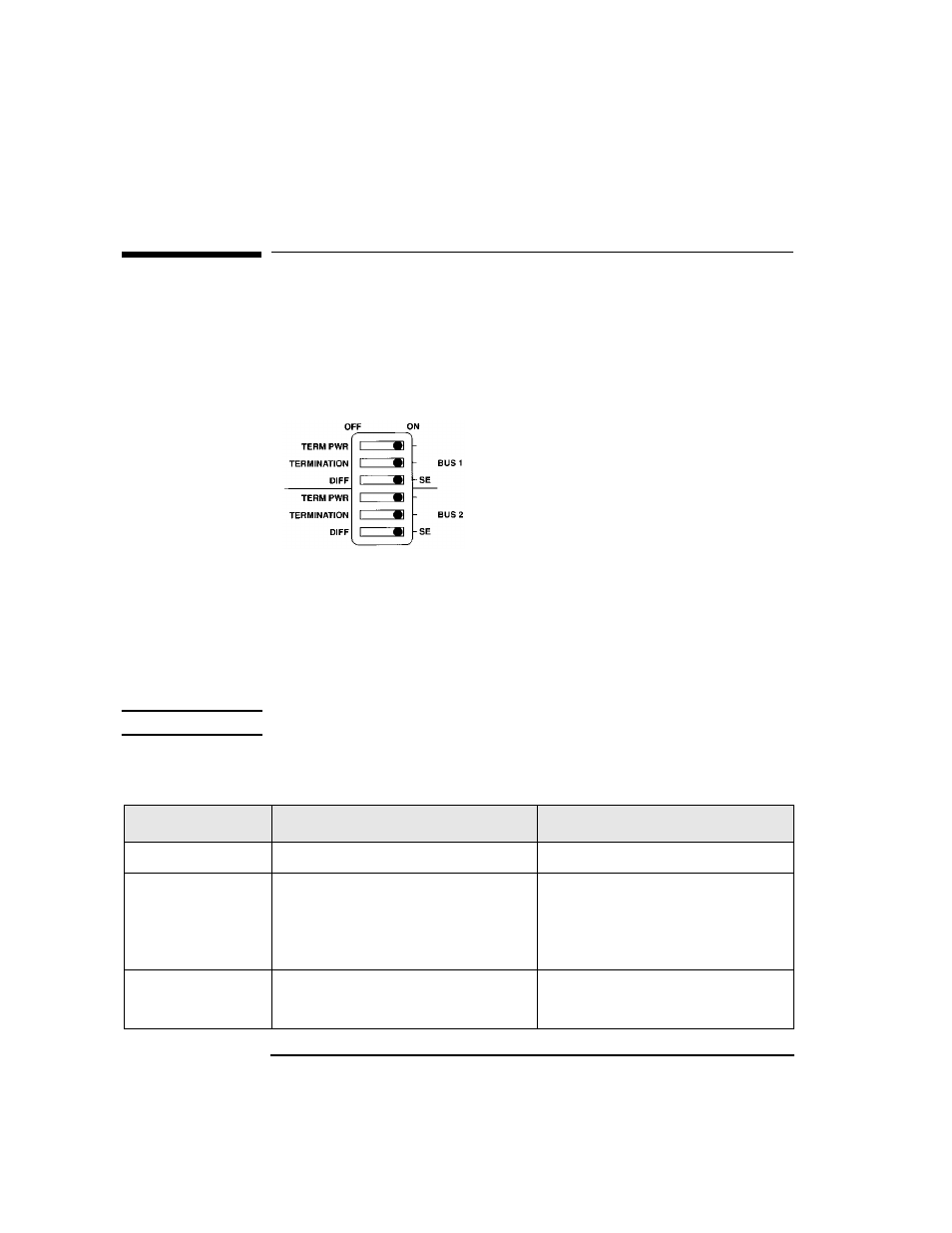
1-20
Installing the Tape Library
Step 5: Set the SCSI Interface Mode Switch
Step 5: Set the SCSI Interface Mode Switch
Do not connect any cables yet.
The SCSI interface mode switch, shown below, is on the rear panel between the bus
1 and bus 2 SCSI ports.
Figure 1-15
SCSI Interface Mode Switch (Example)
To set the SCSI interface mode switch:
1. Determine how to connect the library according to:
•
Number of drives in the library and drive type
•
Other peripherals (if any) on your system
•
Type of SCSI card (differential or single-ended)
NOTE
For best library performance, connect only one library on a SCSI bus.
2. Set the SCSI interface mode switch.
Table 1-4
SCSI Interface Mode Switch Settings
Setting
Purpose
Set to
Term Pwr
Sends power to the terminator.
ON in most installations
Termination
Terminates the SCSI bus. Functions the
same as a physical terminator.
ON if the tape drive is the last device
on the SCSI chain
OFF if another peripheral will connect
to the library
DIFF/SE
Specifies whether you are using the
differential or single-ended port.
DIFF for differential
SE for single-ended
