Index – HP SureStore 4215w User Manual
Page 135
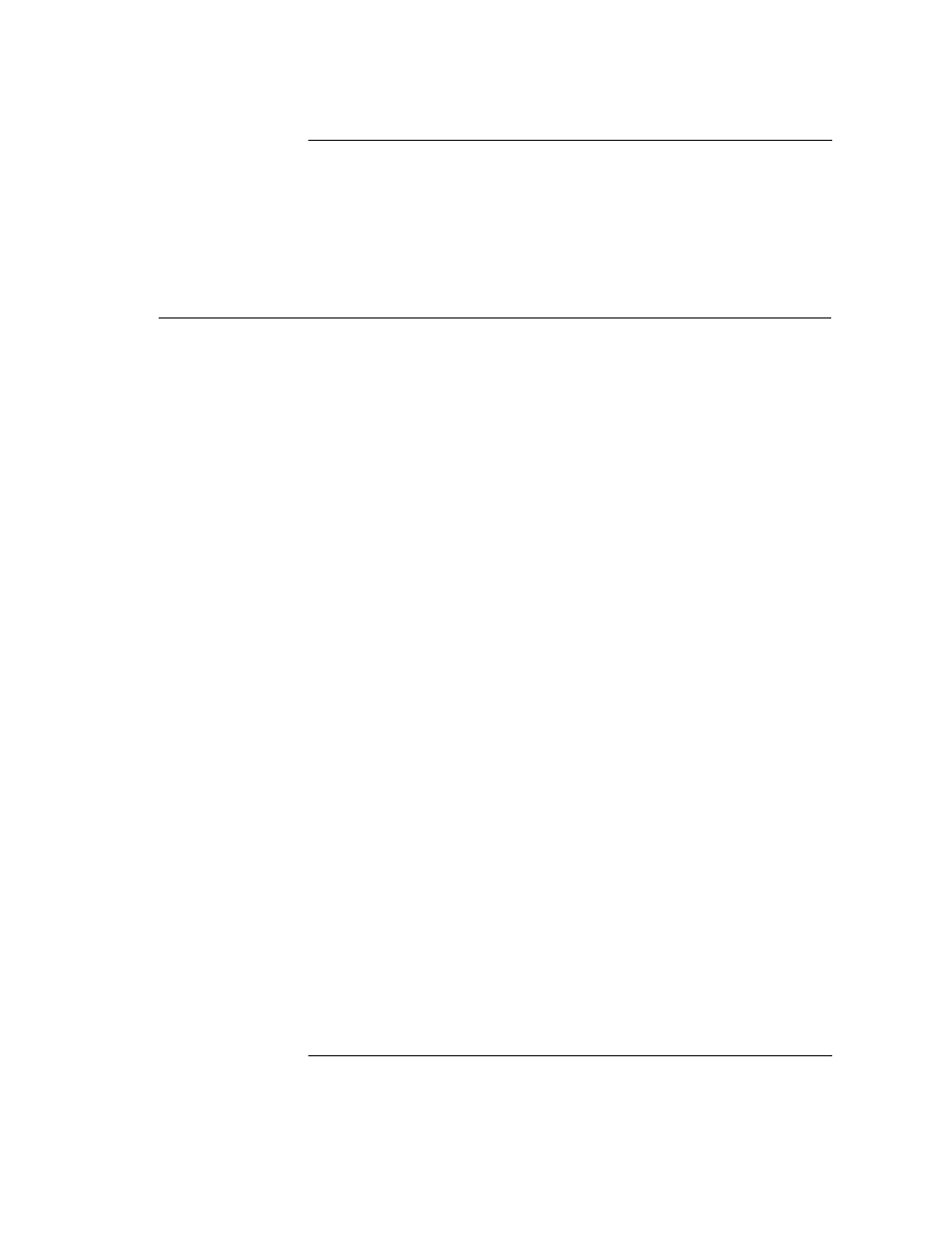
Index
Index 1
A
accessories
ADMIN * menu
entering the password
B
backup software
bar code labels
labeling cartridges
,
labeling magazines
,
viewing from display window
,
barcodes, viewing
,
C
cables
routing
,
changing the password
cleaning messages
cleaning the drives
clearance
,
configuration options
,
configuring the library
connecting the tape library
contacing support
control panel
menu
,
control panel keys
,
conventions
typographical
D
display window
description of
,
display window messages
drive cleaning messages
,
drive status
drives
cleaning
,
replacing online
,
E
environment
,
H
host SCSI card
,
I
information logs
accessing
,
installation
overview
,
installation overview
internal tests
K
keys, menus available
,
L
labeling tapes
,
library
performance information
removing tapes
,
shipping
loading tapes
,
location criteria
M
magazines
labeling
,
menu options
menu tree
,
messages, display window
,
mode switch
setting
,
mounting the library
rackmounting instructions
moving the library
,
O
online drive replacement
online support
overview
P
part numbers
,
,
parts
,
additional components
provided
password, entering
password, setting
performance logs
displaying
,
power cables
routing
,
powering on
,
printing history
,
problems, troubleshooting table
,
R
rackmounting
attaching rack slides
mounting brackets
placing library in rack
rear panel
,
regulatory information
retrieving performance
information
routing SCSI and power cables
,
S
safety and regulatory
information
SCSI addresses
setting
,
viewing current
,
SCSI bus host adapter
SCSI bus status indicators
SCSI cables
routing
,
SCSI interface mode switch
