Setting and viewing scsi ids, Setting and viewing scsi ids -11, Table 3-1. default scsi ids -11 – HP SureStore 4215w User Manual
Page 65
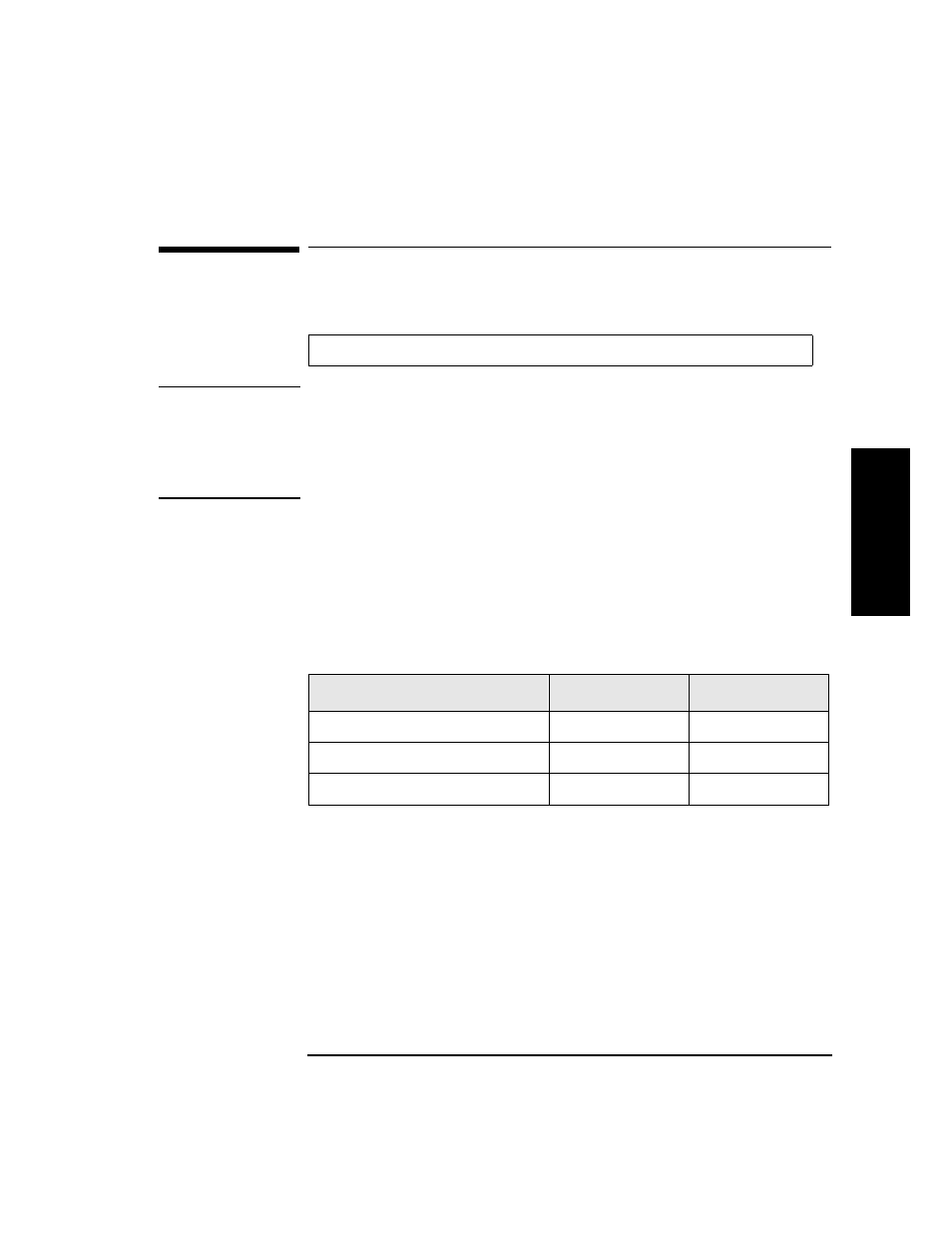
3-11
Operating the Library
Setting and Viewing SCSI IDs
L
ibrary
O
perat
io
n
Setting and Viewing SCSI IDs
NOTE
The tape library has a Fast/Wide SCSI interface. SCSI addresses can be set from:
•
0 to 7 on a DLT 4000-based library
•
0 to 15 on a DLT 7000-based library
If connecting to a narrow host, use only addresses 0 to 7.
When you choose SCSI IDs, you have two options:
•
SET IDs * lets you assign individual SCSI IDs to each drive in the library and to
the library controller.
•
VIEW IDs * lets you see the current drive and library controller settings.
The following table shows the default settings:
Table 3-1
Default SCSI IDs
If you are already using any of these IDs for your computer or another SCSI
peripheral device, follow the instructions in “Setting SCSI IDs” on page 3-12.
To view the current SCSI address settings, see “Viewing Current SCSI Address
Settings” on page 3-14.
1 2
→
ADMIN *
→
SCSI IDs *
DEVICE
SCSI ID
BUS #
LIB ID
6
Bus 1
DRV 1 ID
5
Bus 1
DRV 2 ID (two-drive models only)
4
Bus 2
