Replacing the processor – HP TC2120 User Manual
Page 99
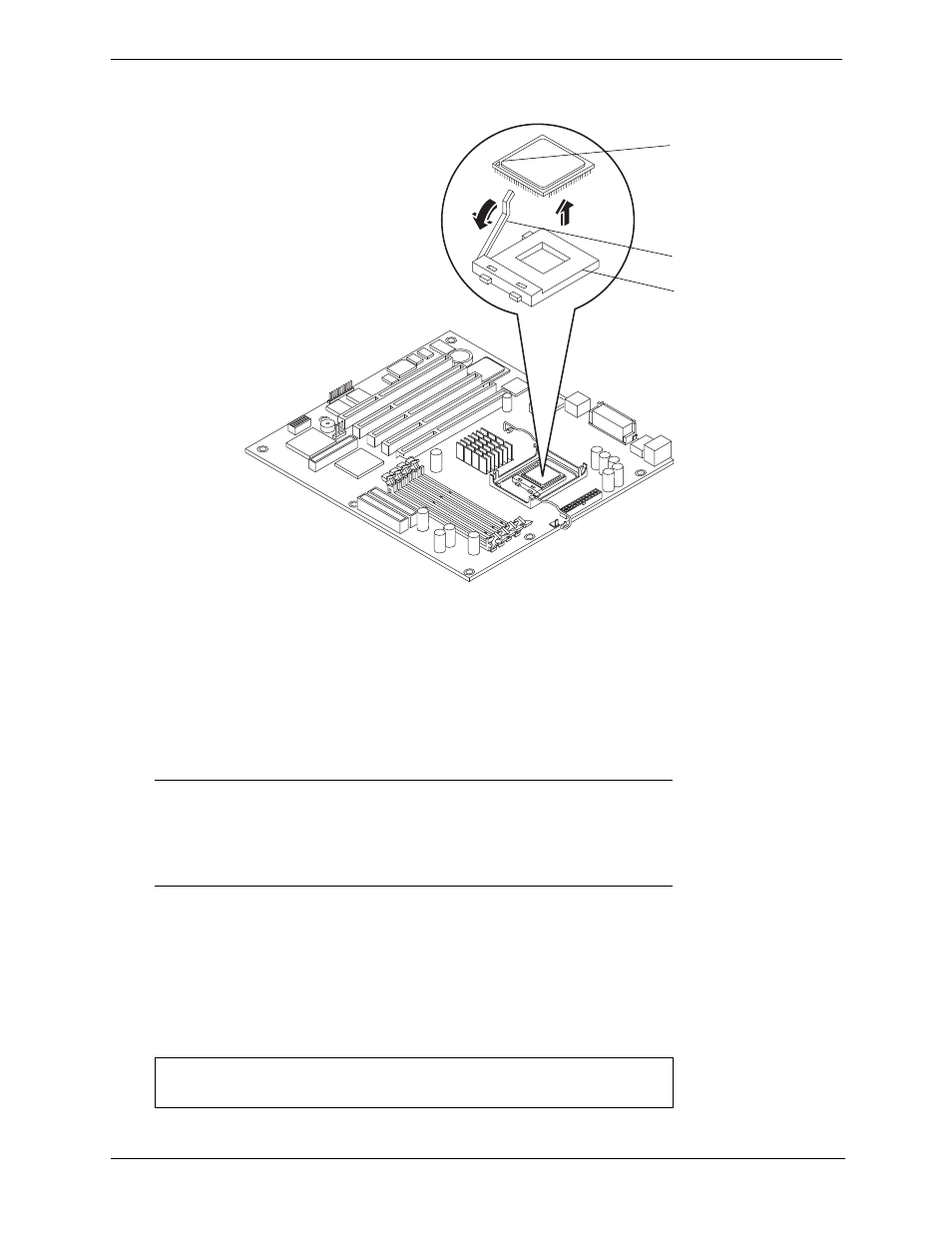
93
Chapter 7
Replacing Parts
2. Open the ZIF lever completely to allow removal of the processor.
3. Grasp the processor by its edges and lift it out of the processor socket.
4. Place the processor on a static-dissipating work surface or into an anti-static bag.
Replacing the Processor
1. Locate the pin-1 marker on the processor before installing the processor.
2. Open the ZIF (Zero Insertion Force) lever to allow access to the processor socket.
Pull the ZIF lever up and away from the ZIF socket and then raise it to a full 90
° to the system board.
3. Align the processor over the empty processor socket.
The socket has a mark for pin-1 that should match the mark for pin-1 on the processor near the end of the
ZIF lever.
Figure 7-11. Removing the Processor
NOTE
If you are upgrading the processor to a faster processor with a
different front side bus (FSB) speed than the previous
processor, the system board will not automatically detect a
need for a faster FSB speed. See
Switch Settings after Processor Upgrade”
CAUTION
Ensure you align pin-1 of the processor with pin-1 of the
processor socket or pin damage will occur.
Pin-1 Marker
ZIF Lever
Processor
Socket Base
