HP TC2120 User Manual
Page 58
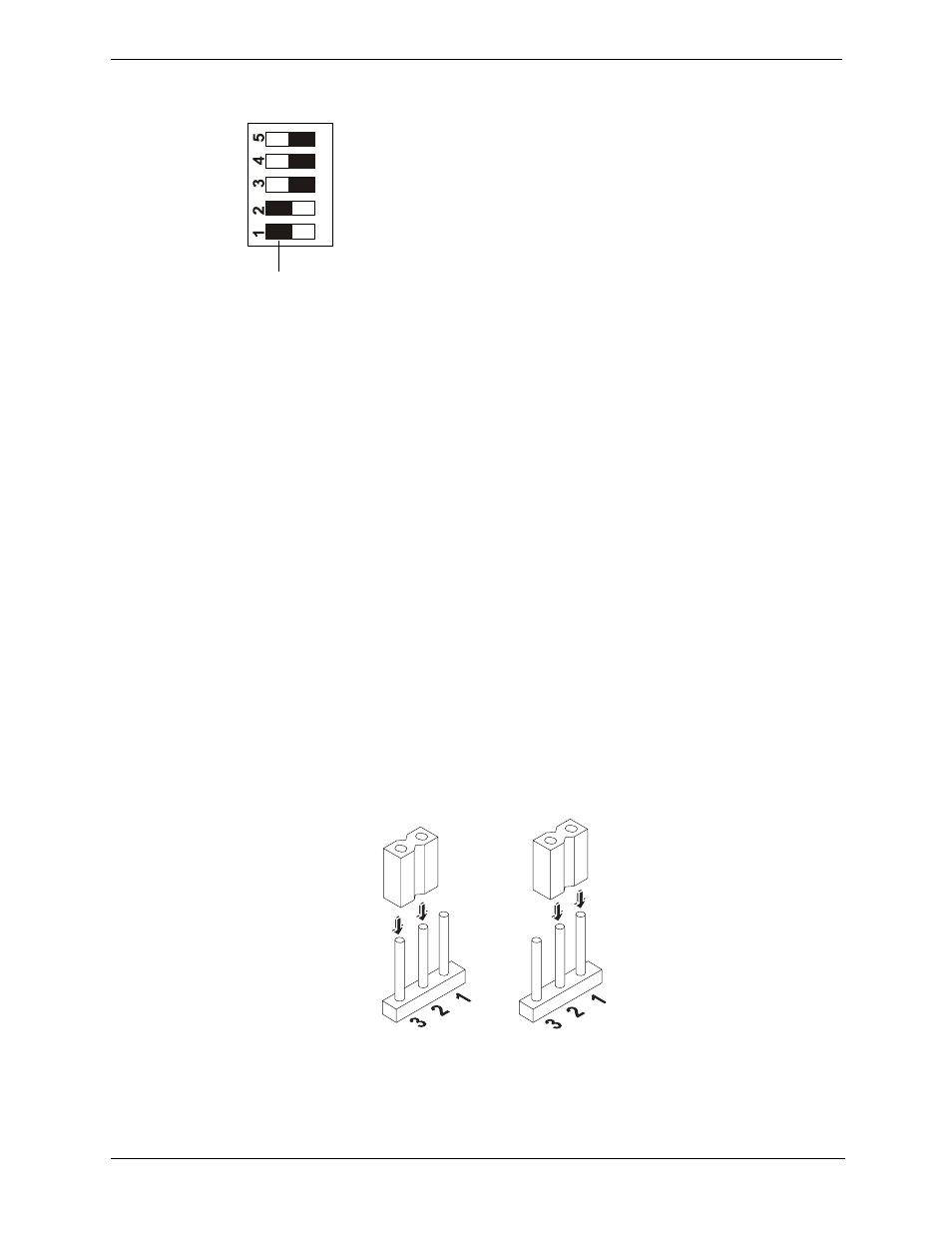
52
Chapter 3
Installing and Configuring
Changing Jumper/Dip Switch Settings after Processor Upgrade
When you upgrade from a 400 MHz processor to a 533 MHz processor, after installing the new processor you
must change a dip switch setting and move the jumper switch position (see
1. Remove the old processor (400 MHz) and replace it with the upgrade processor (533MHz). See
.
2. On the system board, locate the Reserved Switch set and move switch 4 to the Off position. See
.
3. Using your thumbnail, carefully lift and remove the jumper switch from its socket (see
4. Replace the jumper switch on pins one and two of the jumper switch socket (see
)
The jumper switch must be on pins one and two for a 533 MHz processor (for a 400 MHz processor the
jumper switch is on pins two and three).
5. Replace the heat sink and cooling fan. See
“Replacing the Heat Sink and Cooling Fan”
6. Replace the left side cover.
7. Replace the external cables and power cord.
8. Power on the server as described in
Chapter 1‚ Controls and Indicators
You may need to reboot the server for the BIOS to recognize the new processor.
Figure 3-27. Reserved Switch Positions
Figure 3-28. Moving the Jumper Switch
Reserved (Do not change default setting)
Reserved (Do not change default setting)
Reserved (Do not change default setting)
On for 400 MHz processor, Off for 533 MHz processor
Reserved (Do not change default setting)
On (black indicates switch setting)
